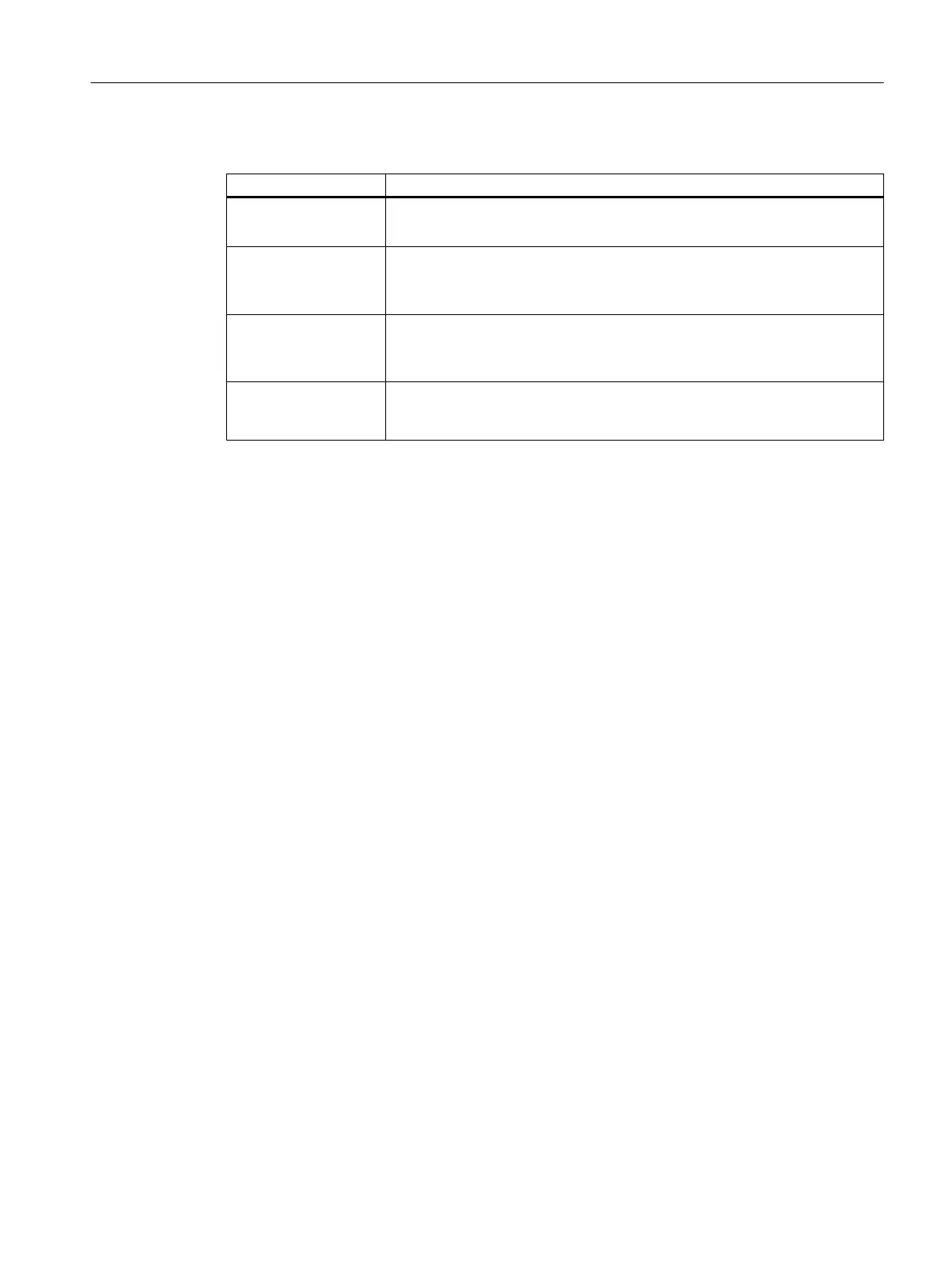"General connection information" control group
Control element Description
"Nominal pressure"
● Defines the nominal pressure.
●
Linked with the "Y00T00059.Y00A00090 PN" attribute.
"Nominal diameter"
● Defines the nominal diameter.
●
Linked with the "Y00T00011.Y00A00003AA01 Nominal diameter 1"
attribute
"Connection type"
● For flanged pipe parts only.
●
List in which the type of bolted connection of the pipe part is defined and
thus the algorithm for calculating the bolt length.
"Attachment type" Used to automatically generate predefined mounting parts on isometries and
bills of material during construction. See also chapter
"Fastening table" tab
(Page 105).
Component-specific control groups
Some geometry-relevant attributes are calculated using formulas that take values from the
standard geometry tables. You can edit these attributes by placing the cursor in the field and
pressing <F2> on your keyboard. See also chapter
Determining the component geometry of
a pipe part (Page 28).
3.5.18 "Display for nominal diameter range" tab
Here you restrict the nominal diameter range of the pipe part.
User interface reference
The tab contains the following elements:
● A table displaying the nominal diameter range of the pipe part
– The table is based on an object query. See also chapter Display nominal diameter
range (Page 40).
– It contains all nominal diameters sizes from the nominal diameter range of the pipe part.
The nominal diameters for which COMOS cannot determine the parameters required
for calculation of the component geometry are excluded.
– A table cell is displayed with a white background if the nominal diameter for the pipe
part is permitted, and in gray if it is not.
– An option in the white table cells determines whether the nominal diameter belongs to
the nominal diameter range of the pipe part.
You can limit the nominal diameter range of the pipe part. See also chapter Restricting
the nominal diameter range of a pipe part (Page 42).
● The "Refresh" button
– It recalculates the nominal diameters listed in the table. See also chapter New
calculation of the nominal diameter range (Page 41).
Preparing for creation and maintenance of pipe specs
3.5 Administering pipe part catalogs
PipeSpec Designer
Operating Manual, 09/2014, A5E32076948-AA 53