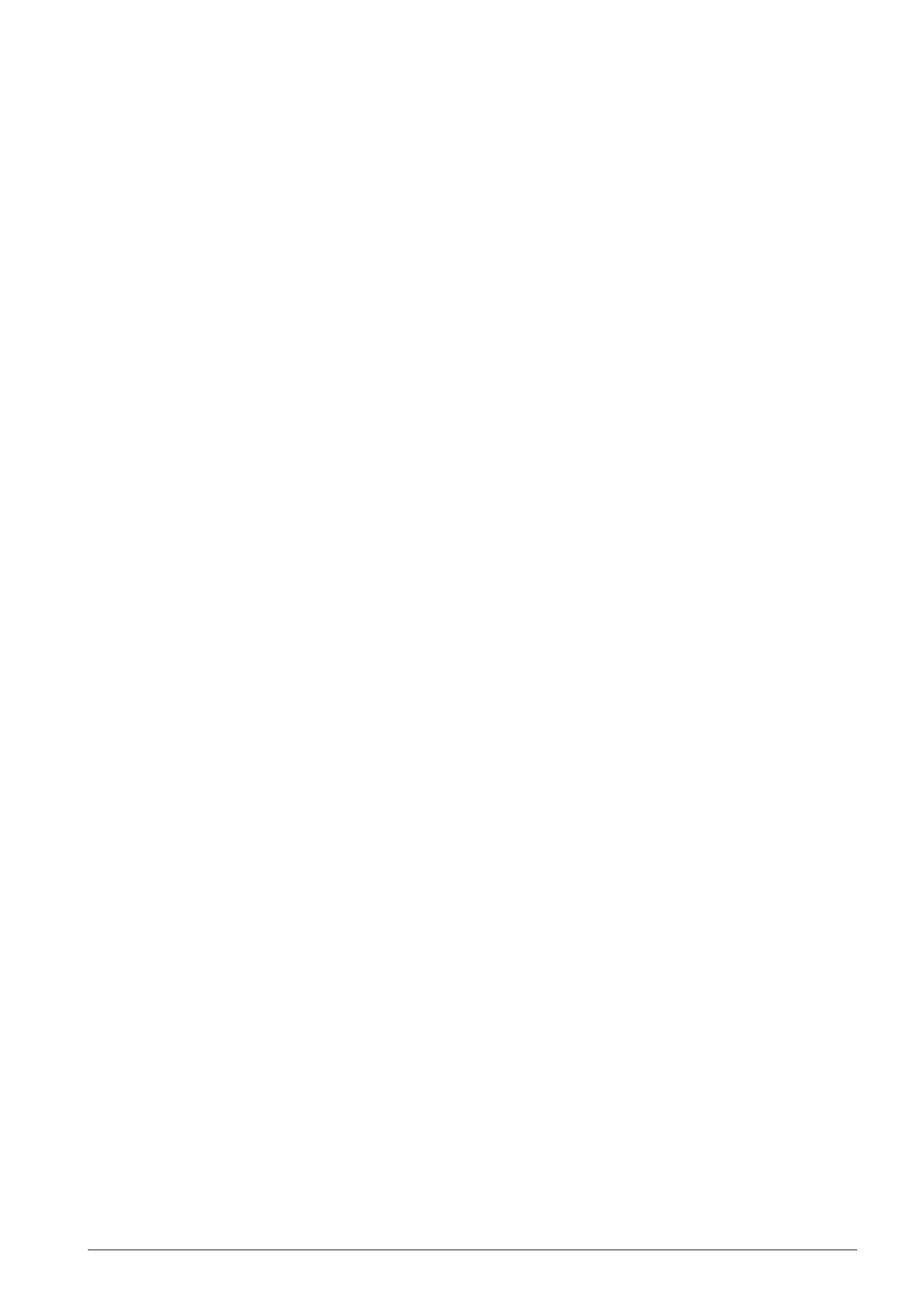9.7 Restoring factory settings ............................................................................ 106
9.8 Configuration tools ...................................................................................... 107
9.8.1 Connecting a PC to the panel ...................................................... 107
10 Commissioning ......................................................................................... 109
10.1 Installing and checking a detector line ........................................................ 109
10.2 Installing panel ............................................................................................ 110
10.3 Starting up the panel ................................................................................... 110
10.4 General commissioning steps ..................................................................... 110
10.4.1 Configuring detector line automatically ........................................ 110
10.4.2 Configuring the system manually................................................. 111
10.4.3 Function test ................................................................................ 113
10.4.4 Completing work .......................................................................... 113
10.5 Setting Windows firewall ............................................................................. 114
10.6 Updating firmware ....................................................................................... 116
10.7 Backing up configurations to the PC ........................................................... 117
10.8 Applying configurations to the panel ........................................................... 117
10.9 Backing up event logs to the PC ................................................................. 118
10.10 Backing up compensation values to the PC ............................................... 118
10.11 Backing up test reports to the PC ............................................................... 118
10.12 Factory reset ............................................................................................... 119
10.13 Adding output card (4M) .............................................................................. 119
11 Maintenance ............................................................................................... 120
11.1 General ........................................................................................................ 120
11.2 Preparatory work ......................................................................................... 120
11.3 Function test ................................................................................................ 121
11.4 Device test ................................................................................................... 122
11.5 Calibrating lines ........................................................................................... 123
11.6 Completion of work...................................................................................... 123
12 Troubleshooting ........................................................................................ 124
12.1 Fault message indication ............................................................................ 124
12.2 Panel ........................................................................................................... 124
12.3 Accessories ................................................................................................. 125
12.4 Recovering short fault of a detector line ..................................................... 125
13 Components and spare parts .................................................................. 126
14 Environmental protection and disposal ................................................. 128
15 Appendix A: Alarm Verification Concept (AVC) ..................................... 129
16 Appendix B: Delayed Alarm Reset (DAR) ............................................... 131
17 Appendix C: Door holder function .......................................................... 134
18 Appendix D: Voice alarm device synchronization ................................. 136
19 Appendix E: Device type list .................................................................... 138
20 Appendix F: Flash file behaviors ............................................................. 140
21 Appendix G: Default settings for panel/devices .................................... 141
22 Appendix H: Switch mains to AC 115 V .................................................. 146
Glossary ............................................................................................................... 147
Index .................................................................................................................... 149
