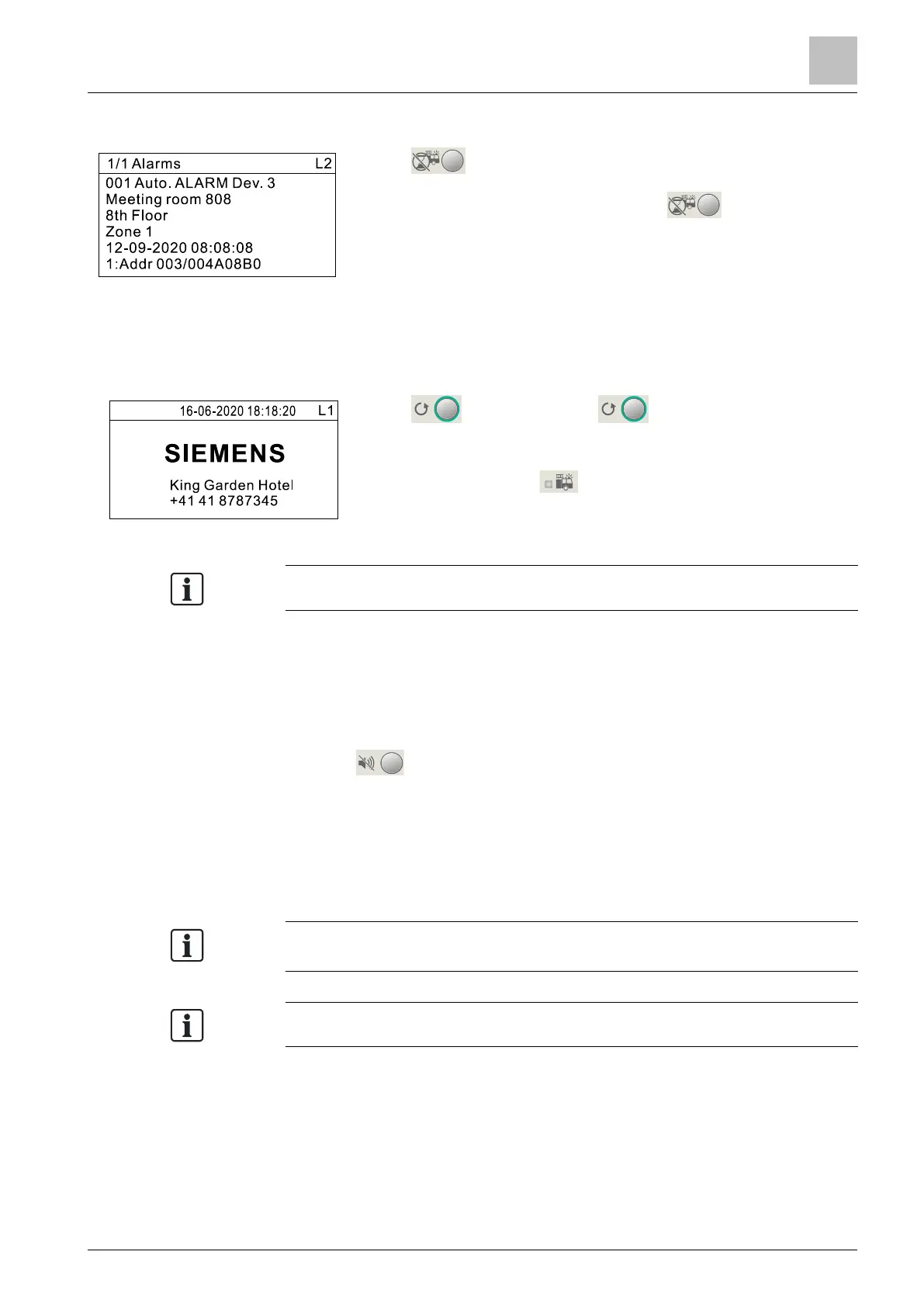Procedure in case of fault
MAJOR INCIDENT: A real fire emergency
Activate the nearest manual call point
OR
Press <Alarm Delay Off> to cancel the
investigation time and activate the panel state
‘Global alarm’ immediately.
(Access level 2 password is required.)
→ If configured, RT fire is activated by ‘Global
alarm’.
MINOR INCIDENT: No fire alarm
Press <Reset> to return into normal
operation.
(Access level 2 password is required.)
Check and ensure that the fire brigade was not
called accidently.
The fire alarm reoccurs if any device remains in fire condition.
8.3 Procedure in case of fault
A fault event is displayed on LCD if a fault occurs.
As an option, the configured outputs can be activated (example, RT fault).
1. Press on the ↑ PMI.
2. Read message/fault location on the display.
3. Go to the fault location.
4. Eliminate the cause of the fault.
A list of possible faults and solutions can be found in Chapter 'Troubleshooting
[➙ 124]'. Contact your service provider if the fault cannot be eliminated.
The fault is reported again if it is acknowledged but not eliminated.
