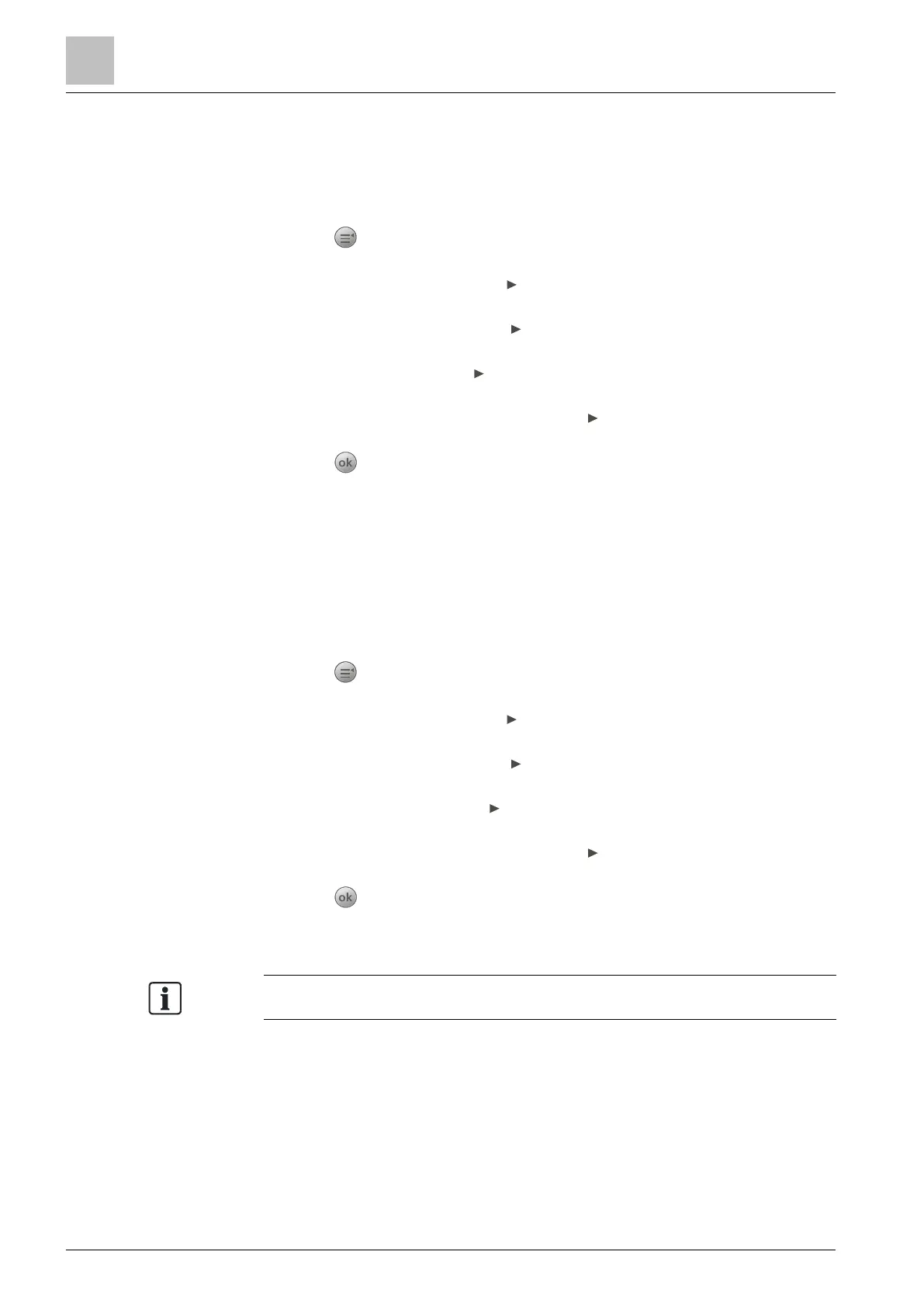9.4 Detector line
9.4.1 Restarting
The 'Restart' function is used to restart a ↑ detector line.
1. Press on the keypad.
The 'Main menu' window is open.
2. Select 'Engineering' and press .
The 'Engineering' window is open.
3. Select 'Detector line' and press .
The 'Detector line' window is open.
4. Select 'Restart' and press .
The 'Restart' window is open.
5. Select one desired detector line and press .
A confirmation dialog window is open.
6. Press to confirm.
The line is restarted.
The message 'Line startup is in progress...' is displayed. The panel returns to
previous status after restart.
9.4.2 Powering off
The 'Power off' function is used to power off a ↑ detector line.
1. Press on the keypad.
The 'Main menu' window is open.
2. Select 'Engineering' and press .
The 'Engineering' window is open.
3. Select 'Detector line' and press .
The 'Detector line' window is open.
4. Select 'Power off' and press .
The 'Power off' window is open.
5. Select one desired detector line and press .
A confirmation dialog window is open.
6. Press to confirm.
The detector line is powered off.
