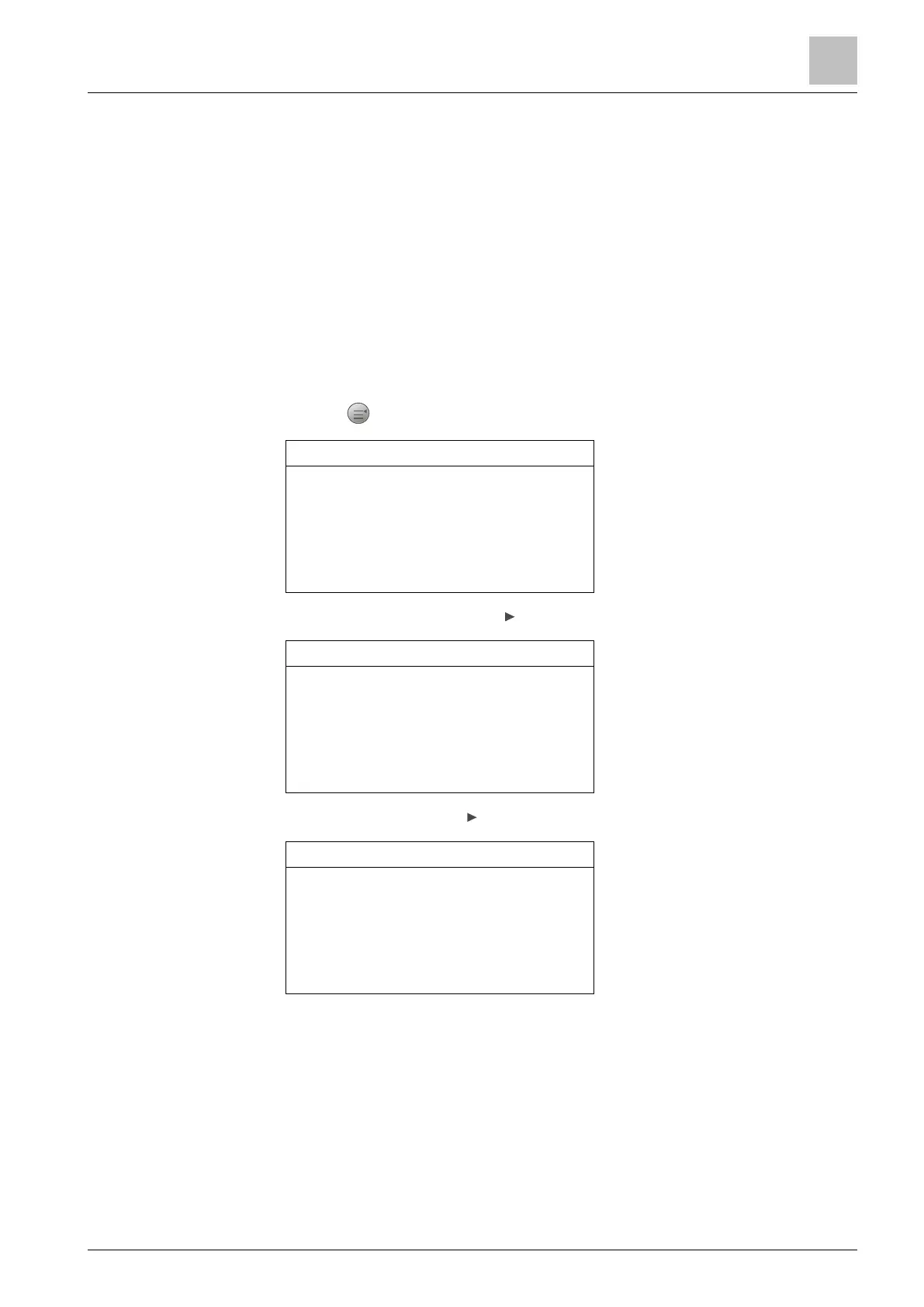8.5.2 Test
8.5.2.1 Detection test
This function sets a zone or device to 'Test' mode. The panel provides two test
modes:
● Silent: All alarm devices remain silent in fire alarm condition during testing.
Only the LCD screen displays the test event.
● Audible: All alarm devices sound for a period of 10 seconds in fire alarm
condition during testing. The LCD screen displays the test event.
The procedure below indicates how to set a zone to 'Test' mode as an example.
To set a zone to 'Test' mode
1. Press on the keypad. The 'Main menu' window is open.
