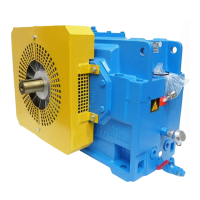89 / 109
BA 5846 en 05/2015
8.2 Oil level
Note
For checking the oil level, the gear unit must be stopped.
Depending on the type of the gearunit housing the following oil levels are correct when the oil has cooled
down:
– Middle of the oilsight glass
– Middle between the MIN and MAX marks on the oillevel indicator
– Middle between the MIN and MAX marks on the dipstick
When cooled down the oil must be visible beneath the middle of the oilsight glass, between the MIN and
MAX marks on the oillevel indicator or between the MIN and MAX marks on the dipstick. Hot oil may
slightly exceed the middle of the oilsight glass or the MAX mark on the oillevel indicator or the MAX mark
on the dipstick.
NOTICE
Material damage
Insufficient lubrication possible through too low oil level.
Check the oil level.
Under no circumstances must it be allowed to fall below the lower edge on the oilsight glass, the MIN
mark on the oillevel indicator or the MIN mark on the dipstick. If necessary, top up oil to the correct level.
Note
The oil level in the oilsupply system must be checked.
For this, the operating instructions of the oilsupply system must be observed.
DANGER
Risk of explosion
Ignition of a potentially explosive atmosphere possible through overheating of the gear unit in case of too
low oil level.
Check the oil level.
Under no circumstances must it be allowed to fall below the lower edge on the oilsight glass, the MIN
mark on the oillevel indicator or the MIN mark on the dipstick. If necessary, top up oil to the correct level.

