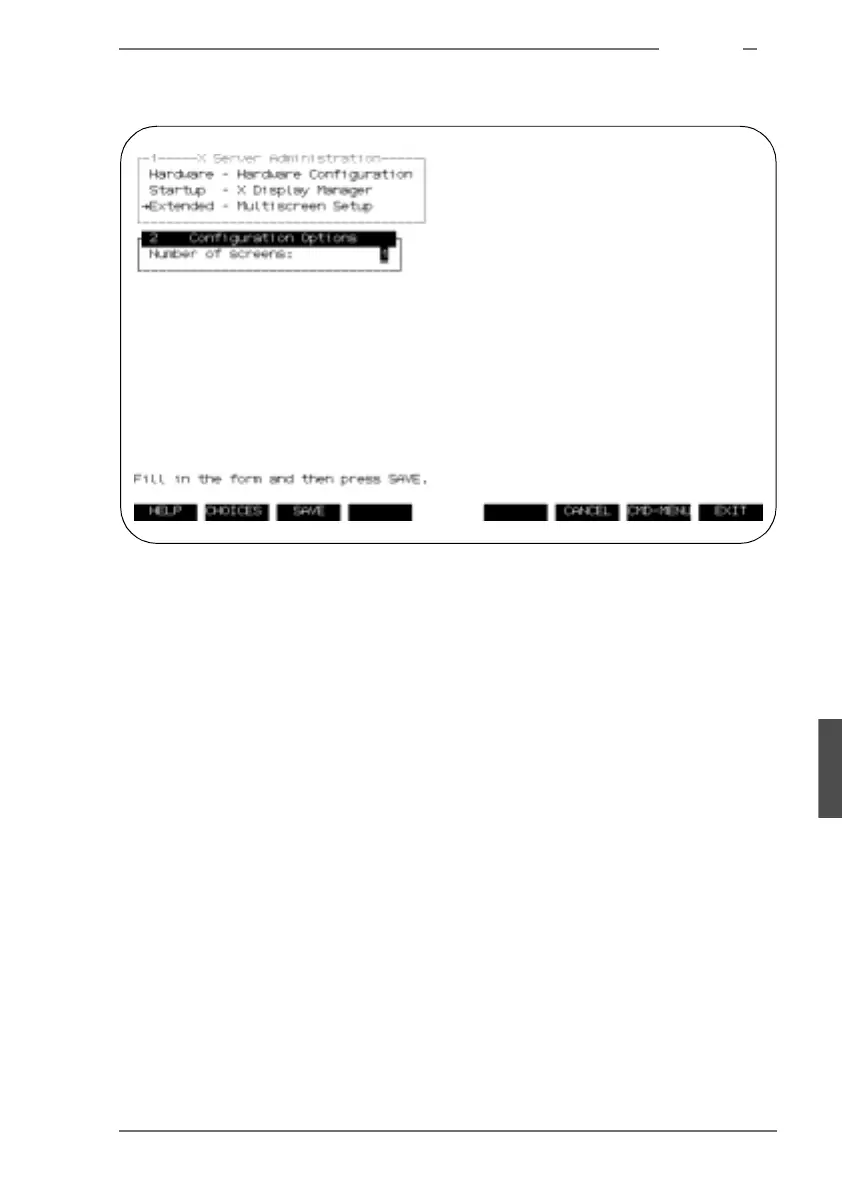Software
7
U24802-J-Z146-2-7600 RM400 C Models 97
Dokuschablonen Version 3.2 vom 25.10.93 © Siemens Nixdorf Informationssysteme AG 1993
Druck vom 12. 04.1999 16:17.23 Pfad: H:\Christoph\Manuale\PDF\RM\RM400C Betriebsanleitung\englisch\rm400.k07
submenu Extended
Information on the parameters:
Proceed as follows:
Ê Fill in the form.
Ê Save the values by pressing the
[SAVE] function key.
You then return to the X Server Administration window.
Ê Press the
[EXIT] function key.
Number of screens If a number of screens are connected to your computer, you
can enter this number here (maximal 4). Each screen needs its
own graphics card. All the screens are operated using one
keyboard and one mouse.
The DISPLAY variable is defined as follows:
<hostname>:0.0 for the first screen,
<hostname>:0.1 for the second screen (and so on).
