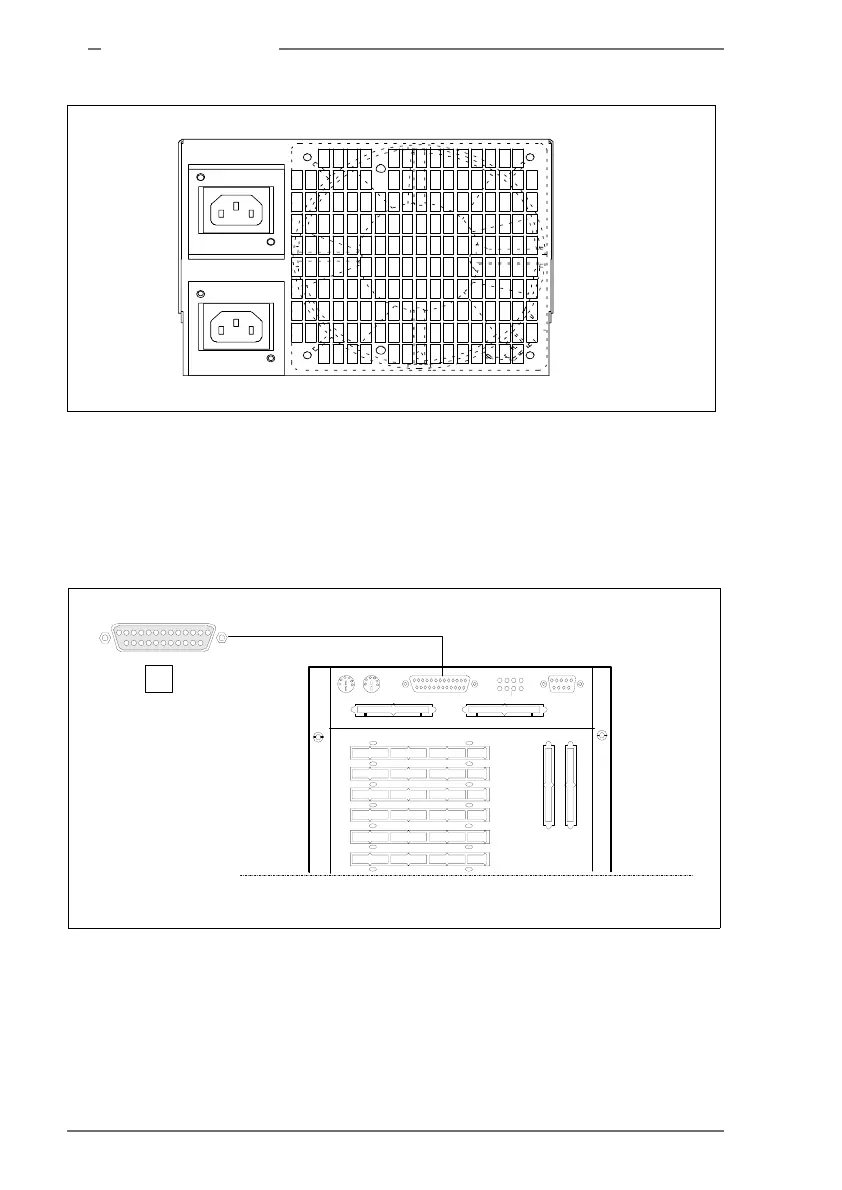42 RM400 C Models U24802-J-Z146-2-7600
5
Installing peripherals
Figure 8: Double power connector for the RM400-C80 and -C90 models
5.1.2 Attaching printers, modems and terminals
Figure 9: Attaching terminals, printers and modems to the system unit
You use the Bitronics interface (1) (Printer) to connect the system printer to the
system unit. You can attach modems, terminals and additional printers to the V.24
ports (CONSOLE/COM1 and PORT1/COM2).
1
