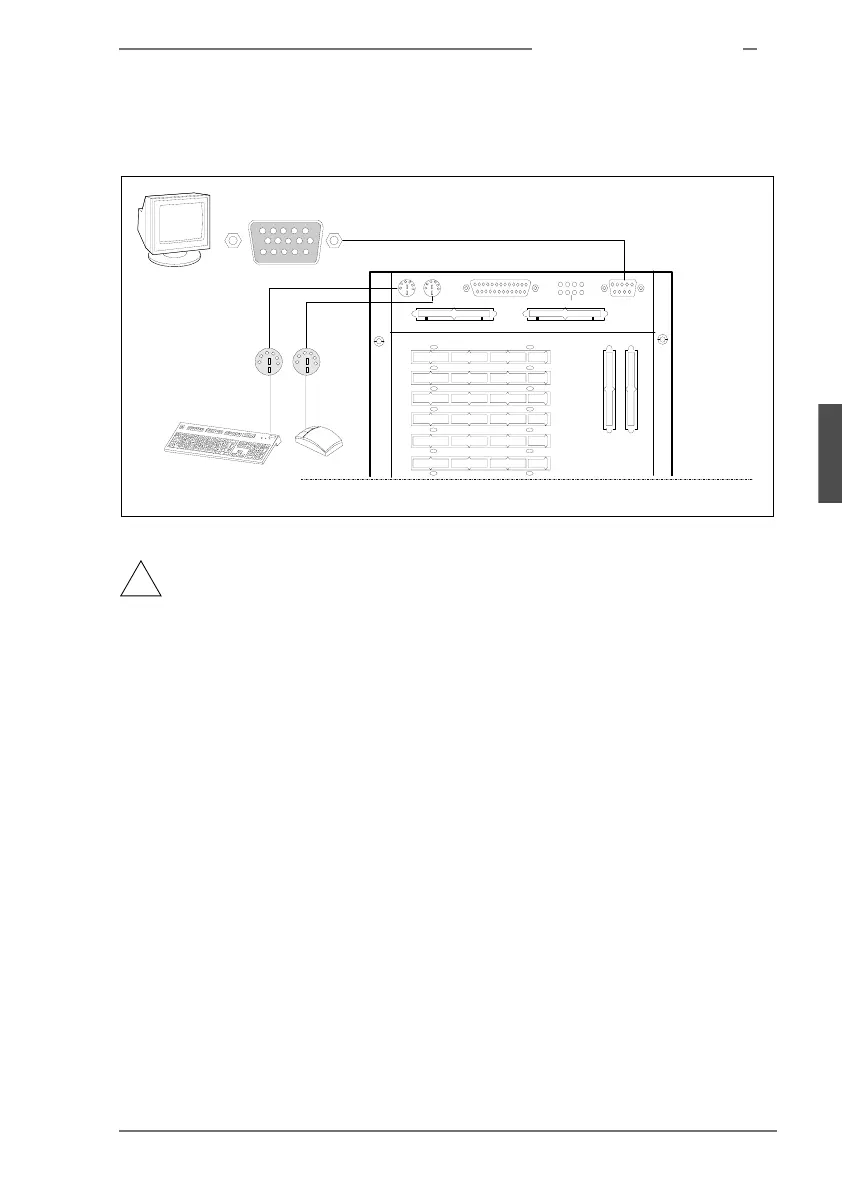Installing the system unit
4
U24802-J-Z146-2-7600 RM400 C Models 27
Dokuschablonen Version 3.2 vom 25.10.93 © Siemens Nixdorf Informationssysteme AG 1993
Druck vom 12. 04.1999 16:16.58 Pfad: H:\Christoph\Manuale\PDF\RM\RM400C Betriebsanleitung\englisch\rm400.k04
4.3 Connecting up the system unit
Figure 4: Connecting the monitor, keyboard and mouse to the system unit
When you are making the connections between the system unit and the
peripherals, the devices must not be plugged into the power.
All cables and lines must be routed in such a way that no-one can tread
on them or trip over them.
To tighten the securing screws on the cable connectors you will need a small
flathead screwdriver and a small crosspoint screwdriver.
Attaching the mouse
If you want to use your system in full graphics mode you have to connect the mouse.
Ê Plug the round 6-pin connector on the mouse connecting cable into the 6-pin
socket labeled Mouse on the system unit backplane.
The arrow on the cable connector must be at the top as you push the connector
into the socket.
!
