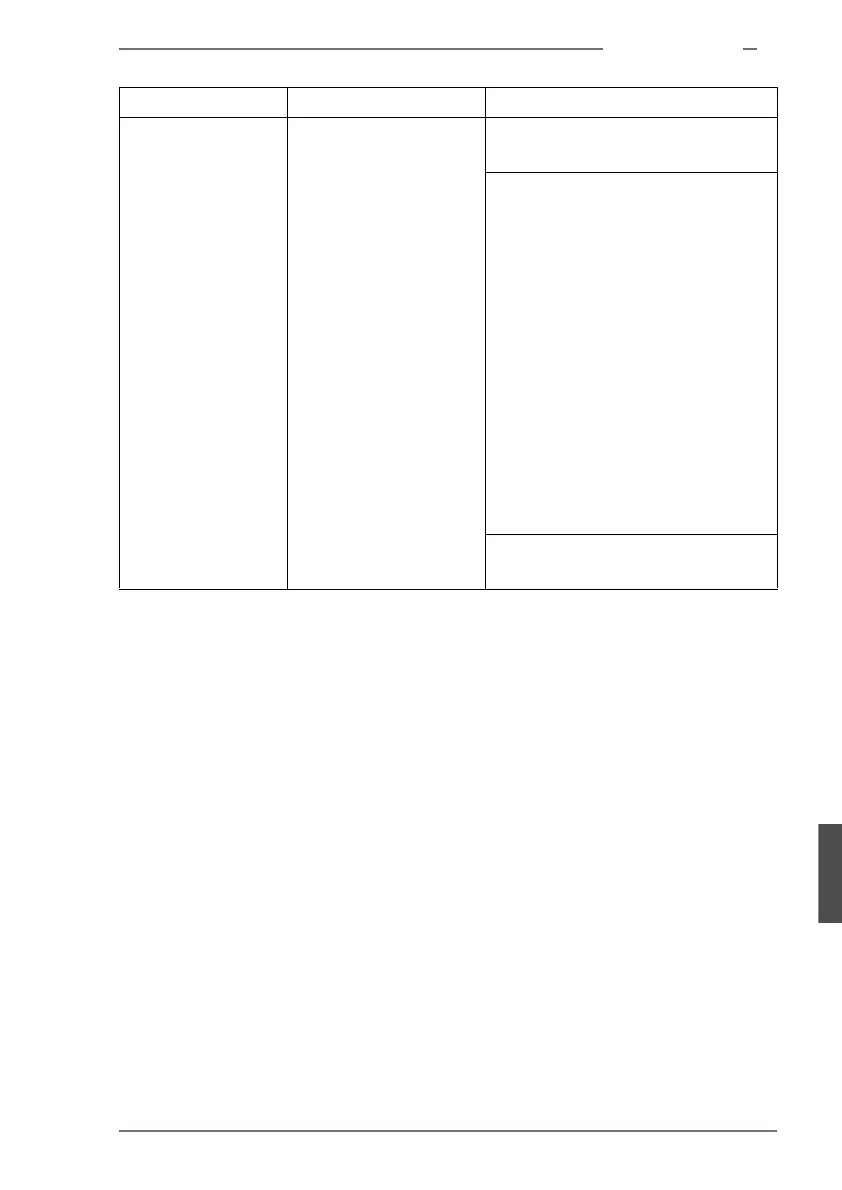Troubleshooting
8
U24802-J-Z146-2-7600 RM400 C Models 105
Dokuschablonen Version 3.2 vom 25.10.93 © Siemens Nixdorf Informationssysteme AG 1993
Druck vom 12. 04.1999 16:17.25 Pfad: H:\Christoph\Manuale\PDF\RM\RM400C Betriebsanleitung\englisch\rm400.k08
Panic messages on
the console -
system crash
Hardware or software
error
Consult “System Administrator’s
Guide”
After PANIC you are in IKDB mode
(Internal Kernel Debugger). To
obtain the diagnostic documents
(dump), enter:
IKBC>EX
<system outputs>
IKBC>EX
This saves the most important con-
tents of the registers and memo-
ries. You should subsequently
reboot the system. The data rele-
vant for diagnosis is then automati-
cally saved in the dump files. See
also the Diagnostics Manual.
If error messages persist, see
Diagnostics Manual
Problem Possible cause Recommended solution
Table 2: Errors when booting the system
