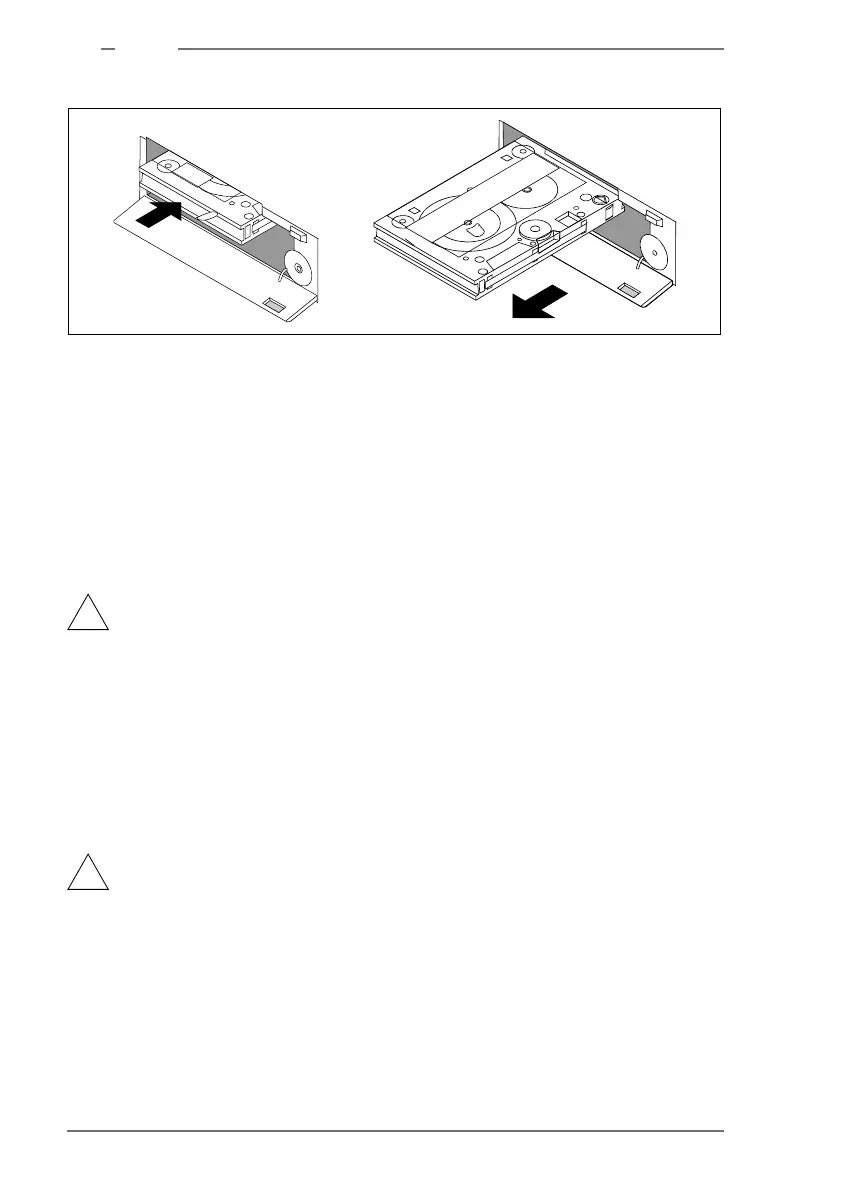118 RM400 C Models U24802-J-Z146-2-7600
10
Drives
Figure 48: Inserting and removing a quarter-inch cartridge
Inserting a quarter-inch cartridge
Ê Make sure that the access LED is not lit.
Ê Open the drive door by pressing the release button.
Ê With the metal base plate facing down and the tape access aperture to the
right, push the cartridge as far as it will go into the drive slot.
If you feel resistance when inserting the cartridge, you have not oriented
it correctly. Do not attempt to force the cartridge into the drive.
Ê Push the drive door closed until the lock engages.
Once the cartridge is in position, the tape is tensioned and then the head is
positioned in the drive. When the access LED switches off, the drive is ready for
reading and/or writing.
Removing a quarter-inch cartridge
Always wait until the access LED has switched off.
Ê Open the drive door by pressing the release button.
Ê Pull the cartridge out of the drive.
Ê Close the drive door, or insert another cartridge and then close the drive door.
!
!
