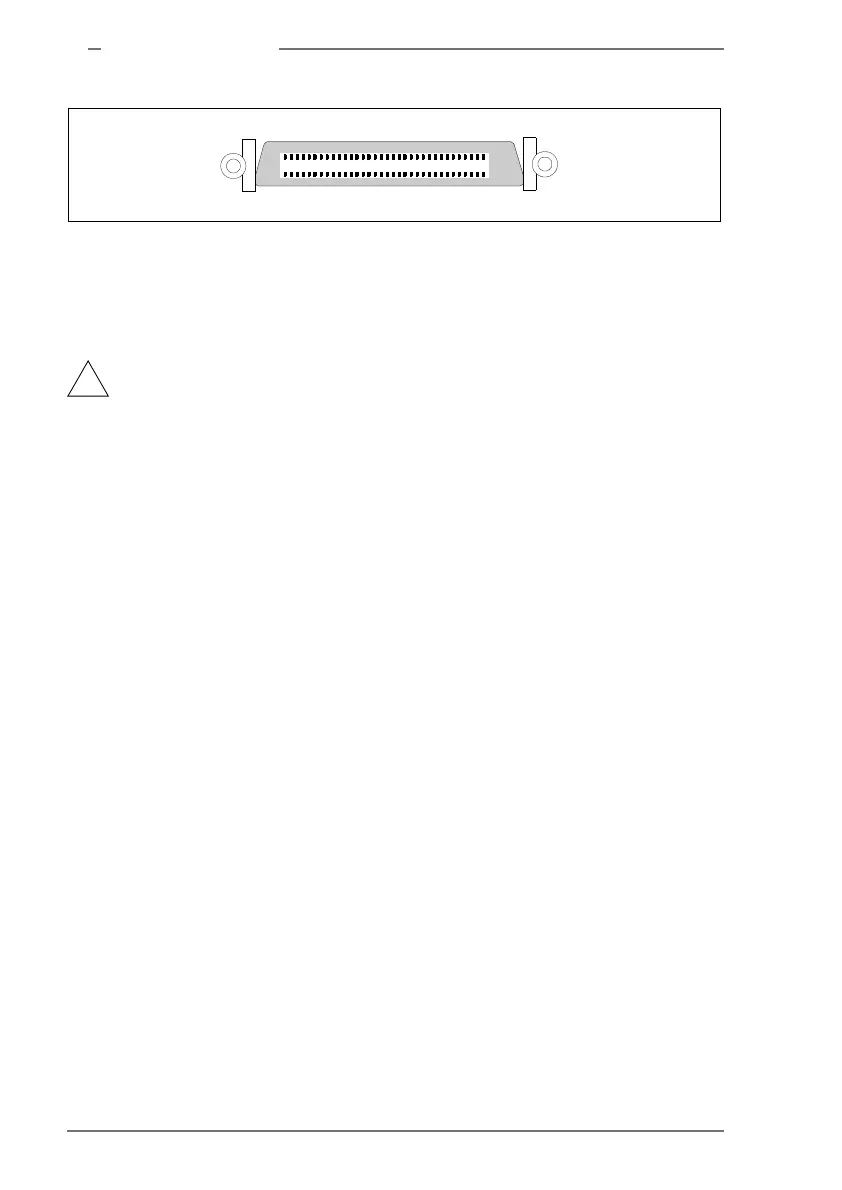56 RM400 C Models U24802-J-Z146-2-7600
5
Installing peripherals
Figure 36: PCI RAID-SCSI controller, single-ended, 16 bit (CS35) - (optional) -
Ê Connect the various devices as instructed in the appropriate operating manu-
als. Make sure that the power plugs of all your peripherals are attached to the
same distribution board as the system unit.
You must not connect or disconnect the connecting cables between SCSI
devices in external cabinets and the system unit when the system unit is
switched on. This will result in malfunctions and may lead to loss of data.
Single-ended SCSI devices must only be attached to a SCSI SE port.
Connecting one to the wrong port may cause the hardware to malfunc-
tion.
Connecting external devices to a SCSI controller
Ê Make sure that an optional external SCSI controller is installed.
Ê Connect the SCSI controller port on the system unit backplane to one of the
two ports on the external device.
Ê Attach the accompanying terminator (containing the terminating resistance) to
the free port on the external device.
For details of suitable combinations of SCSI controllers and SCSI peripherals you
should consult your local SNI office.
!
