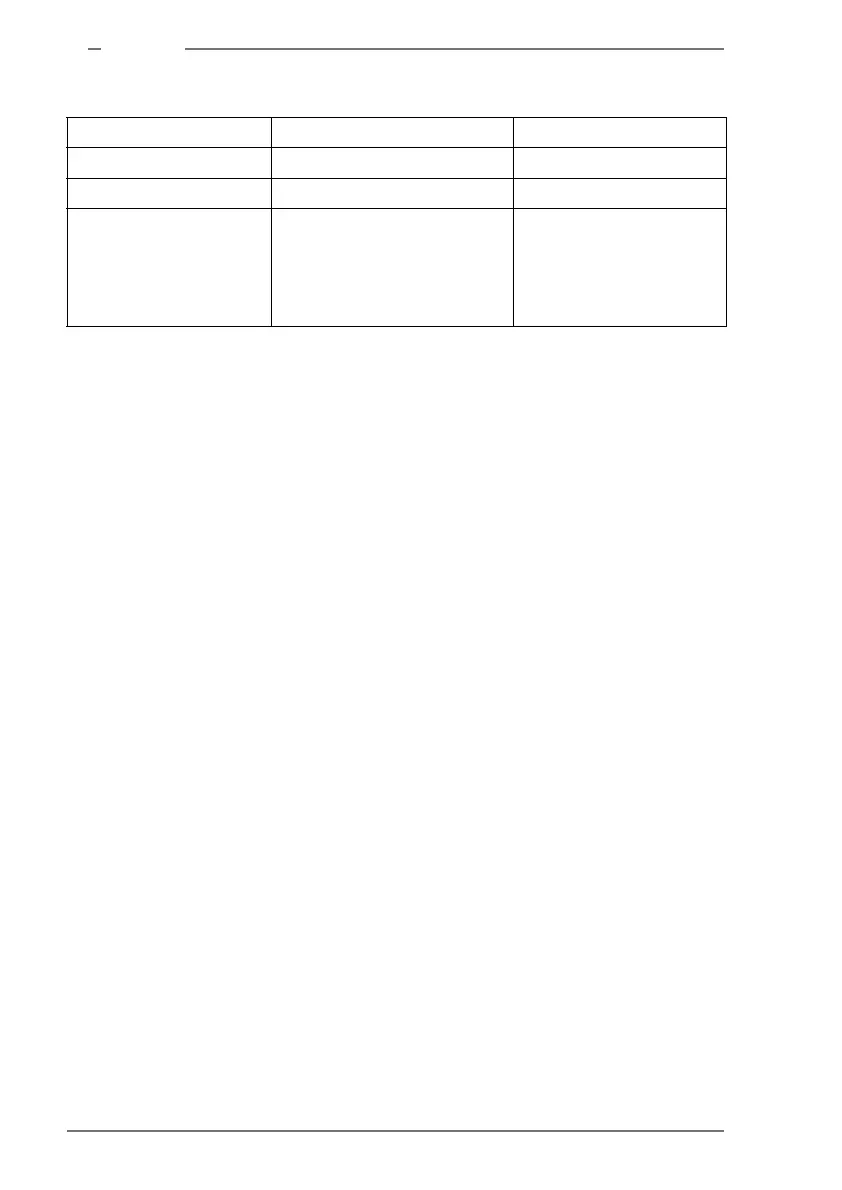86 RM400 C Models U24802-J-Z146-2-7600
7
Software
Example of keyboard parameter configuration:
Proceed as follows:
Ê Enter the parameters for the alphanumeric emulation ([CHOICES] or [F2]).
Ê Save the parameters by pressing [SAVE] or [F3].
A dialog box appears indicating that the keyboard has been successfully
configured.
Ê Close this dialog box by pressing [CANCEL] or [F6].
Ê Enter the parameters for the graphical emulation by changing the existing
settings ([CHOICES] or [F2]).
Alphanumeric emulation Graphical emulation
Terminal emulation ANSI x97801
Keyboard type MF2 MF2
Country specific
keyboard
English:
French:
German:
En_US.ISO-1
Fr_FR.I_1-1
De_DE.ISO-1
En_US.88591-1
Fr_FR.88591-1
De_DE.88591-1
