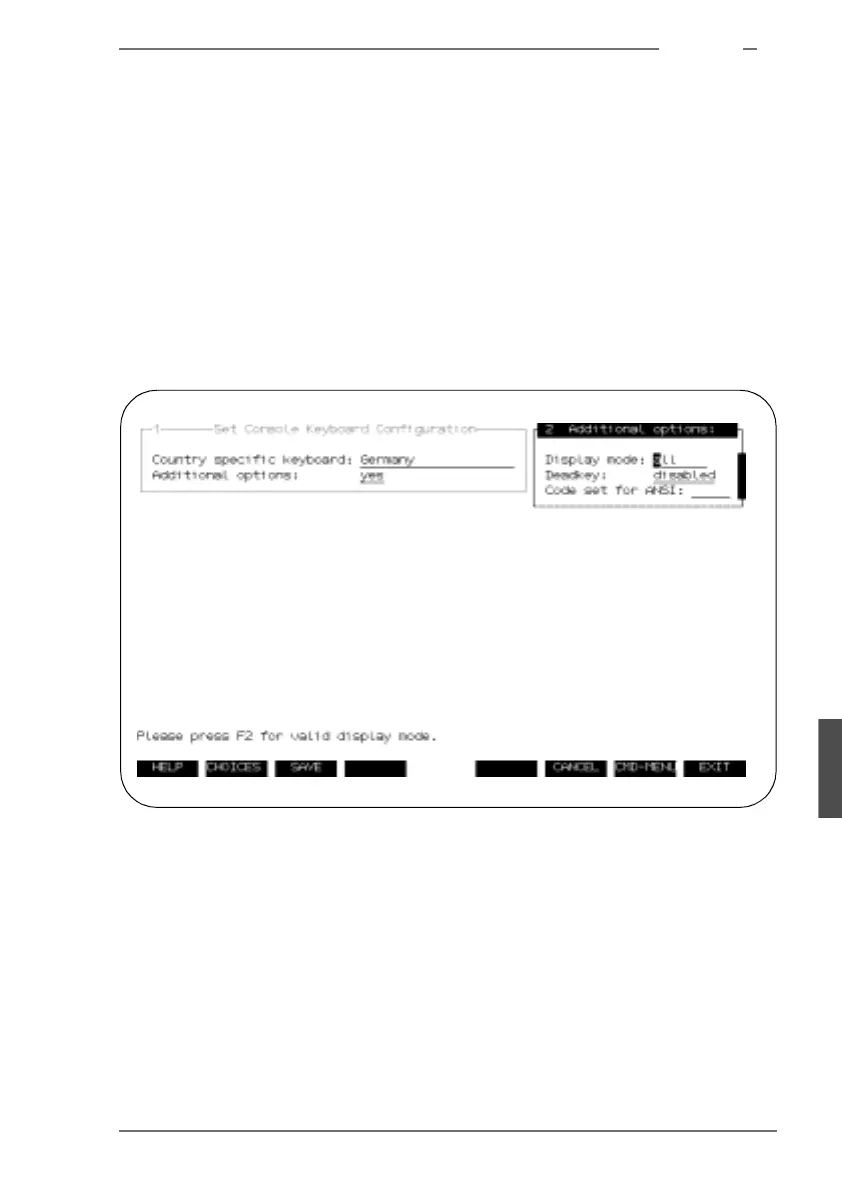Software
7
U24802-J-Z146-2-7600 RM400 C Models 89
Dokuschablonen Version 3.2 vom 25.10.93 © Siemens Nixdorf Informationssysteme AG 1993
Druck vom 12. 04.1999 16:17.21 Pfad: H:\Christoph\Manuale\PDF\RM\RM400C Betriebsanleitung\englisch\rm400.k07
Proceed as follows:
Ê Fill in the form.
Ê Save the values by pressing the [SAVE] function key.
If you entered no for Additional Options, please move on to the section “Concluding
the keyboard configuration” on page 90.
Specifying additional options
If you entered yes for Additional Options, another form is displayed:
Information on the parameters:
Display mode
Possible values: all, alpha, graphic
The keyboard should only be set for one specific display mode. Use the
[CHOICES] function key if you want to change the default setting all.
