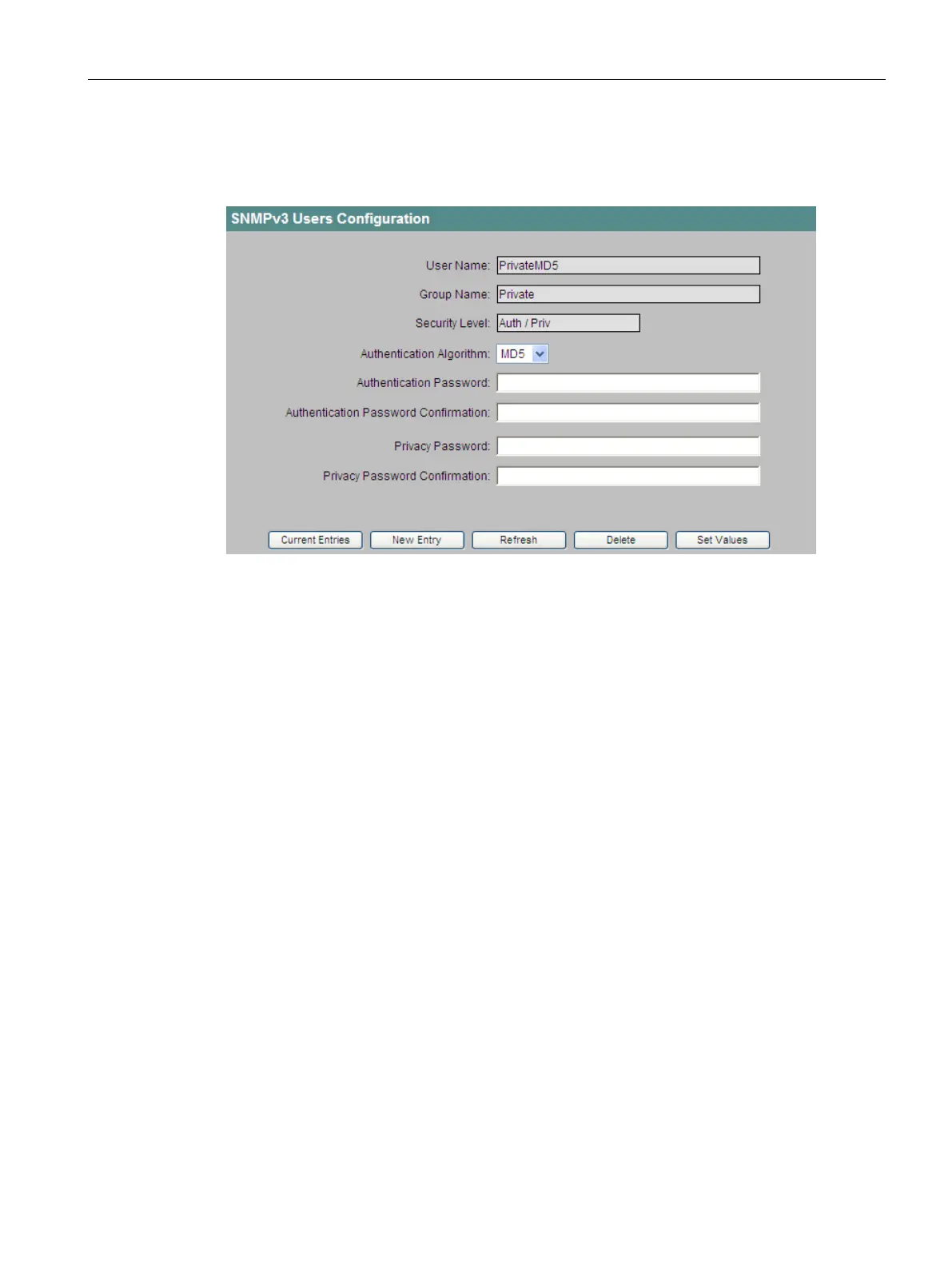Configuration using Web Based Management and Command Line Interface
4.4 The Agent menu
SCALANCE X-300 / X-400
Configuration Manual, 10/2014, C79000-G8976-C187-22
103
Configuration of the SNMPv3 users
When you click on a user name, you open the page for user configuration:
Figure 4-33 SNMPv3 Users Configuration
The user name is displayed here. This box is read-only because the name of a user can no
longer be modified once it has been created.
This box displays the group to which the user was assigned.
If authentication is necessary for the selected group, select an authentication algorithm and
enter the authentication password. If encryption was also selected for the group, enter the
encryption password.
This box displays the security level (authentication, encryption) that applies to the group. The
various security levels are described on page 70.
You can choose between the MD5 and the SHA algorithm.
Authentication password / Authentication password confirmation
Enter the authentication password in these boxes. The password can be up to a maximum of
32 characters long. You can use all available characters.
Privacy password / Privacy password confirmation
Enter the encryption password in these boxes. The password can be up to a maximum of 32
characters long.
By clicking this button, you return to the list of MAC SNMPv3 users.
You can create a new user by clicking the New Entry button and specifying the group name
and the group to which the user will belong.
