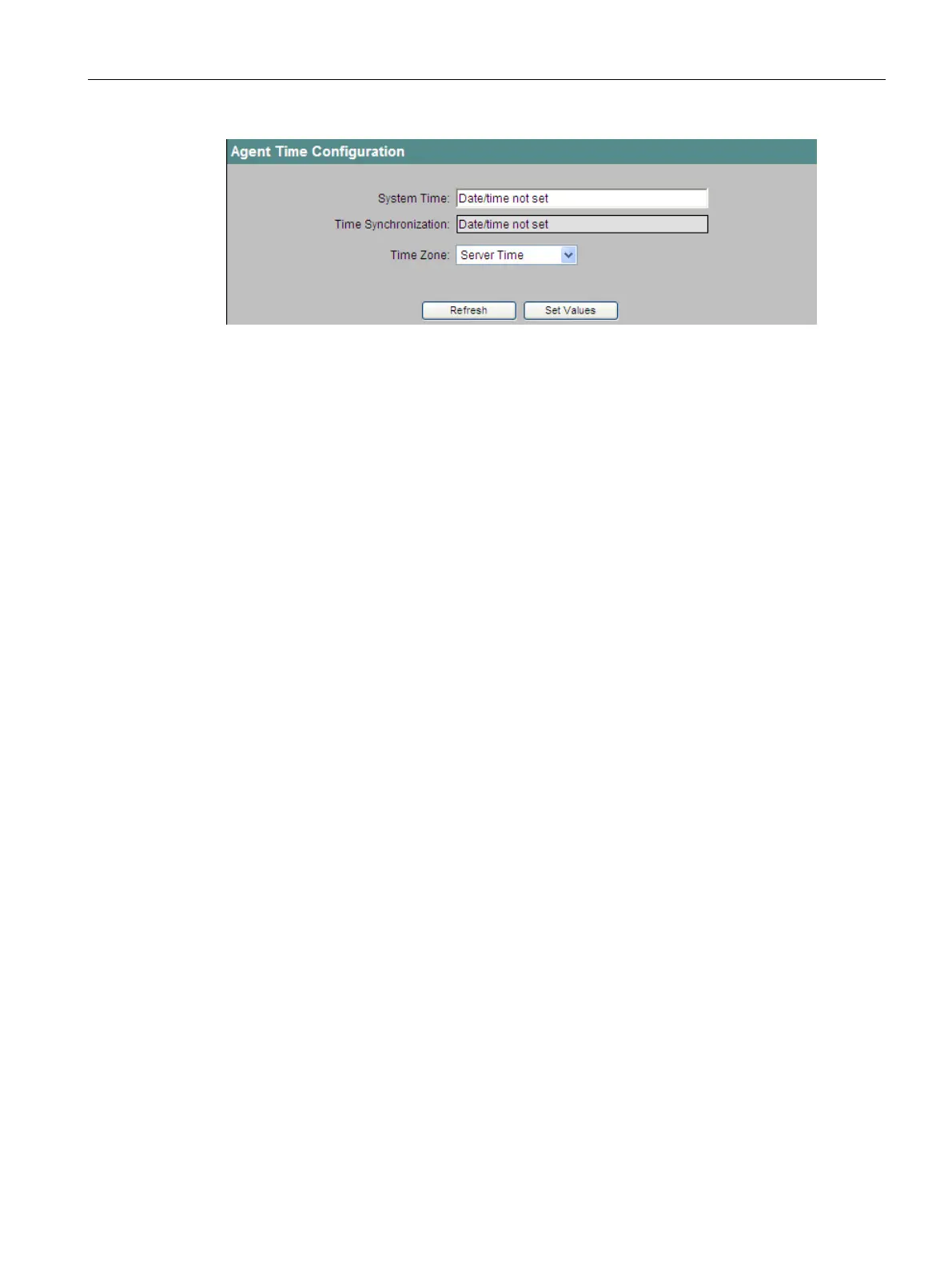Configuration using Web Based Management and Command Line Interface
4.4 The Agent menu
SCALANCE X-300 / X-400
Configuration Manual, 10/2014, C79000-G8976-C187-22
117
Figure 4-41 Agent Time Configuration
This box shows the current system time.
From the identifier following the date and time, you can recognize how the system time was
set:
● (p)
The system time was set by the SNTP protocol.
● (n)
The system time was set by the NTP protocol.
● (i)
The system time was set by the PTP protocol.
● (s)
The system time was set by a SIMATIC time-of-day frame and it is synchronized with the
time transmitter.
● (t)
The system time was set by a SIMATIC time-of-day frame but it is not synchronized with
the time transmitter.
● (m)
The system time is set manually.
You can also set the date and time of day manually. The required input format is as
follows: MM/DD/YYYY HH:MM:SS.
If no time-of-day synchronization was possible, the box displays "Date/time not set".
This box is read-only and shows when the last time-of-day synchronization took place.
In this box, select the time zone for the location of the IE switch because the SNTP server
always sends UTC time. This time is then recalculated and displayed as the local time based
on the time zone. There is no standard/daylight-saving time switchover on the IE switch.
