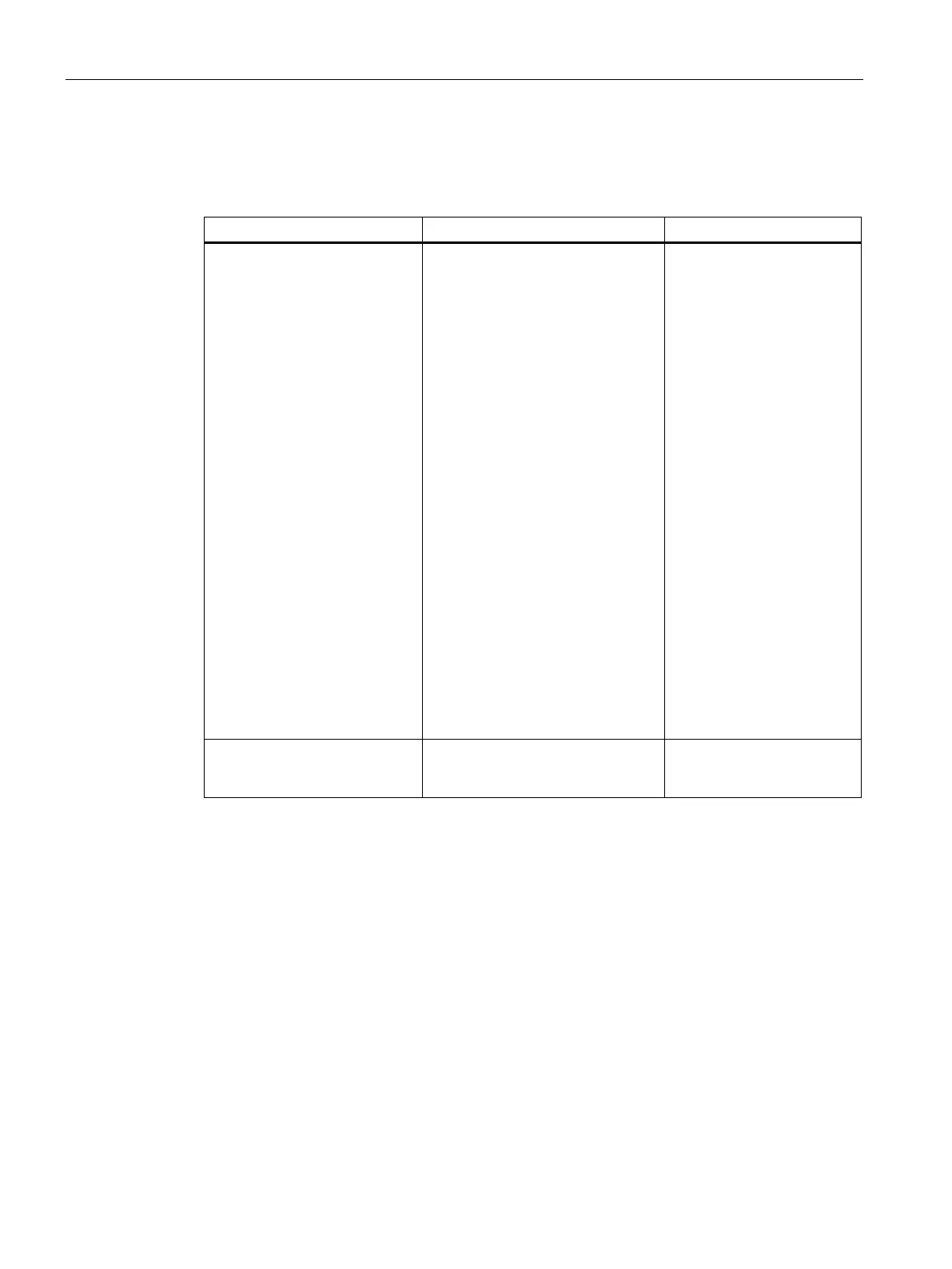Configuration using Web Based Management and Command Line Interface
4.4 The Agent menu
SCALANCE X-300 / X-400
118 Configuration Manual, 10/2014, C79000-G8976-C187-22
Syntax of the Command Line Interface
Table 4- 31 Agent Time Configuration - CLI\AGENT\TIME>
time [date][time] Displays or sets the time on the IE
switch.
When the date and time are dis-
played, you can also see when and
how the time was set:
• p
The setting was made by SNTP.
• n
The setting was made by NTP.
• i
The setting was made by PTP.
• t
The setting was made using a
SIMATIC time-of-day frame,
however, it is not synchronized
with the time transmitter.
• s
The setting was made using by
SIMATIC time-of-day frame and
it is synchronized with the time
transmitter.
• m
The setting was made manually.
Administrator only.
Input format:
MM/DD/YYYY HH:MM:SS
timezone [-12 ... 13] Sets the time difference in hours
between the server and system
Administrator only.
