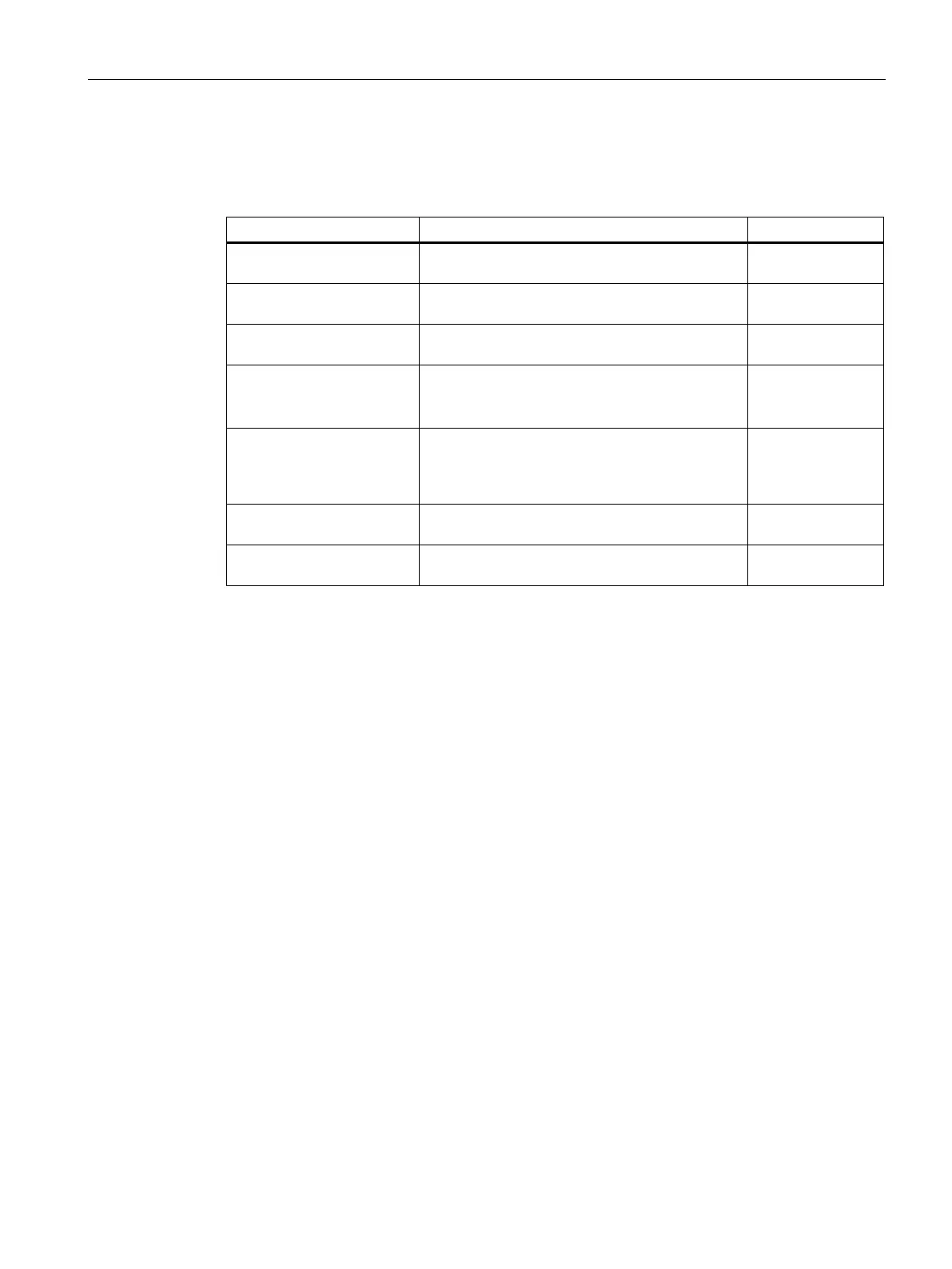Configuration using Web Based Management and Command Line Interface
4.4 The Agent menu
SCALANCE X-300 / X-400
Configuration Manual, 10/2014, C79000-G8976-C187-22
131
Syntax of the Command Line Interface
Table 4- 36
Management Access Control List - CLI\AGENT\MGMNTACL\>
info Shows the current settings of the Management
add <IP> <subnet> Creates a new entry in the Management Access
Administrator only.
ports <IP> <subnet> <E|D>
Specifies the ports via which the device may be
Administrator only.
outband <IP> <subnet>
<E|D>
Applies only to the X414:
Specifies whether or not the IP address can ac-
cess the switch via the out-band port.
Administrator only.
vlans <IP> <subnet> [1-
4094]
Corresponds to the number of the VLAN in which
the device is located.
Specifies that only hosts from the same VLAN
Administrator only.
services <IP> <subnet>
Specifies the protocols that can be used to ac-
Administrator only.
delete <IP> <subnet> Removes an entry from the Management Access
Administrator only.
Assigning addresses with the DHCP client (Page 30)
