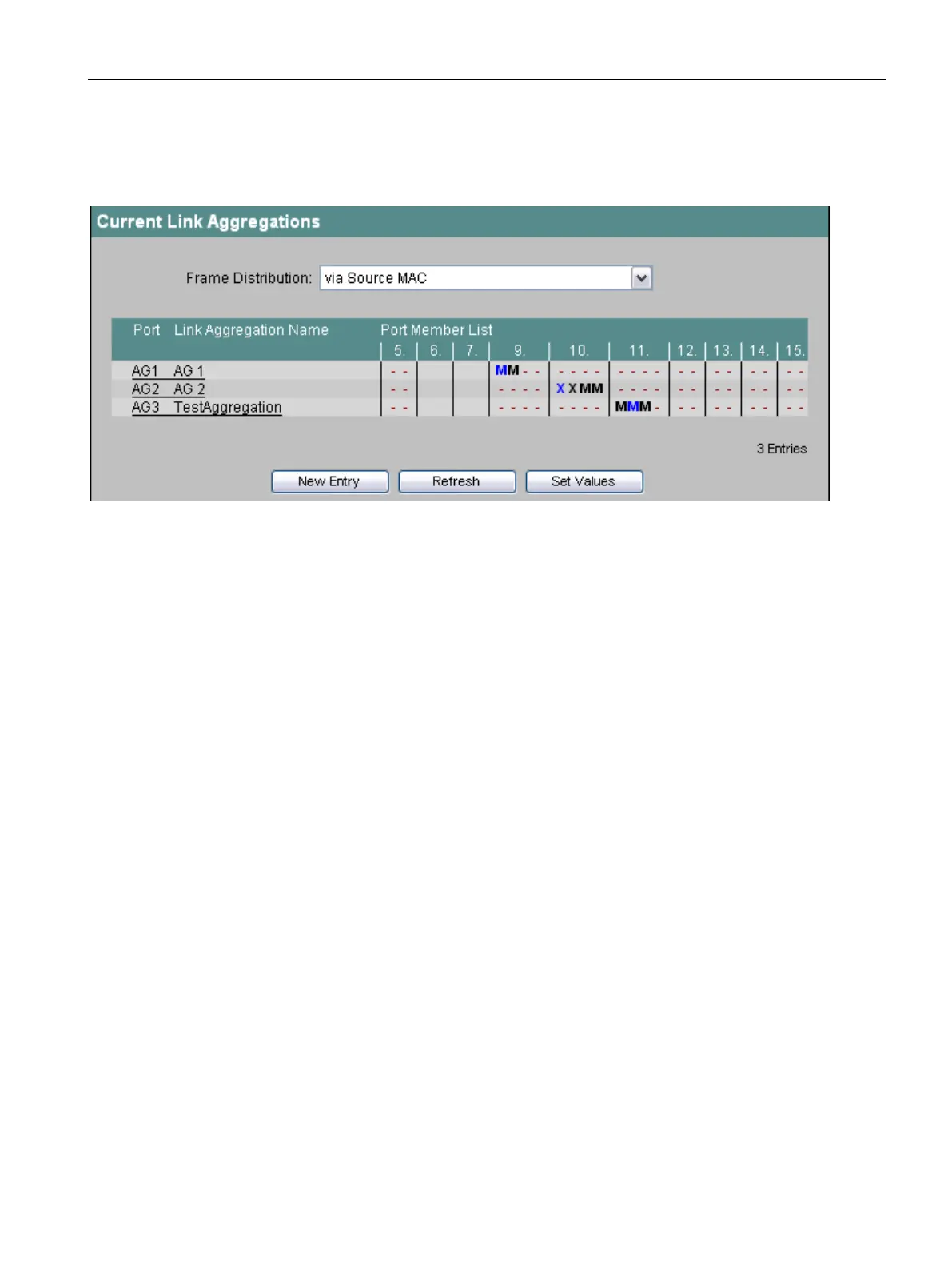Configuration using Web Based Management and Command Line Interface
4.5 The Switch menu
SCALANCE X-300 / X-400
Configuration Manual, 10/2014, C79000-G8976-C187-22
147
Displaying the configured link aggregations
The menu displays all the configured link aggregations.
Figure 4-52 Current Link Aggregations
Sets the type of distribution of packets on the individual links of an aggregation. Due to
hardware restrictions, the possible settings differ on a SCALANCE X-300/408 and a
SCALANCE X414.
Shows the virtual port number of this link aggregation. This is assigned internally by the
firmware.
Shows the freely configurable name of the link aggregation. This name can be specified by
the user during configuration.
Shows the ports that belong to this aggregation. The meaning is as follows:
● M (black): The port is a member of the aggregation.
● M (blue): The port is a member of the aggregation and is its master port.
