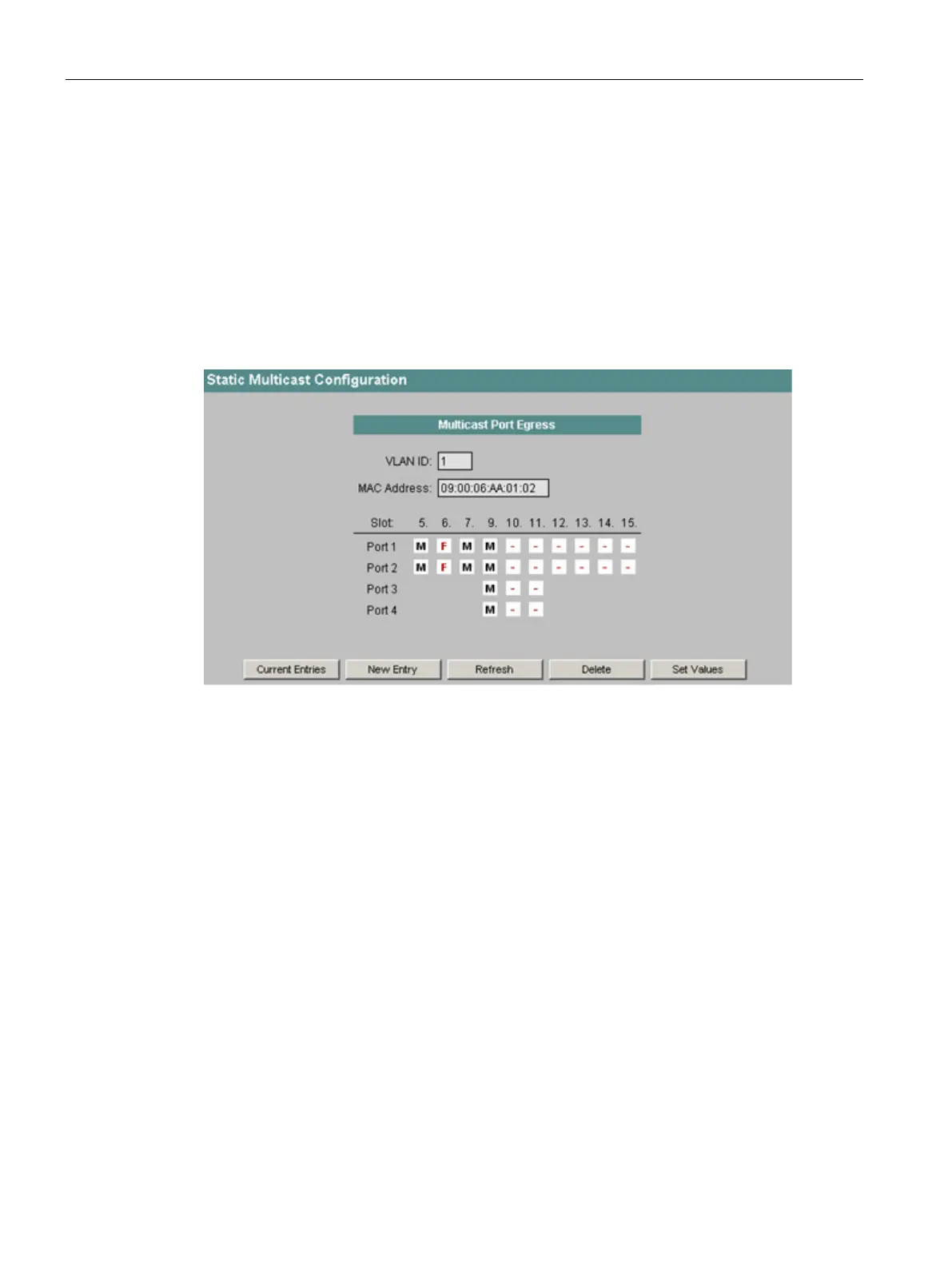Configuration using Web Based Management and Command Line Interface
4.5 The Switch menu
SCALANCE X-300 / X-400
170 Configuration Manual, 10/2014, C79000-G8976-C187-22
●
Not a member of the multicast group, no multicast frames will be sent via this port.
●
(Forbidden) Not a member of the multicast group. Moreover, this address must not be an
address learned dynamically with GMRP or IGMP.
Click on the "New Entry" button to add an entry to the address table. The Static Multicast
Configuration page opens in which you can make the necessary entries:
Figure 4-66 Static Multicast Configuration
Enter the ID of the VLAN to which the MAC address belongs. If nothing is set, the VLAN ID 1
is set as the basic setting.
Enter the MAC address you want to add to the address table.
Here, select how a port should respond to multicast frames:
●
Member, multicast frames are sent via this port.
●
Not a member of the multicast group. No multicast frames are sent via this port.
●
Forbidden, not a member of the multicast group. Moreover, this address may not be an
address learned dynamically with GMRP.
