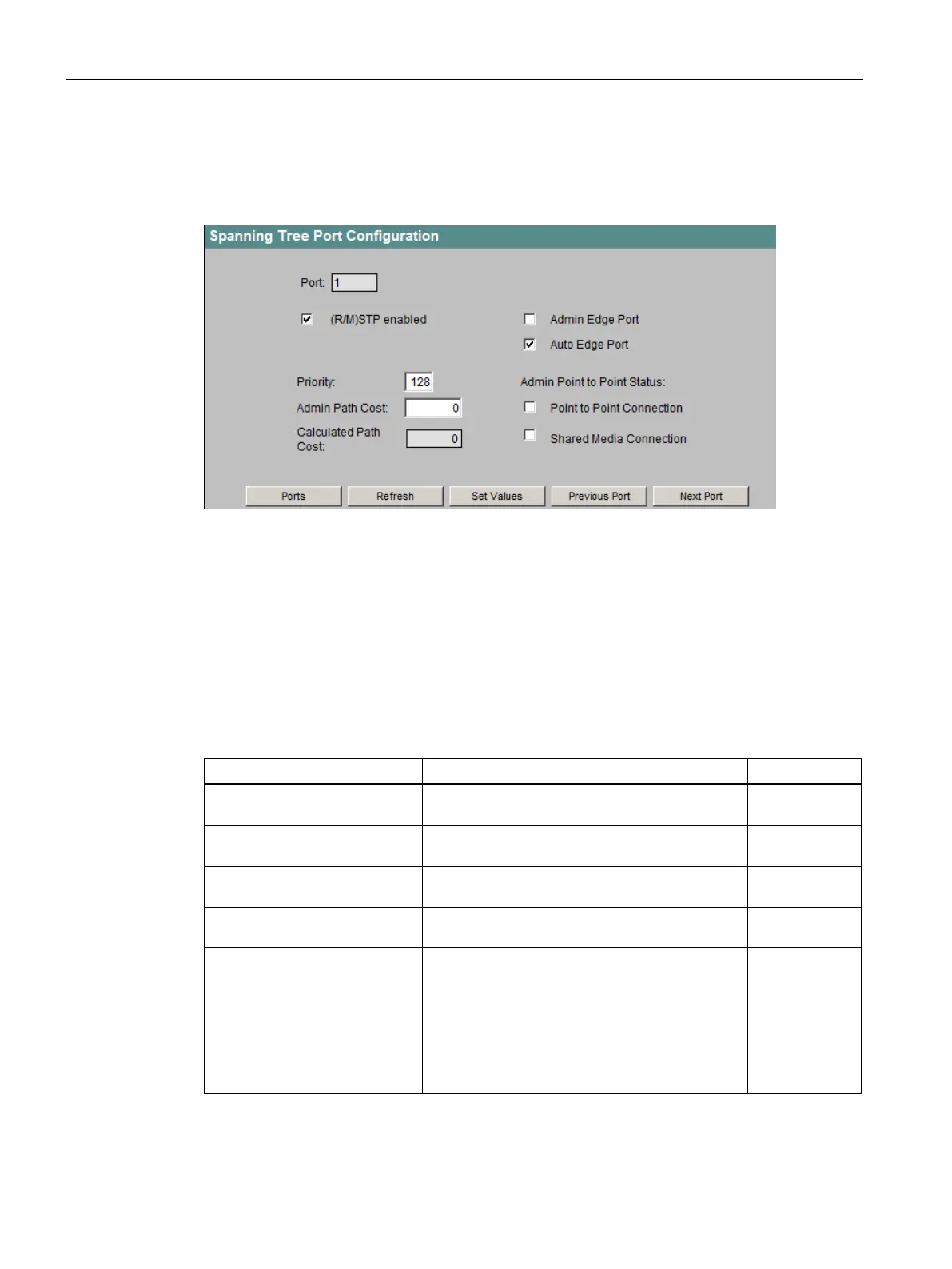Configuration using Web Based Management and Command Line Interface
4.5 The Switch menu
SCALANCE X-300 / X-400
212 Configuration Manual, 10/2014, C79000-G8976-C187-22
Configuration of a port for Multiple Spanning Tree
If you click on a port name in the "Port" column of the "CIST Port Parameters" page, you
open the "Spanning Tree Port Configuration" page.
Figure 4-89 Spanning Tree Port Configuration
The port-specific configuration of the CIST port parameters is also adopted for STP and
RSTP. This configuration is therefore the same in MSTP, RSTP and STP.
You will find the description of the individual page elements and CLI commands in the
section Spanning Tree Port Configuration (Page 202).
Syntax of the Command Line Interface
Table 4- 65 CIST Port Parameters - CLI\SWITCH\MSTP\CISTPORTS>
info Shows an overview of the ports and the corre-
sponding rapid spanning tree settings.
-
stpport [<E|D> [ports]] Enables/disables spanning tree for the relevant
Administrator
prio [<0..255> [ports]] Specifies the priority of the relevant port. Administrator
only.
pathcost [<0..65535> [ports]] Specifies the path costs for the relevant port. Administrator
admedge [<T|F> [ports]] Specifies whether an end device or a switch is
connected to the relevant port:
• T
End device
• F
Administrator
only.
