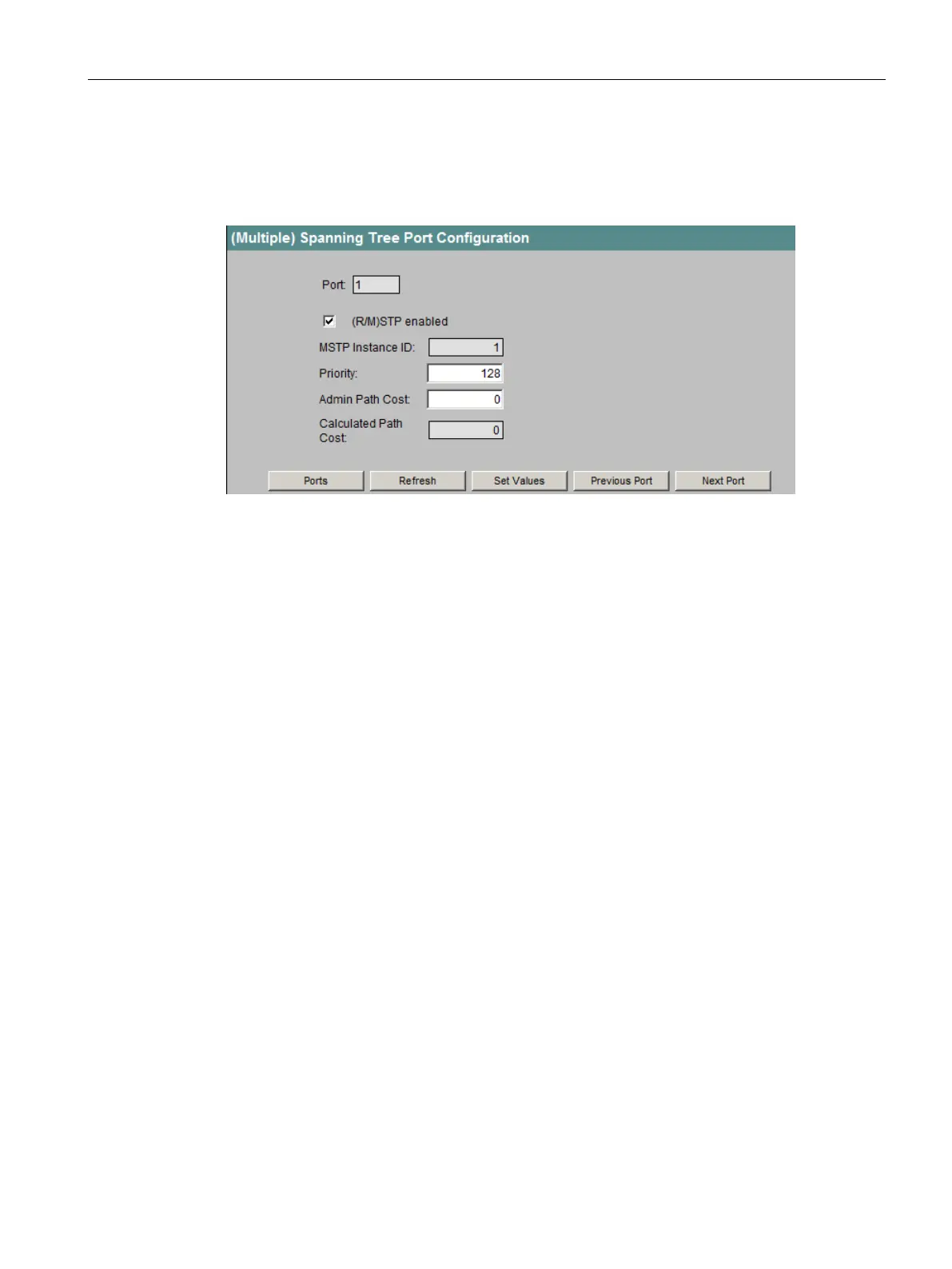Configuration using Web Based Management and Command Line Interface
4.5 The Switch menu
SCALANCE X-300 / X-400
Configuration Manual, 10/2014, C79000-G8976-C187-22
219
(Multiple) Spanning Tree Port Configuration
If you click on a port name in the "Port" column of the "MSTP Ports" page, you open the
"(Multiple) Spanning Tree Port Configuration" page:
Figure 4-93 Multiple Spanning Tree Port Configuration
The "Port" display box shows the selected port.
Select this check box if you want the port to use the (multiple) spanning tree protocol.
The "MSTP Instance ID" display box shows the MSTP instance ID of the selected port.
Enter a value for the port priority in the "Priority" input box.
Permitted values: 0 to 255
Here, the values for the past costs to be used per port and MST instance can be set
manually.
If the value for Admin Path Cost is > 0, this value is adopted as Calculated Path Cost.
If the value for Admin Path Cost = 0, the value for Calculated Path Cost is calculated
automatically. The calculation of the path costs is largely based on the transmission speed.
The higher the achievable transmission speed is, the lower the value for Admin Path Cost
should be.
Typical values for path costs with spanning tree:
● 1000 Mbps = 4
● 100 Mbps = 19
● 10 Mbps = 100
