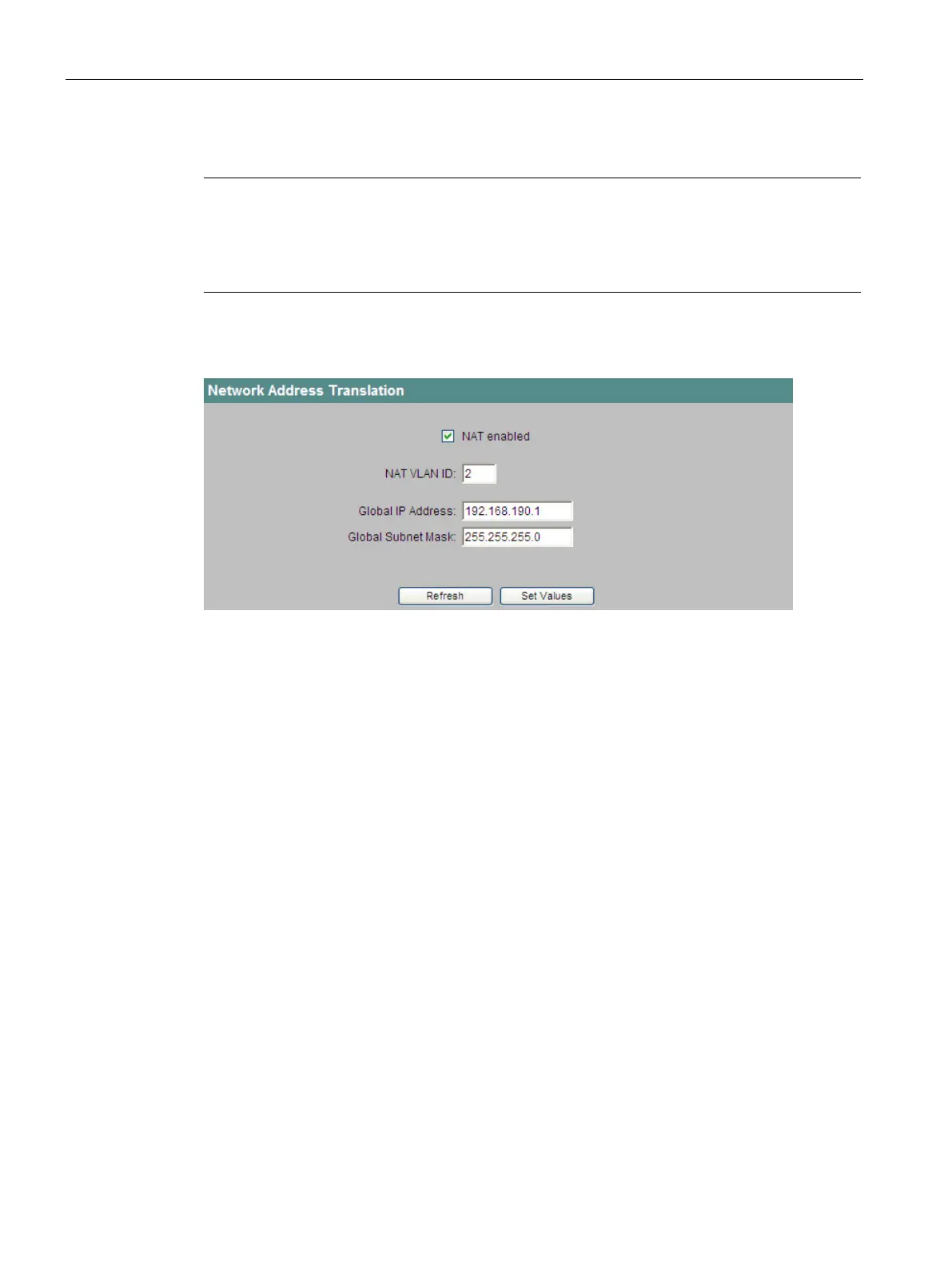Configuration using Web Based Management and Command Line Interface
4.5 The Switch menu
SCALANCE X-300 / X-400
264 Configuration Manual, 10/2014, C79000-G8976-C187-22
Note
The NAT function uses a lot of computing capacity. If you want to use the switch as a NAT
device, you should therefore disable as many of the other functions and protocols (RSTP,
HRP/MRP, PTP, etc.) as possible. T
his results in a higher data throughput for the NAT
Click on the "NAT" folder in the menu tree to go to the "Network Address Translation"
window. This window shows the current NAT settings.
Figure 4-115 Network Address Translation
Enable or disable the NAT function by clicking the check box.
In the input box, enter the ID of a configured virtual LAN for the global network attachment.
In the input box, enter the global IP address for the dynamic address translation.
Enter the global subnet mask in the input box.
