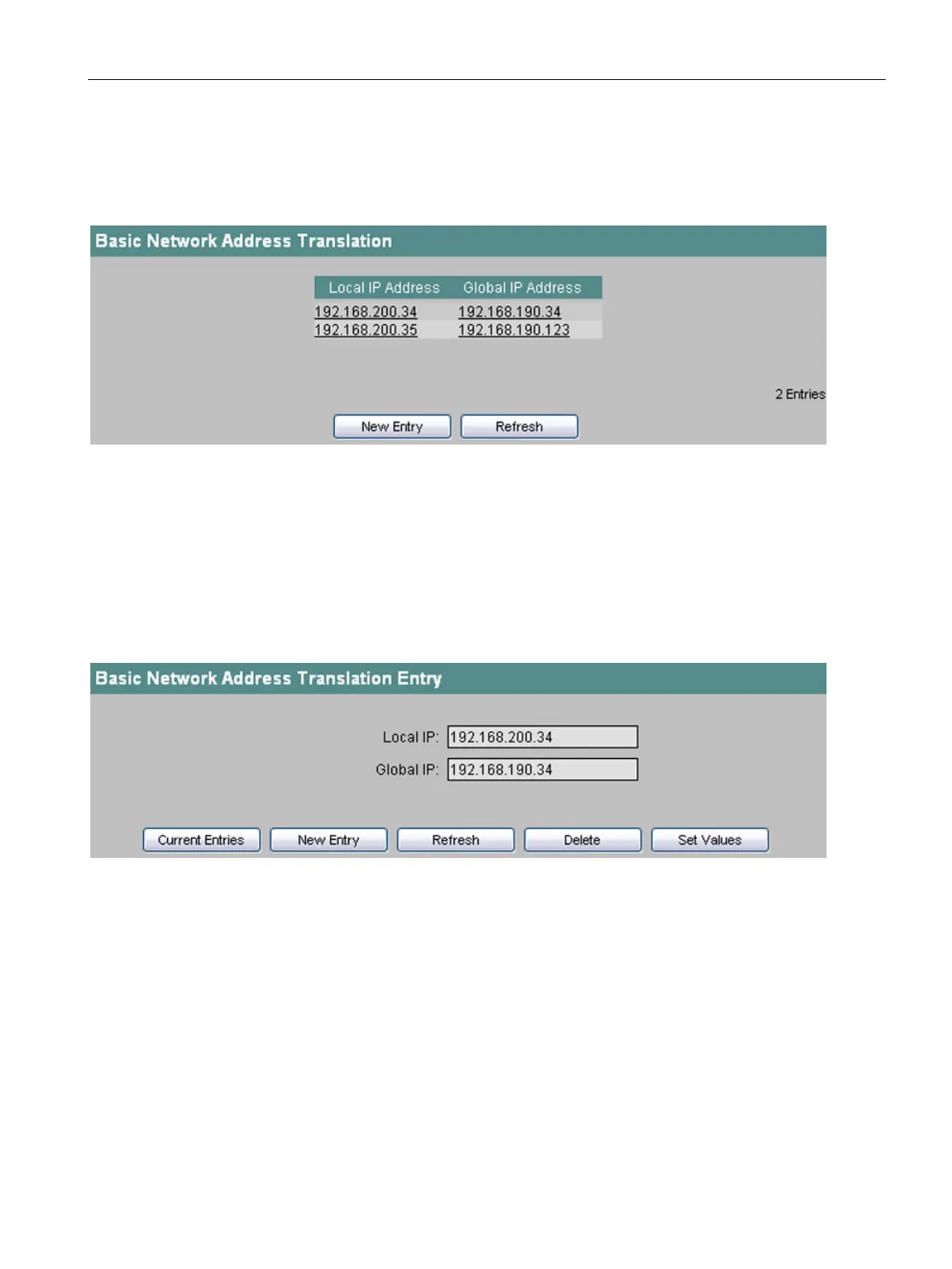Configuration using Web Based Management and Command Line Interface
4.5 The Switch menu
SCALANCE X-300 / X-400
Configuration Manual, 10/2014, C79000-G8976-C187-22
265
In the menu tree, the "NAT" folder contains the subsection "Basic NAT". Click this item to go
to the static address table.
Figure 4-116 Static NAT table
1. Click the "New Entry" button.
The "Basic Network Address Translation Entry" window appears.
2. In the "Local IP" box, enter the local IP address to be translated.
3. In the "Global IP" box, enter the corresponding global IP address.
4. Click the "Set Values" button to save the settings.
Figure 4-117 Creating a NAT entry
Deleting an existing entry
1. Click on an existing IP address in the "Basic Network Address Translation" window.
The "Basic Network Address Translation Entry" window appears.
2. Click the "Delete" button to delete this entry.
