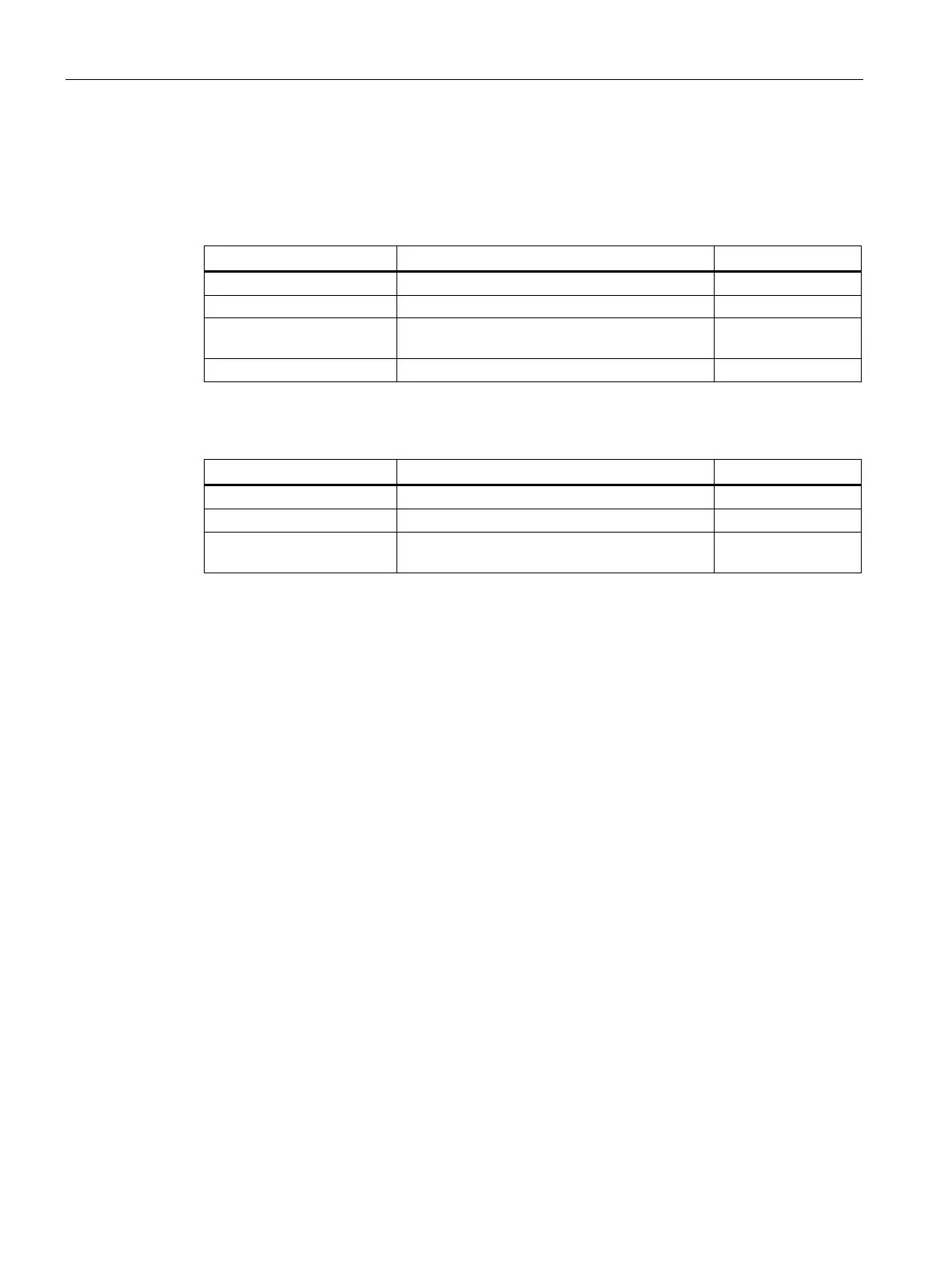Configuration using Web Based Management and Command Line Interface
4.5 The Switch menu
SCALANCE X-300 / X-400
266 Configuration Manual, 10/2014, C79000-G8976-C187-22
Syntax of the Command Line Interface
NAT - Network Address Translation
Table 4- 82
Displays the current NAT settings.
Enables/disables the NAT function.
config <VID> <IP> <sub-
Specifies the NAT settings VLAN ID, IP address
Administrator only.
Opens the "Basic NAT" menu item.
Table 4- 83
Displays the current NAT entries.
add <local IP> <global IP>
delete <local IP> <global
Deletes an existing NAT entry. Administrator only.
