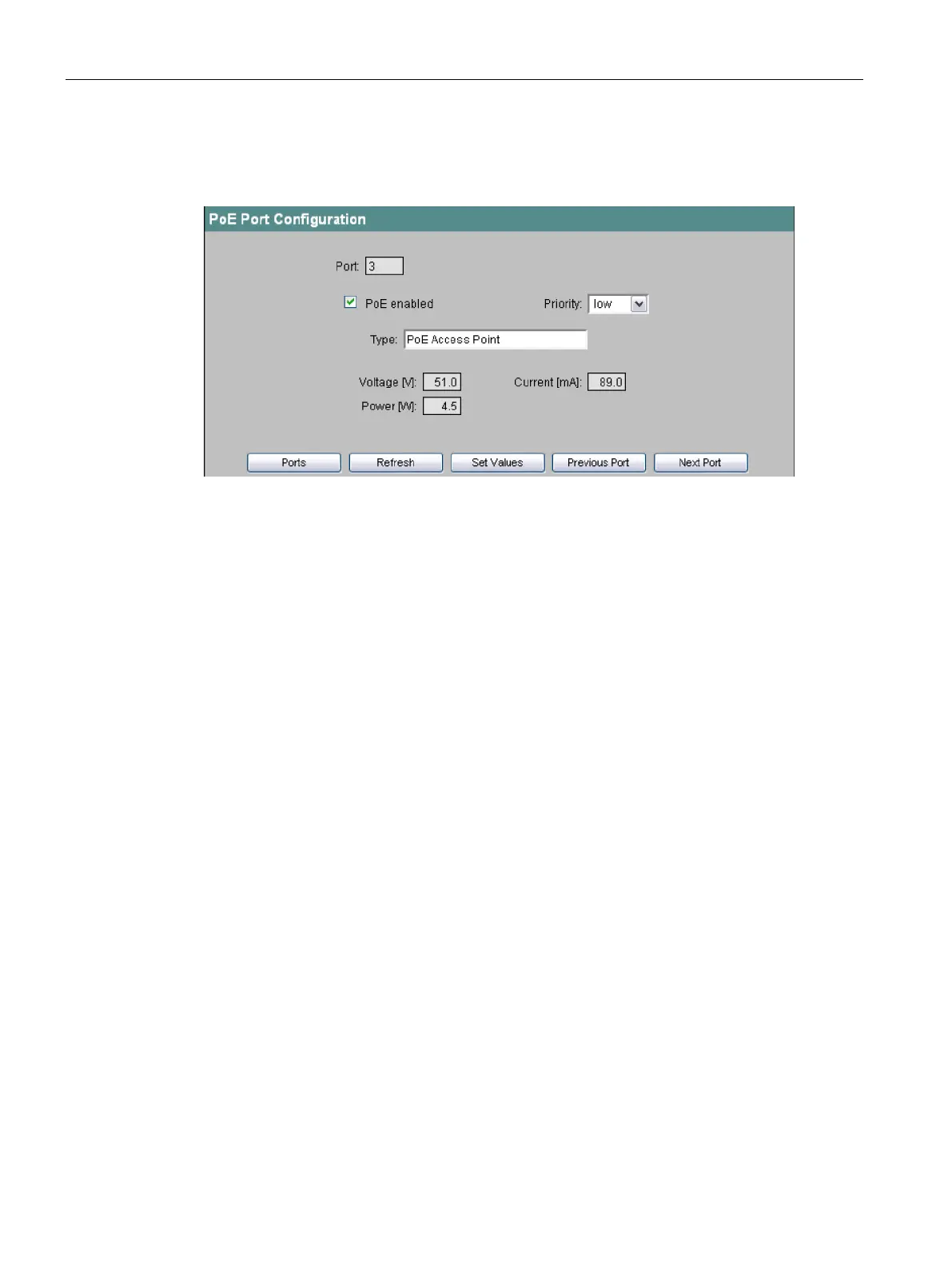Configuration using Web Based Management and Command Line Interface
4.6 The PoE menu item
SCALANCE X-300 / X-400
278 Configuration Manual, 10/2014, C79000-G8976-C187-22
Making settings for a port
Click on a number in the "Port" column to open the "PoE Port Configuration" page.
Figure 4-126 Detailed information on the power supply of a port
If the check box is selected, the PoE power supply for this port is enabled.
Specifies the priority of this port for the power supply. The following settings are possible:
● low
● high
● critical
If the same priority is set for two ports, the port with the lower number will be preferred when
necessary.
Here, you can enter a string to describe the connected device in greater detail. The
maximum length is 64 characters.
(read-only)
The voltage being applied to this port.
(read-only)
The current with which a device is supplied from this port.
(read-only)
This is the power the SCALANCE output at this port.
