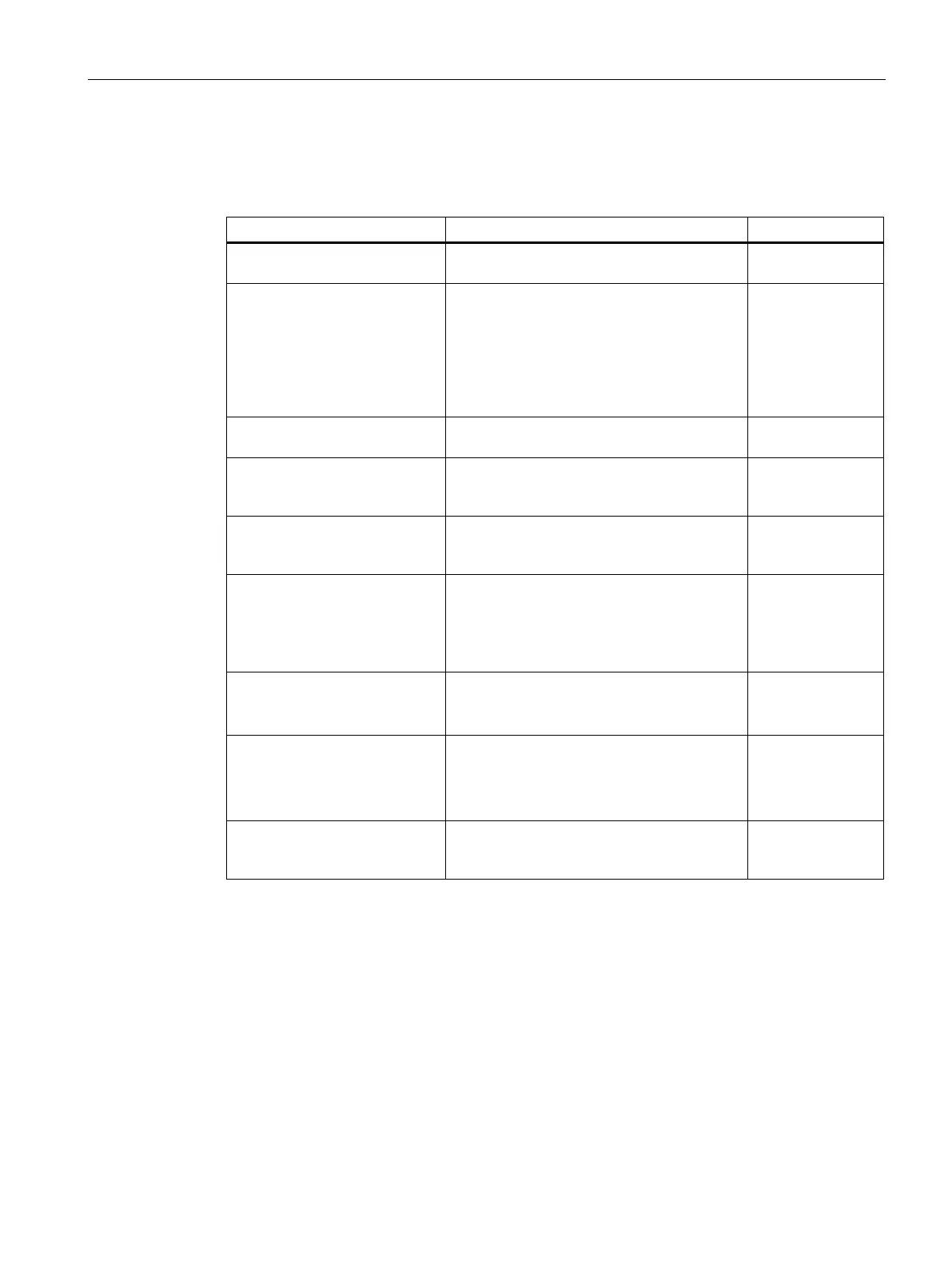Configuration using Web Based Management and Command Line Interface
4.6 The PoE menu item
SCALANCE X-300 / X-400
Configuration Manual, 10/2014, C79000-G8976-C187-22
279
Syntax of the Command Line Interface
Table 4- 88 CLI\POE>
info [ports] Displays information about PoE for the rele-
-
pseusage [percent] Sets a value (percentage) for the Usage
Threshold parameter. As soon as the power
being used by the connected devices ex-
ceeds this percentage of the maximum pow-
er, an event is triggered.
If you call this command without parameters,
the current value is displayed.
Administrator only.
status [<E|D> [ports]] Enables/disables PoE power supply for the
Administrator only.
prio [<LOW|HIGH|CRITICAL>
[ports]]
Sets the priority for the power supply for the
specified port. If no port is specified, the
value applies to all ports.
Administrator only.
type <port> [string] Specifies a string describing the connected
device in greater detail. The maximum length
Administrator only.
manmode [<E|D>] Enables/disables the "Manual Power Alloca-
tion Mode" for a port.
If the "Manual Power Allocation Mode" is
enabled, you can set the power values for the
PoE ports manually.
Administrator only.
apower [<power> [ports]] Assigns a port a specific power in mW ("Allo-
cated Power").
Range of values: 1000 mW - 20000 mW
Administrator only.
copower [<power> [ports]] Specifies the cut-off power for a port in mW.
If the cut-of power is exceeded, the port is
disabled.
Range of values: 1000 mW - 20000 mW
Administrator only.
assign [<port>] The power that a port currently uses is per-
manently assigned to the port as "Allocated
Administrator only.
