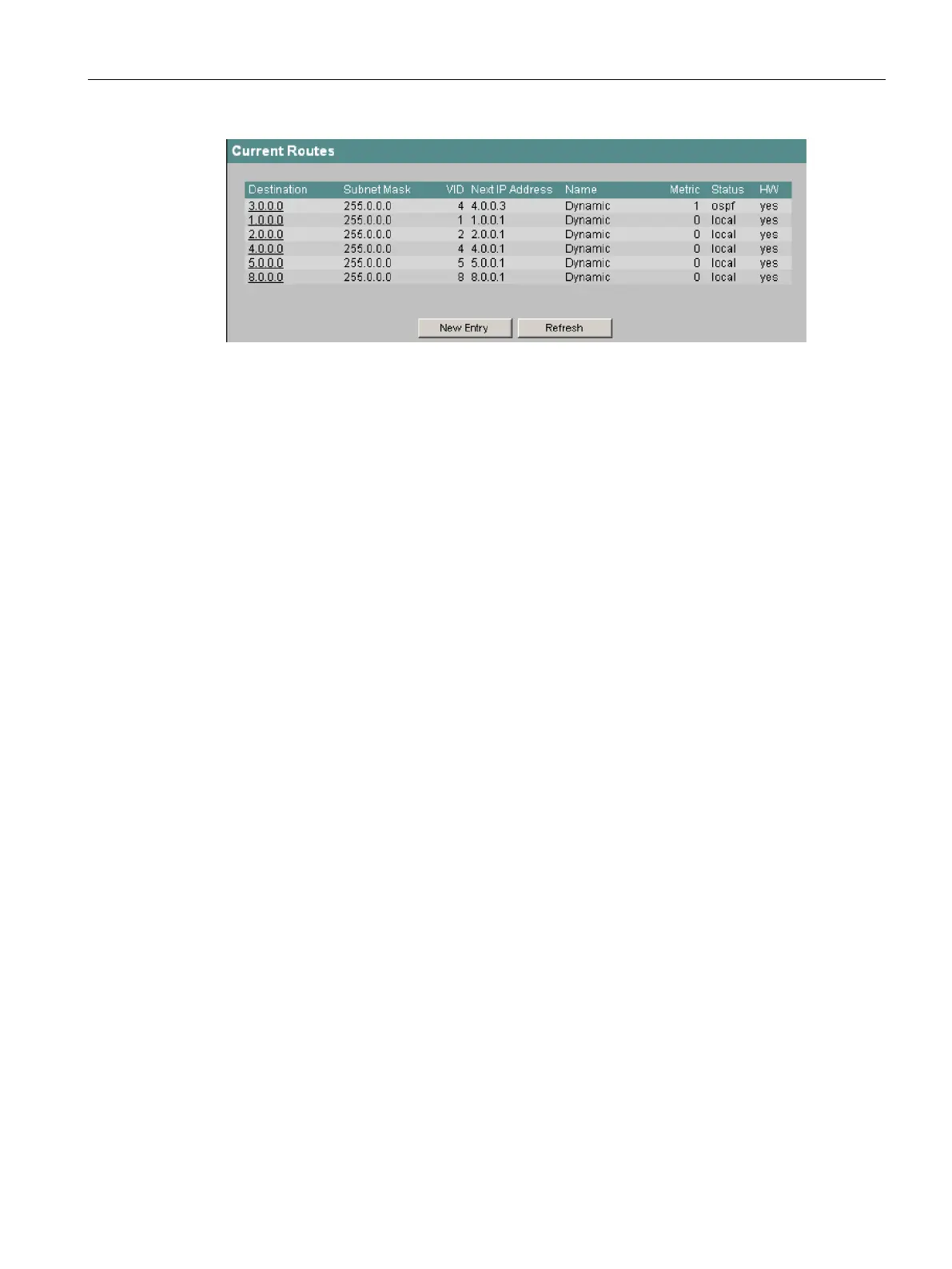Configuration using Web Based Management and Command Line Interface
4.7 The Router menu (SCALANCE X414-3E)
SCALANCE X-300 / X-400
Configuration Manual, 10/2014, C79000-G8976-C187-22
285
Figure 4-130 Current Routes
Destination address of this route.
Identifies the valid bits of the Destination column. It must consist of left-justified ones.
The VID identifies the VLAN ID via whose IP subnet a packet will be forwarded when the rule
is used.
The next IP address identifies the IP address of the device to be accessed next.
The name does not influence the routing process.
A name can be entered for static routes.
If the route is dynamic, the name is also set to "Dynamic".
The Metric column displays the distance between router and destination.
The status of a route indicates whether this was generated by the OSPF or RIP protocol as a
static route or local.
Static routes are created manually with the "New Entry" button.
Local routes are created automatically when a subnet is created.
The HW (hardware) column identifies the assignment of the route to the hardware. The
available options are as follows:
● Yes:
Can be stored in the hardware
● In use:
Is already stored in the hardware
● No:
Must not be stored in the hardware
With static routes, "Yes" or "No" can be set. The routes are stored in the hardware and
displayed as "In use" only when they are actually being used.
