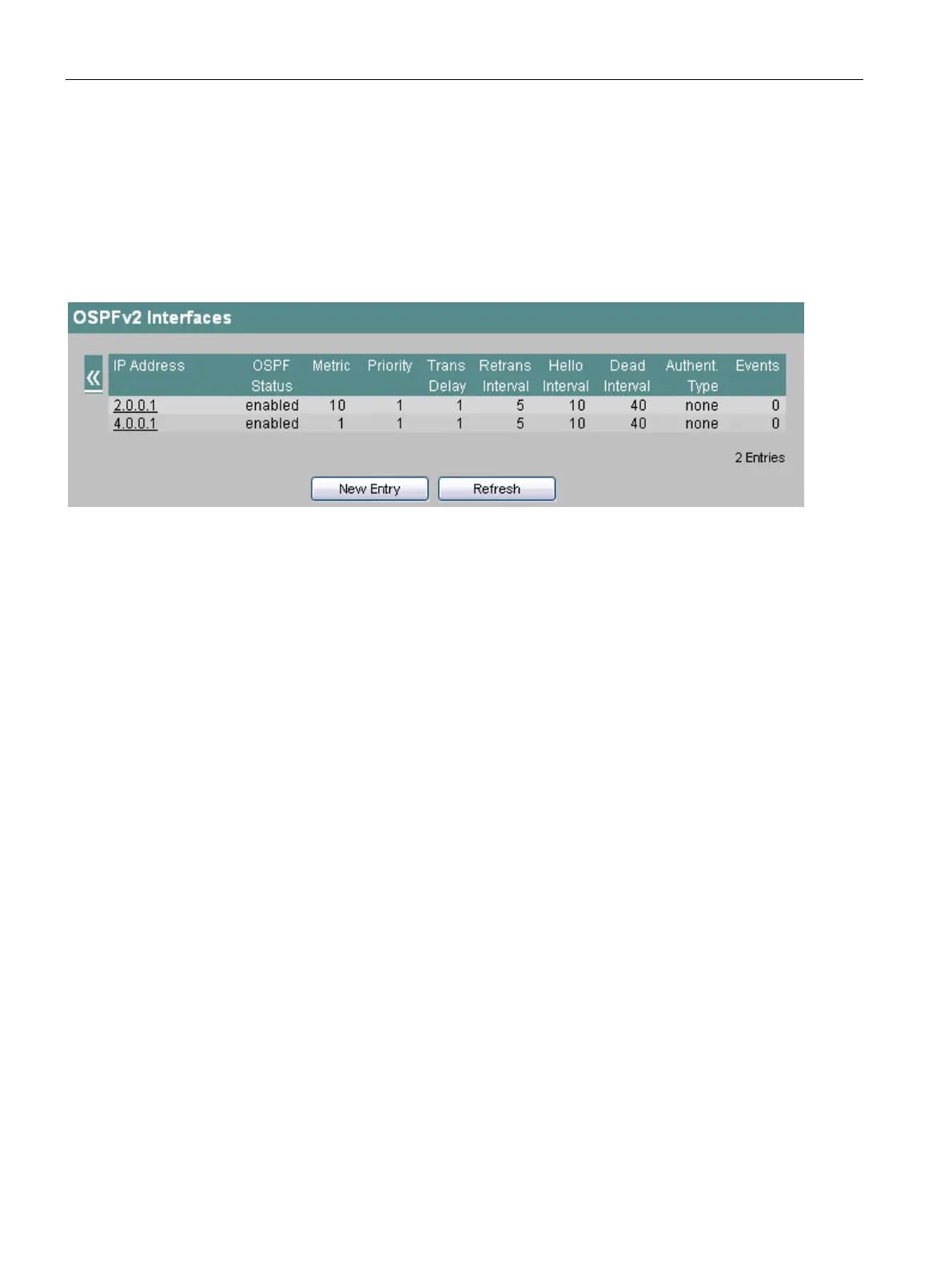Configuration using Web Based Management and Command Line Interface
4.7 The Router menu (SCALANCE X414-3E)
SCALANCE X-300 / X-400
302 Configuration Manual, 10/2014, C79000-G8976-C187-22
IP address of the designated router for this interface.
IP address of the backup designated router for this interface.
OSPFv2 Interfaces: 2nd Page
Figure 4-141 OSPFv2 Interfaces page 2
IP address of the interface.
OSPF status of this interface. The following statuses are possible:
● Enabled: The interface is available for OSPF.
● Disabled: The interface is not available for OSPF.
Path costs of the router on this interface.
Priority of the router on this interface. The priority plays a part in the selection of the
designated router on the network. The higher the number, the higher the priority.
Estimated time (in seconds) that a link state update packet requires for transmission. On
LANs, this parameter is normally 1.
Specifies the interval after which packets whose receipt was not confirmed in the database
synchronization are transferred again.
Specifies the interval at which Hello packets are sent.
Specifies the interval after which a router is classified as "no longer existing" if no further
Hello packets are received from it.
