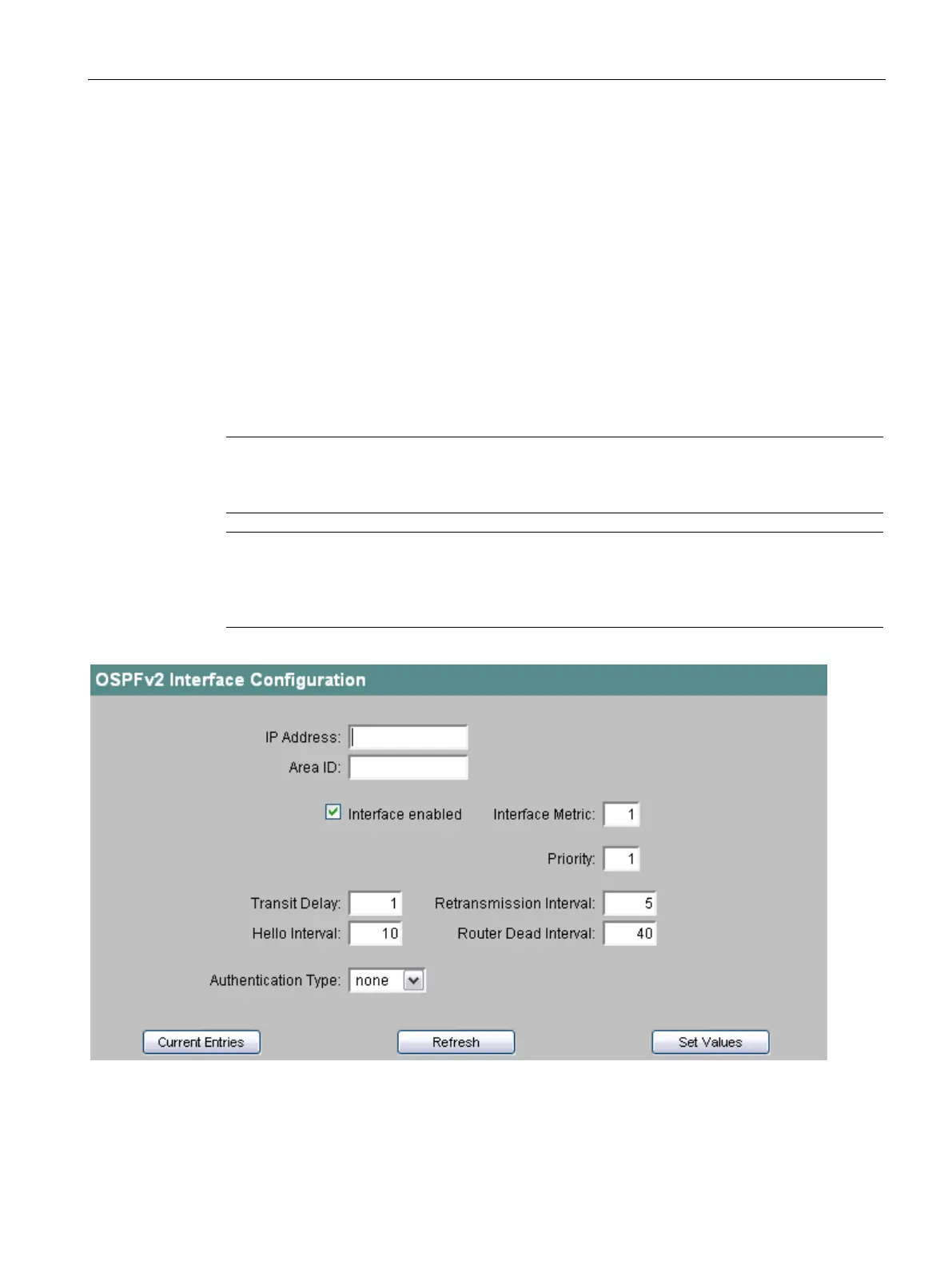Configuration using Web Based Management and Command Line Interface
4.7 The Router menu (SCALANCE X414-3E)
SCALANCE X-300 / X-400
Configuration Manual, 10/2014, C79000-G8976-C187-22
303
Authentication method selected on this interface. The following are available:
● none: no authentication
● simple: authentication using a password
● MD5: authentication with keyed MD5 method
Number of changes to the interface status.
Creating a new OSPFv2 interface
With the "New Entry" button in the "OSPFv2 Interfaces" dialog, you can configure a new IP
interface for OSPF.
Note
Before an interface can be created as an OSPF interface, it must first be cr
eated as an IP
Note
Take particular care when selecting the parameters. A correct neighbor
-
neighbor relationship
is possible only when identical parameters are configured on all routers of an IP subnet.
Otherwise, the impression is that the rou
ters cannot see each other.
Figure 4-142 OSPFv2 Interface Configuration
Enter the IP address of the interface you want to configure.
