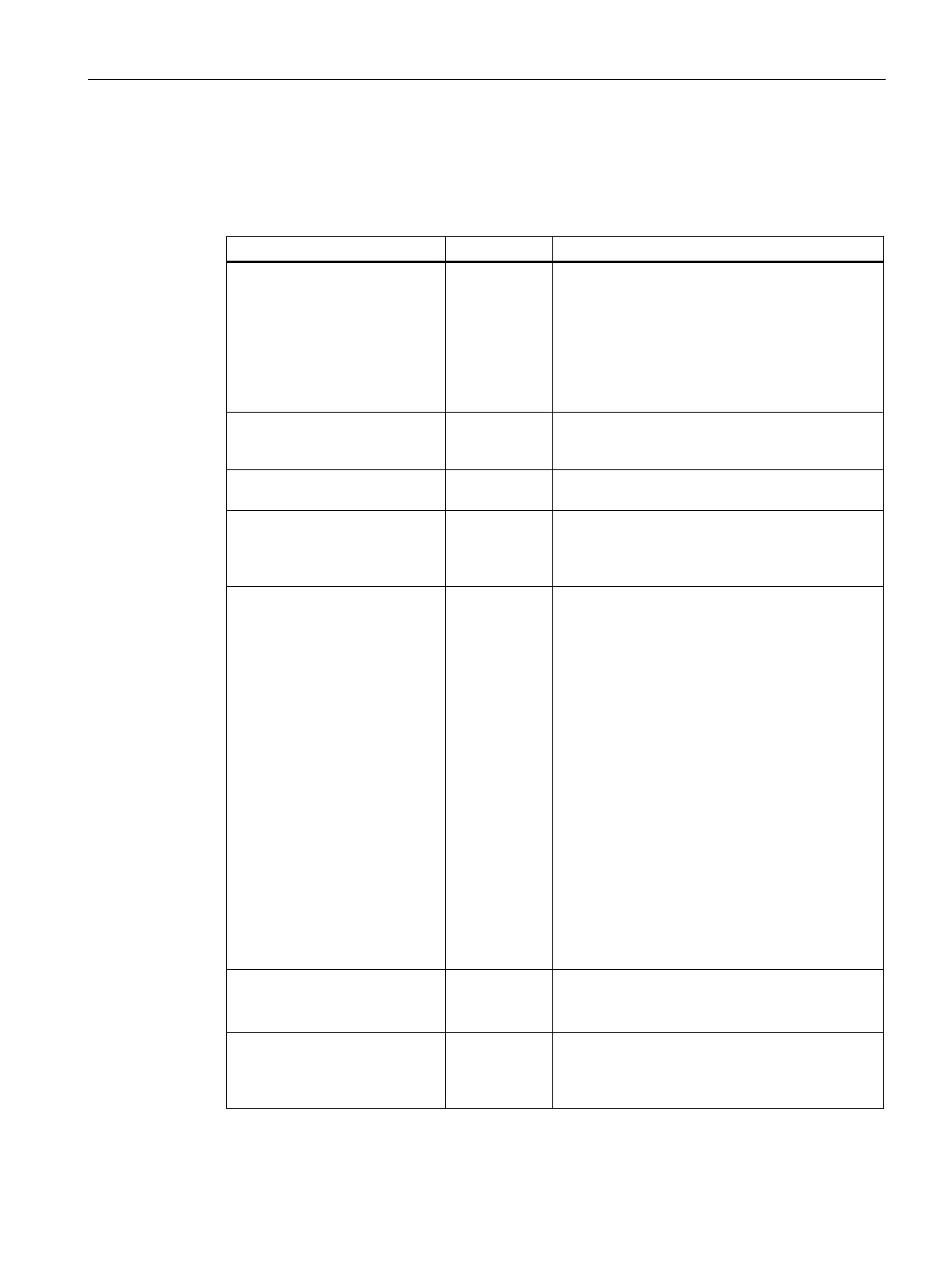Appendix B
B.1 MIB variables of a SCALANCE X300/X400
SCALANCE X-300 / X-400
Configuration Manual, 10/2014, C79000-G8976-C187-22
373
iso(1).org(3).dod(6).internet(1).private(4).enterprises(1).ad(4196).adProductMibs(1).simaticN
et(1).iScalanceX(5).iScalanceX300X400(4)
Table B- 5 Private MIB variables of an IE switch
snX300X400FaultState Read only Displays the status of the signaling contact. Pos-
sible values:
• 1
No error
• 2
Error.
snX300X400ReportFaultIndex Read only Errors are assigned an ascending index accord-
ing to the order in which they occur. This 4-byte
variable specifies the index.
snX300X400ReportFaultState Read only Contains the error message belonging to an in-
snX300X400RmMode Read only The redundancy manager mode:
• The IE switch is redundancy manager.
• The IE switch is not redundancy manager.
snX300X400RmState Read only Indicates whether the redundancy manager is
active or passive.
Possible values:
• The redundancy manager is passive. The IE
switch is operating as redundancy manager
and has opened the ring; in other words, the
line of IE switches connected to it is operating
problem-free. The "Passive" status is also
shown when the redundancy manager mode
is disabled.
• The redundancy manager is active. The IE
switch is operating as redundancy manager
and has closed the ring; in other words, the
line of IE switches connected to it is interrupt-
ed (fault). The redundancy manager switches
through the connection between the ring ports
and thus restores a functioning bus configura-
tion.
snX300X400RmStateChanges Read only Indicates how often the redundancy manager was
switched to "active".
snX300X400StandbyMode Read only The standby function mode:
• The standby function is enabled.
• The standby function is disabled.
