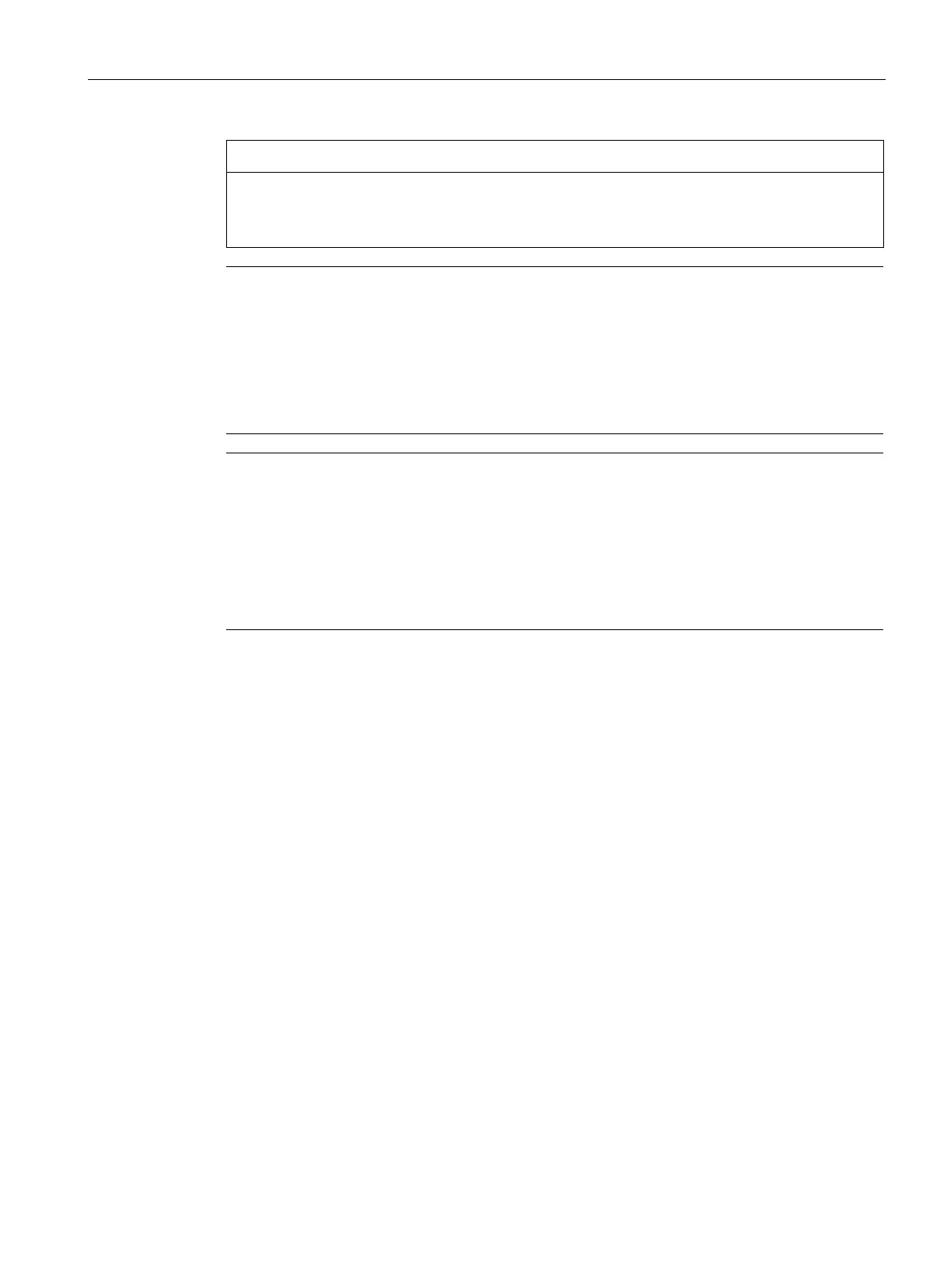Configuration using Web Based Management and Command Line Interface
4.3 The X-300/X-400 menu
SCALANCE X-300 / X-400
Configuration Manual, 10/2014, C79000-G8976-C187-22
79
If the standby observer function is enabled, you can only select a single standby port on the
"Standby Mask" page.
Note
Unintentional generation of standby observer instances
If you connect a standby port with the standby observer function enabled, this activates a
further standby observer instance on the connected switch. In this way, any number of
standby ob
servers can be generated in a topology.
The topology of the network has no influence on the generation of standby observer
instances.
Note
Restrictions with a linear bus topology
Note the following about the redundant linking of linear buses with an ac
tive standby
The redundancy is restricted solely to the link paths between the buses. If the bus between
the standby master and standby slave or observer master and observer slave is interrupted,
the relevant slave remains passive. This
means that the communication to the slave and to
all devices connected to the slave is interrupted.
Messages relating to the standby observer function
In the status and event messages, "Partner" indicates the device that is located in the same
ring. This means that in the figure shown above, the master and slave are partners and the
observer master and observer slave are partners. The "Observer" is the linked device in the
other ring.
The following status messages can occur:
● "Standby is waiting for <partner / observer>."
The standby observer function was enabled and up to this point in time there was no
contact with the partner or observer.
● "Standby <partner / observer> connected to <master / slave> <MAC address> <port
number>."
The connection to the partner or observer was established.
● "Standby <partner / observer> lost connection to <master / slave> <MAC address> <port
number>."
An existing connection to the partner or observer was interrupted.
● "Standby <partner / observer> conflicts with <active / passive> state."
The state signaled by the partner or observer conflicts with the modules own current
active/passive status. The integrity of the network is retained. In extreme situations
