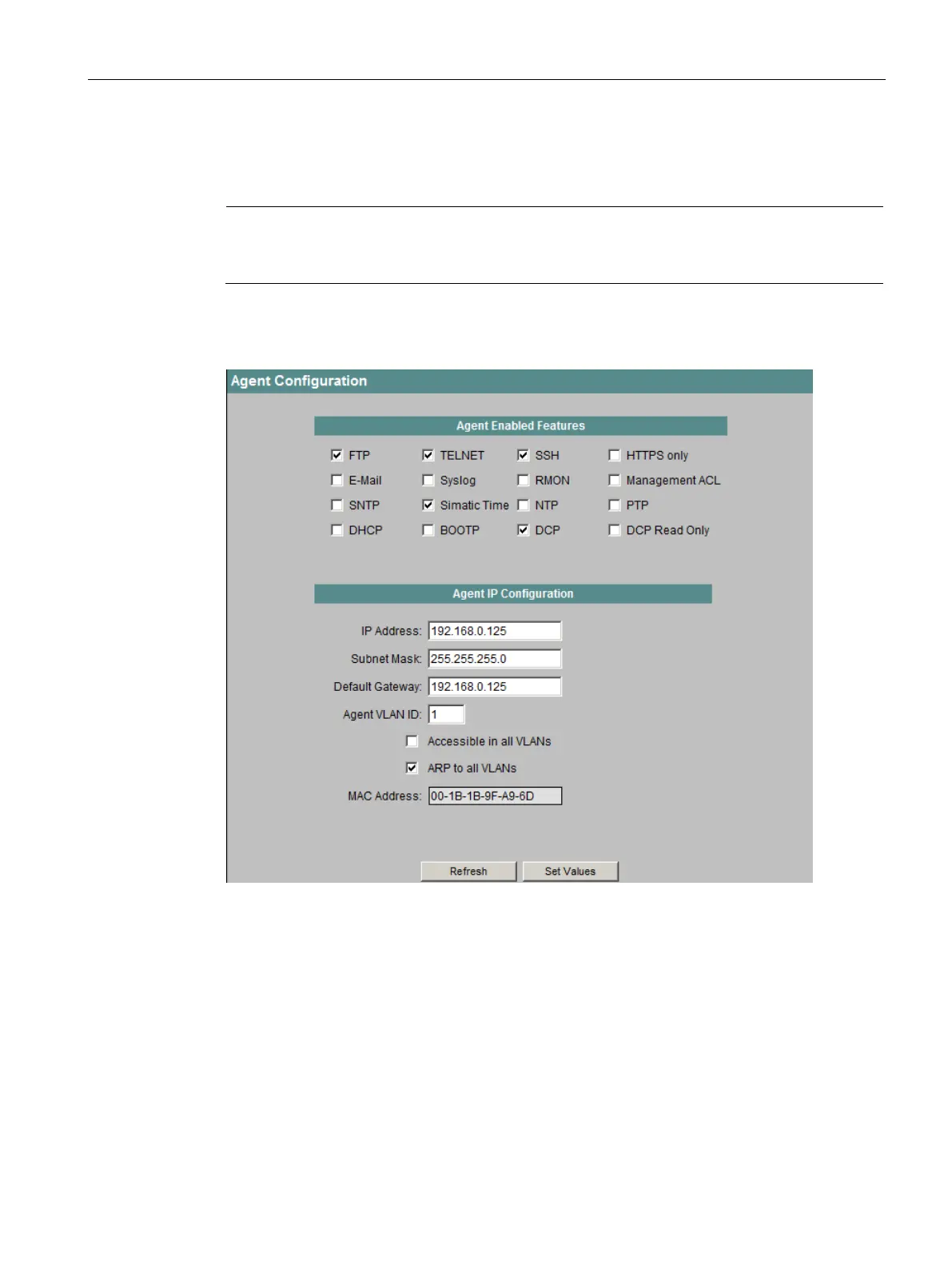Configuration using Web Based Management and Command Line Interface
4.4 The Agent menu
SCALANCE X-300 / X-400
Configuration Manual, 10/2014, C79000-G8976-C187-22
87
IP configuration for the SCALANCE X-300/X408-2
Here, you specify the IP configuration for the SCALANCE X-300/X408-2.
-300/X408-2, no CPU Ethernet port (out-band port) can be configured.
You can only configure the switch ports.
Enter the subnet mask here.
Figure 4-26 Agent Configuration SCALANCE X300
Settings for the IE switch
FTP
Enables / disables the FTP server. FTP can be used to download the firmware. You will find
more detailed information on this topic in the section "Firmware update". You can also
download or back up the configuration data via FTP.
