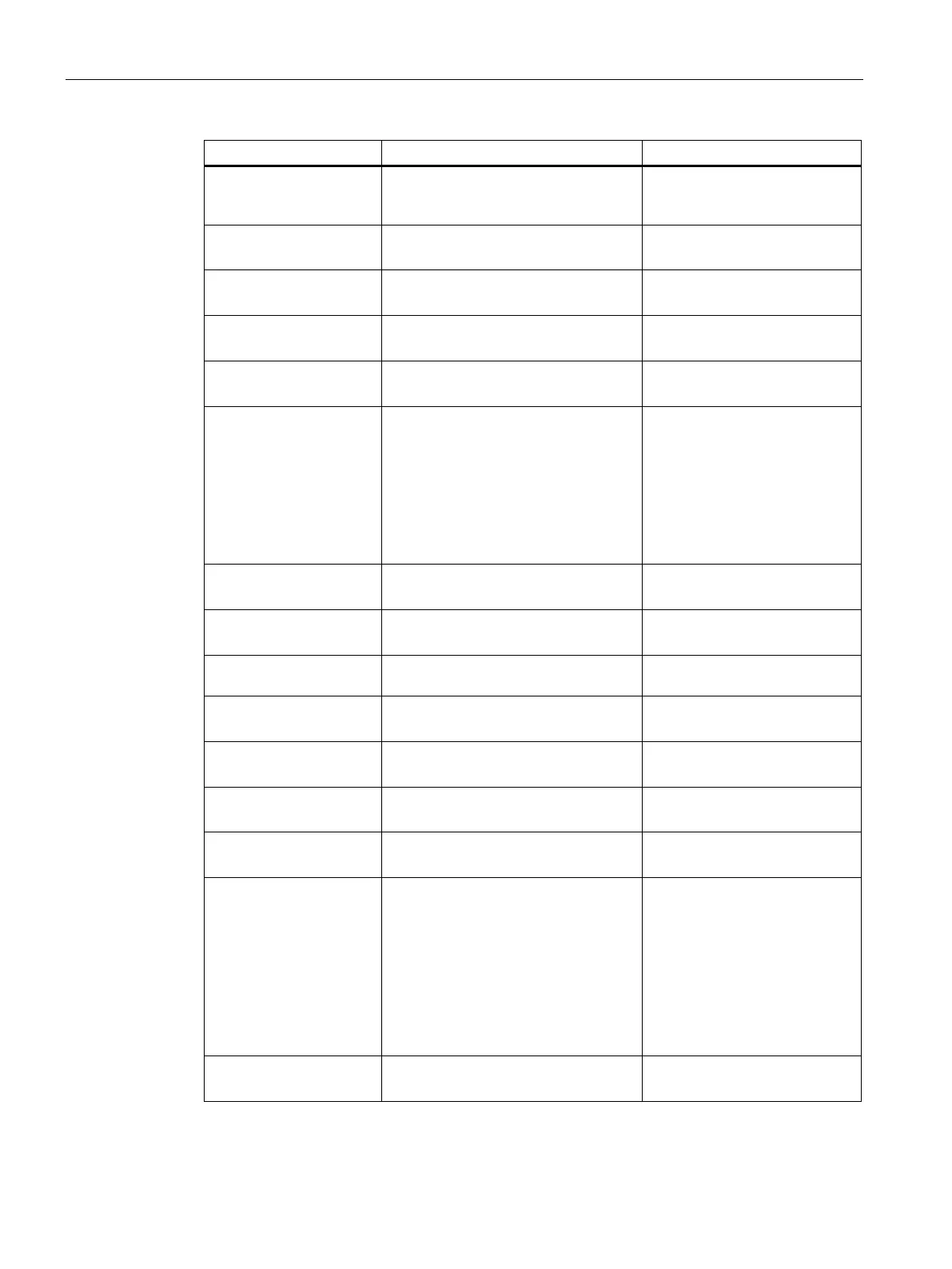Configuration using Web Based Management and Command Line Interface
4.4 The Agent menu
SCALANCE X-300 / X-400
92 Configuration Manual, 10/2014, C79000-G8976-C187-22
allvlans Specifies whether or not the agent
functionalities are available via all
VLANs or only via the agent VLAN.
Administrator only.
Default value: Disabled
bootp [E|D] Enables / disables BOOTP. Administrator only.
Default value: Disabled
dhcp [E|D] Enables / disables DHCP. Administrator only.
mail [E|D] Enables/disables E-mail functionality. Administrator only.
ftp [E|D] Enables / disables FTP. Administrator only.
dcp [D|RO|RW] Enables / disables DCP
• D
Disabled
• RO
Read-only
• RW
Read-write
Administrator only.
Default value: Read Write
telnet [E|D] Enables / disables TELNET. Administrator only.
rmon [E|D] Enables / disables remote monitoring. Administrator only.
macl [E|D] Enables/disables Management Access
Administrator only.
sntp [E|D] Enables / disables SNTP. Administrator only.
siclock Enables/disables time synchronization
with the SIMATIC time protocol.
Administrator only.
ntp [E|D] Enables / disables NTP. Administrator only.
ptp [E|D] Enables / disables PTP. Administrator only.
ping [-c number]
[-s length]
<IP address>
Sends a number of packets to the
specified IP address. If the parameters
for number and length are omitted, an
IE switch sends ten packets each with
a length of 128 bytes.
Example:
ping -c 5 -s 256 192.168.1.1
Five packets with a length of 256 bytes
are sent to IP address 192.168.1.1.
-
ssh [E|D] Enables / disables SSH. Administrator only.
