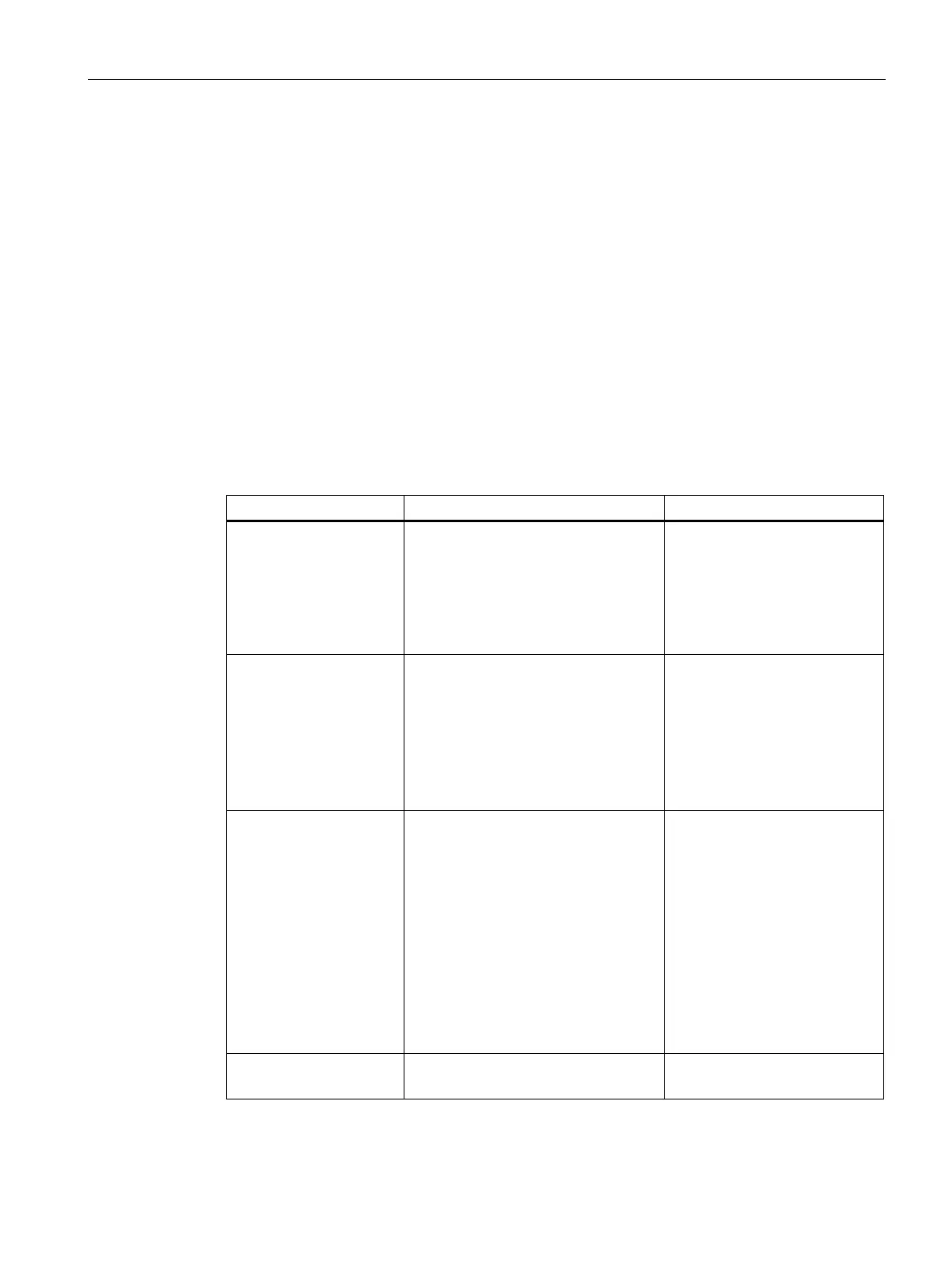Configuration using Web Based Management and Command Line Interface
4.4 The Agent menu
SCALANCE X-300 / X-400
Configuration Manual, 10/2014, C79000-G8976-C187-22
91
If this option is enabled, all agent functions (ping, Telnet, Web interface etc.) are accessible
via all VLANs; if it is disabled, the functions are accessible only via the agent VLAN.
This option is only relevant, it the "Accessible in all VLANs" option is enabled. If this option
is enabled, the management agent sends ARP packets to all VLANs. If it is disabled, the
management agent only sends ARP packets to the VLAN configured in "Agent VLAN ID".
The MAC address of the IE switch or CPU module.
Syntax of the Command Line Interface
Table 4- 20 Agent Configuration - CLI\AGENT>
ip <IP address> This specifies in-band IP address for
the IE switch. You enter four decimal
numbers separated by dots.
Displays the currently set in-band IP
address if no parameter is specified.
Administrator only.
The IP address must be entered
if you want to access an IE
switch using a Web browser,
TELNET, or SNMP. The IP
address can also be assigned
automatically by BOOTP/DHCP.
subnet <subnet mask> Specifies the subnet mask for the in-
band ports of the IE switch. You enter
four decimal numbers separated by
dots.
Administrator only.
The subnet mask must be en-
tered if you want to access an
IE switch using a Web browser,
TELNET, or SNMP.
The IP address can also be
assigned automatically by
gateway <IP address> Specifies the IP address of the default
IP gateway. You enter four decimal
numbers separated by dots.
Administrator only.
The IP address must be entered
if you want to access a router on
the IE switch and the communi-
cation partner does not belong
to the same subnet as the IE
switch. The gateway must either
be in the subnet of the in-band
IP address or the out-band IP
address.
The IP address can also be
assigned automatically by
vid Specifies the agent VLAN ID. Administrator only.
