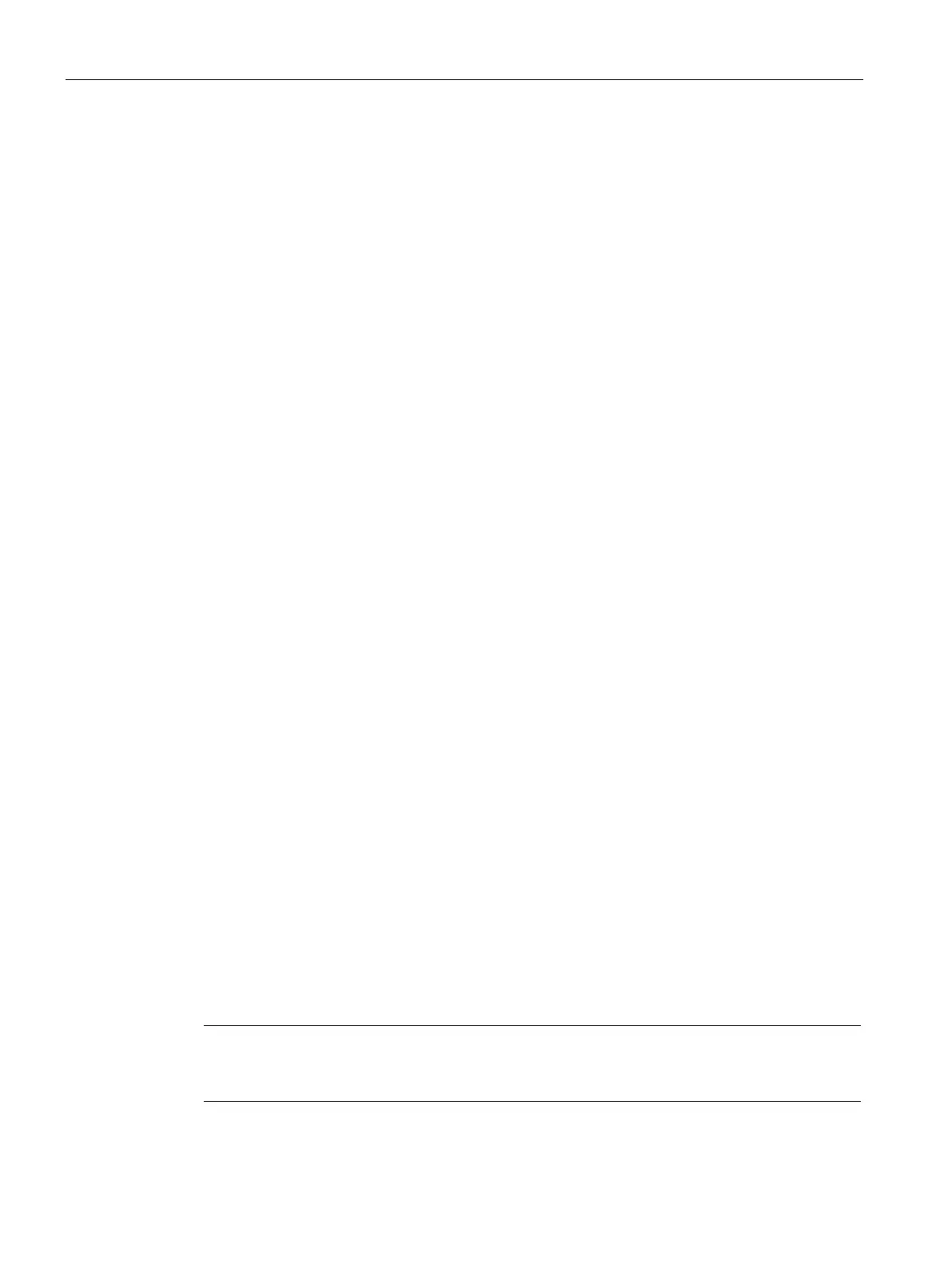OPC UA communication
9.3 Using the S7-1500 as an OPC UA server
Communication
174 Function Manual, 11/2019, A5E03735815-AH
9.3.2.6 MinimumSamplingInterval attribute
MinimumSamplingInterval attribute of tags
In addition to "Value", "DataType" and "AccessLevel", you can also set the
"MinimumSamplingInterval" attribute for a tag in the XML file that represents the server
address space.
The attribute specifies how fast the server can sample the tag value.
The OPC UA server of the S7-1500 CPU handles the values for MinimumSamplingInterval
as follows:
● Negative values and values greater than 4294967 are set to -1; this means: The minimum
sampling rate is indeterminate. The server does not specify how fast the tag value can be
sampled.
● Decimal numbers are rounded to three decimal places.
9.3.2.7 Export OPC UA XML file
Generating an OPC UA export file
The OPC Foundation has specified a standard XML-based format for describing information
models. It allows the information model of an OPC UA server to be provided to a client in
advance, or information models can be downloaded to an OPC UA server. A file in this
format is called a nodeset file because it describes an information model as a set of nodes.
With STEP 7 (TIA Portal) you can easily export the standard SIMATIC information model of
the S7-1500 CPU as a server to an OPC UA XML file (node set file); including all PLC
variables and methods you have enabled for OPC UA.
You use the OPC UA XML file for the offline configuration of an OPC UA client; it is
structured according to the OPC UA specification and acts as a standard SIMATIC server
interface.
To create and export the OPC UA XML file, follow these steps:
1. Select the CPU. Click on the CPU symbol (for example in the network view).
2. Click "General > OPC UA > Server > Export" in the properties of the CPU.
3. Click "Export OPC UA XML file".
4. Select the directory in which you want to save the export file.
5. Select a new name for the file or keep the name that is already entered.
6. Click "Save".
Note
As of STEP 7 (TIA Portal) V15.1, server methods are contained in the OPC UA export file
(node set) together with their input and out
put parameters.
