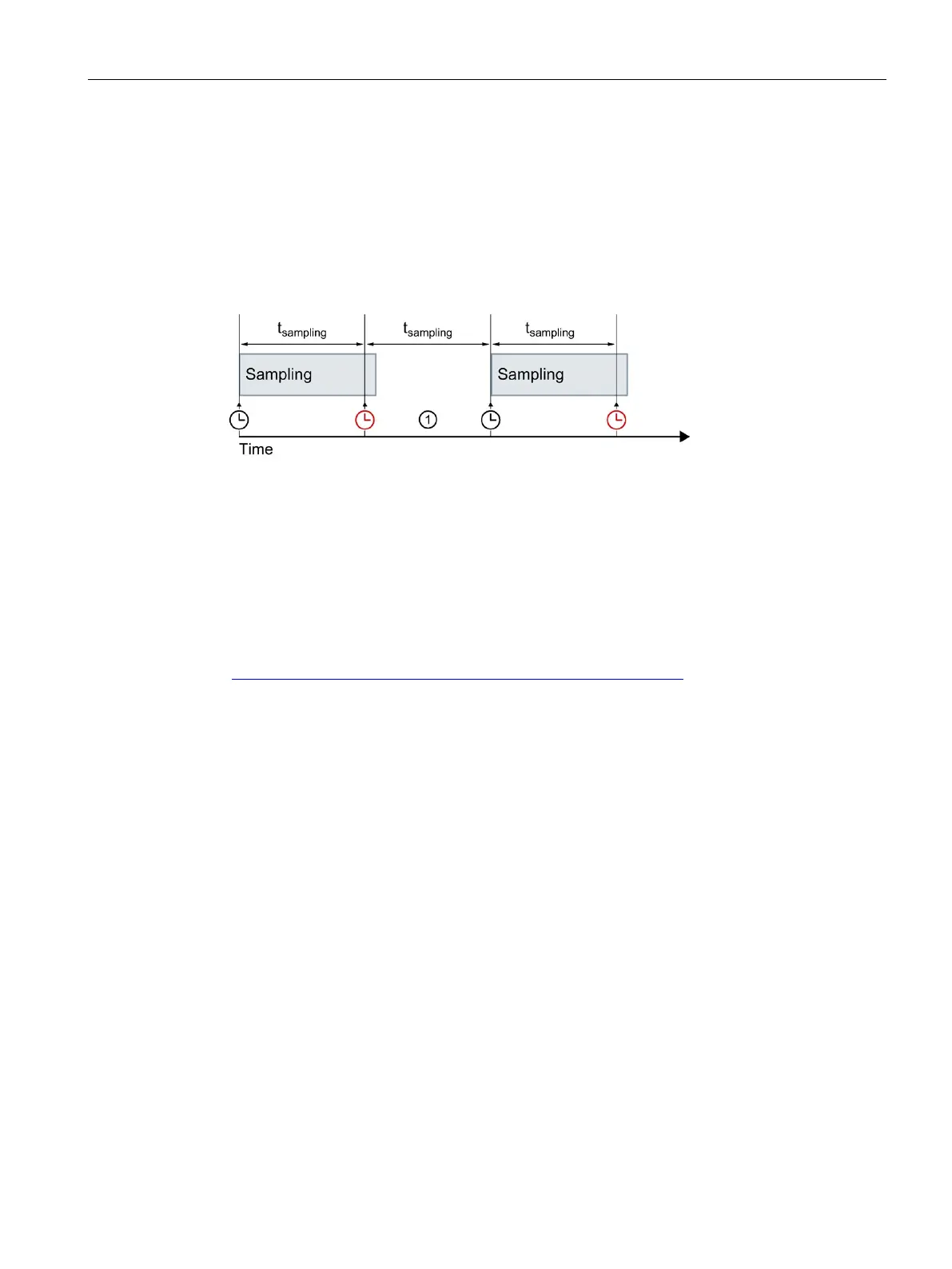OPC UA communication
9.3 Using the S7-1500 as an OPC UA server
Communication
Function Manual, 11/2019, A5E03735815-AH
243
Subscription with error
If there are too many elements in the queue, there may be an overload of the communication
stack. The CPU cannot check all elements in the given sampling interval and must therefore
skip the next sampling job.
In this case, the CPU sends the status code "GoodOverload" (0x002F0000) per element,
even though the elements were not checked. The meaning of the status code according to
IEC 61131-3 is as follows: "Sampling has slowed down due to resource limitations".
Figure 9-52 Subscription with error
See also FAQ 109763090.
See also
Settings of the server for subscriptions (Page 181)
Meaning of the "GoodOverload" status
(https://support.industry.siemens.com/cs/ww/en/view/109763090
)
9.3.6.7 Summarizing diagnostics
To prevent the diagnostics buffer being "swamped" by large numbers of identical OPC UA
diagnostics, as of STEP 7 V16 service pack 1, you can set parameters so that these
diagnostics are entered in the diagnostics buffer as group alarm. Per interval (monitoring
time), the CPU then only generates one group alarm per OPC UA diagnostics.
The following sections describe which diagnostics the CPU groups together and how the
process runs with a high message volume.
Requirement
The "Summarize diagnostics in case of high message volume" option is activated in the OPC
UA properties of the CPU (OPC UA > Server > Diagnostics, "Summarize diagnostics" area).
Example
An OPC UA client repeatedly "overloads" an S7-1500 CPU as OPC UA server with a
sampling rate that the server cannot handle (overload).
The "Summarize diagnostics in case of high message volume" setting is activated.
A message appears in the diagnostics buffer for this diagnostic option. It states that the
sampling rate cannot be reached; followed by the number of these events within the
configured interval.
