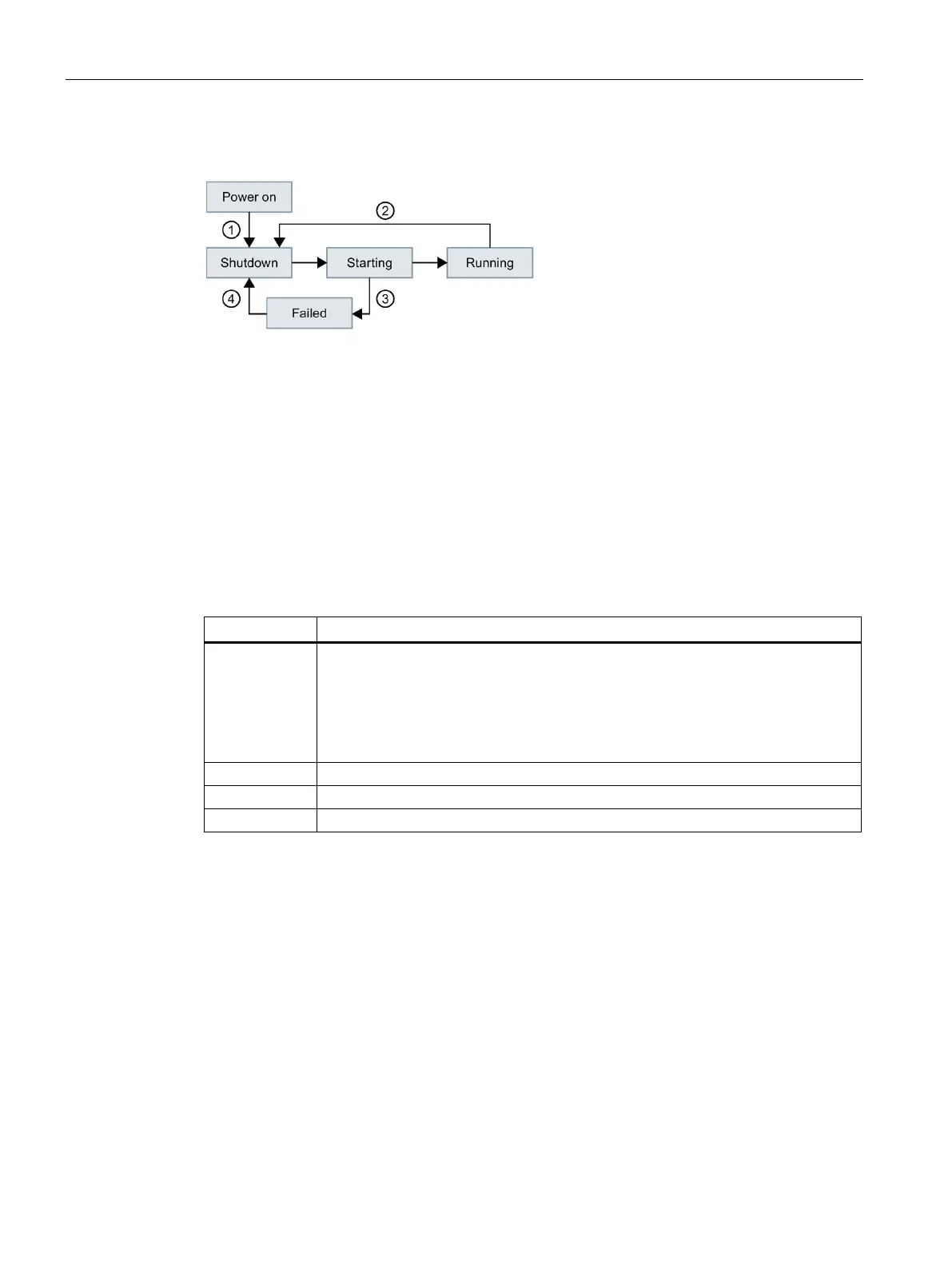OPC UA communication
9.3 Using the S7-1500 as an OPC UA server
Communication
236 Function Manual, 11/2019, A5E03735815-AH
Server states and state transitions
POWER ON or Load in RUN, if OPC UA relevant data could be affected.
Loading the hardware configuration with deactivated OPC UA server. The server remains
shut down.
Loading the hardware configuration with activated OPC UA server and faulty OPC UA data
(for example, too many structures with the result that the type dictionary becomes too
large). In this case, the server cannot start (see ③).
OPC UA server cannot start due, for example, to faulty configuration.
Figure 9-48 Server states and state transitions
Description of the server states
The individual states that the OPC UA server can assume are explained below.
Shutdown Initial status
• After POWER ON
• After loading the hardware configuration with activated or deactivated OPC UA
server.
• After loading OPC UA relevant data
OPC UA address space in server is initialized.
OPC UA server running (normal productive state for OPC UA server).
Error state. OPC UA server cannot start due, for example, to faulty configuration.
9.3.6.3 Session state transition diagnostics
Information on the session state
S7-1500 CPUs as of firmware version V2.8 are able to create an entry in the diagnostic
buffer for state changes of an OPC UA session.
The diagnostic buffer displays the new state. The corresponding session ID is also
displayed.
