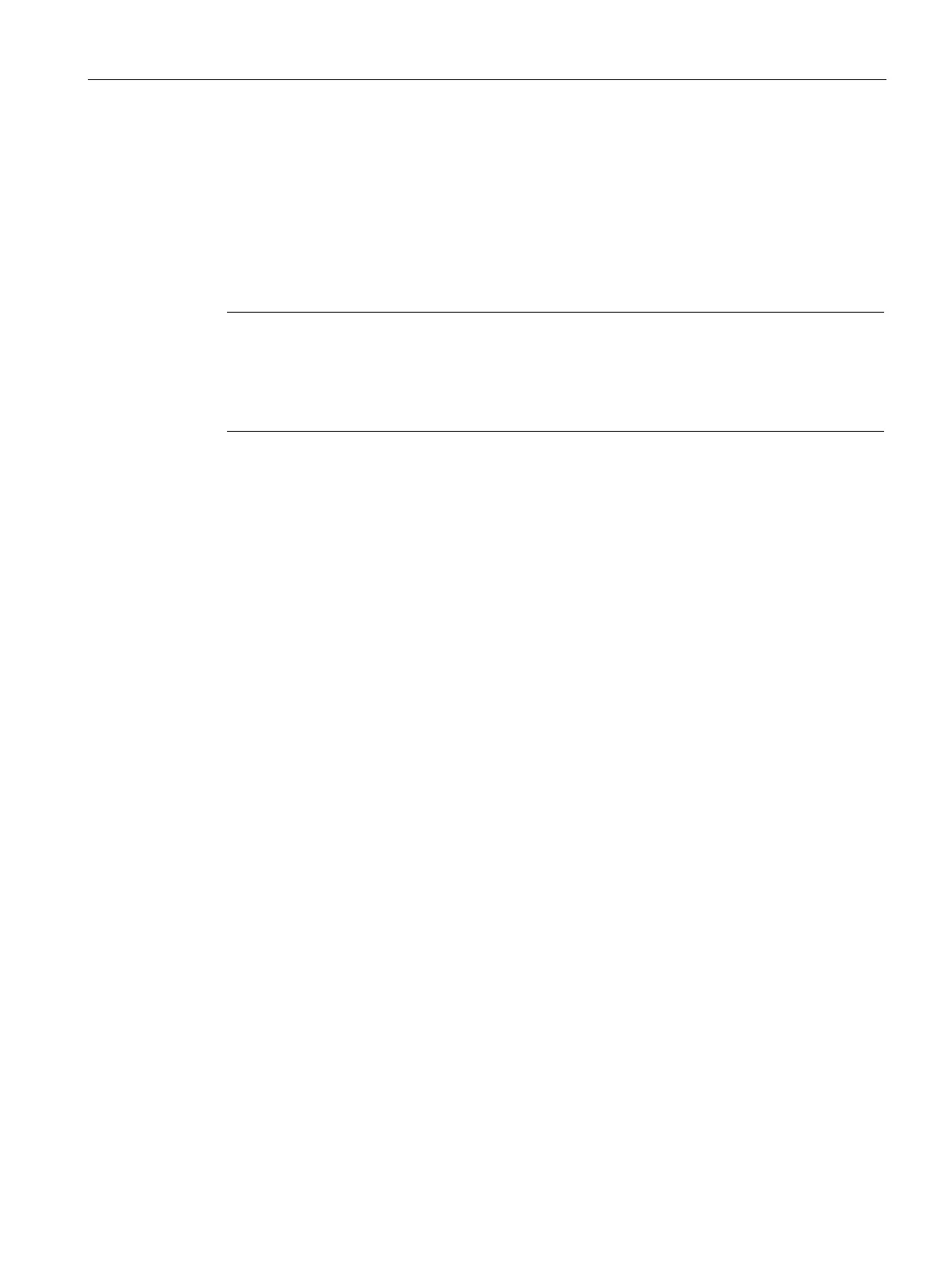Open User Communication
6.5 Setting up Open User Communication via TCP, ISO-on-TCP, UDP and ISO
Communication
Function Manual, 11/2019, A5E03735815-AH
75
Addressing a UDP connection via the domain name of the communication partner
For S7-1500 CPUs as of firmware version V2.0, you can address the recipient with its fully
qualified domain name (FQDN) when sending data via UDP. With the instruction TUSEND at
the parameter ADDR, you hereby reference a structure of the type TADDR_SEND_QDN.
The receiver can return an IPv4 or an IPv6 address. With the TURCV instruction at the
ADDR parameter, you therefore reference a structure of the TADDR_RCV_IP type. Only this
structure can include both IP address types.
Note
Network load
In contrast to the TCP the UDP protocol does not work connection
-oriented. For every edge
at the block parameter REQ, the TUSEND or TURCV command performs queries of the
DNS server. This can lead to high network load or load on the DNS server.
Additional information
You can find more information about the system data types TCON_QDN,
TADDR_SEND_QDN and TADDR_RCV_IP in the STEP 7 online help.
How to set up a secure TCP connection via the domain name of the communication partner
is described in the section Secure Open User Communication (Page 92).
6.5 Setting up Open User Communication via TCP, ISO-on-TCP, UDP
and ISO
Configuring a connection for the TSEND_C, TRCV_C or TCON instructions
Requirement: A TSEND_C, TRCV_C or TCON instruction is created in the programming
editor.
1. Select a TCON, TSEND_C or TRCV_C block of Open User Communication in the
program editor.
2. Open the "Properties > Configuration" tab in the inspector window.
