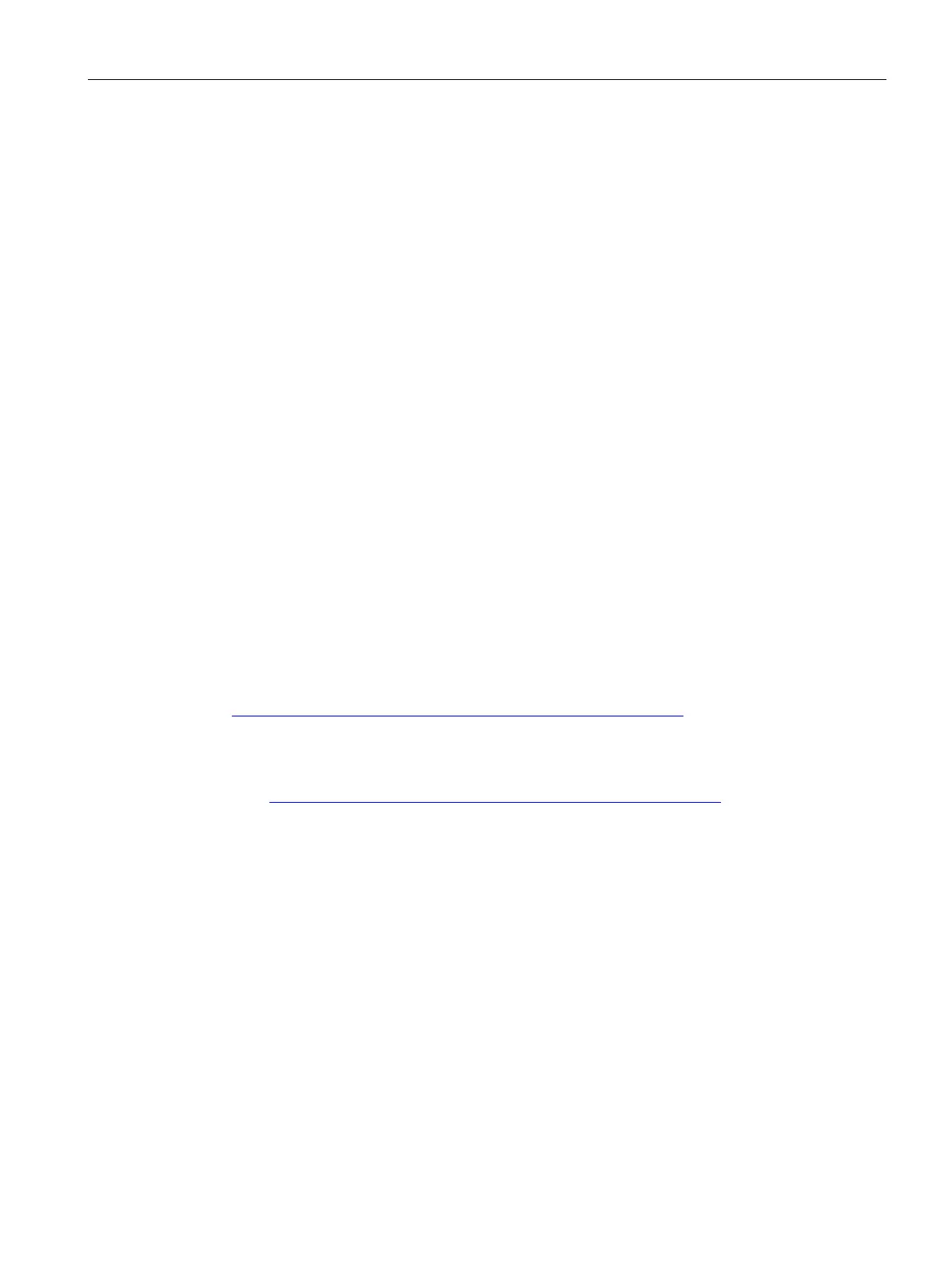OPC UA communication
9.3 Using the S7-1500 as an OPC UA server
Communication
Function Manual, 11/2019, A5E03735815-AH
183
Minimum sampling interval
With "Minimum sampling interval", you set the time intervals at which the OPC UA server
records the value of a CPU tag and compares it with the previous value to detect any
changes.
If the sampling interval is selected smaller than the publishing interval and an OPC UA client
requests a high sampling rate for certain PLC tags, two or more values may be measured
during each publishing interval.
In this case, the OPC UA server writes the value changes into the queue and sends all value
changes to the client after the completion of the publishing interval. If more value changes
occur in the publishing interval than fit in the queue, the OPC UA server overwrites the oldest
values (depending on the set "Discard Policy" of the client subscribing to the data, the option
"Discard Oldest" has to be activated in this case). The most recent values are sent to the
client.
Maximum number of monitored elements (monitored items)
In this field, you specify the maximum number of elements that the OPC UA server of the
CPU simultaneously monitors for a value change.
The monitoring ties up resources. The maximum number of monitored elements is
dependent on the utilized CPU.
Additional information
Information about the system limits of the OPC UA server of the S7-1500 CPUs (firmware
V2.0 and V2.1) regarding subscriptions, sampling intervals and publishing intervals can be
found in the following FAQ
(https://support.industry.siemens.com/cs/ww/en/view/109755846
).
When using subscriptions, certain status codes of errors provide information on the error that
occurred. For information on causes and remedies for status codes of OPC UA client that
appear, see the list of error codes in the online help of STEP 7 (TIA Portal) or in the following
FAQ (https://support.industry.siemens.com/cs/ww/en/view/109755860
).
See also
Rules for subscriptions (Page 284)
Subscription diagnostics (Page 240)
9.3.3.5 Handling client and server certificates
A secure connection between the OPC UA server and an OPC UA client is only established
when the server can prove its identity to the client. This is done with the server certificate.
