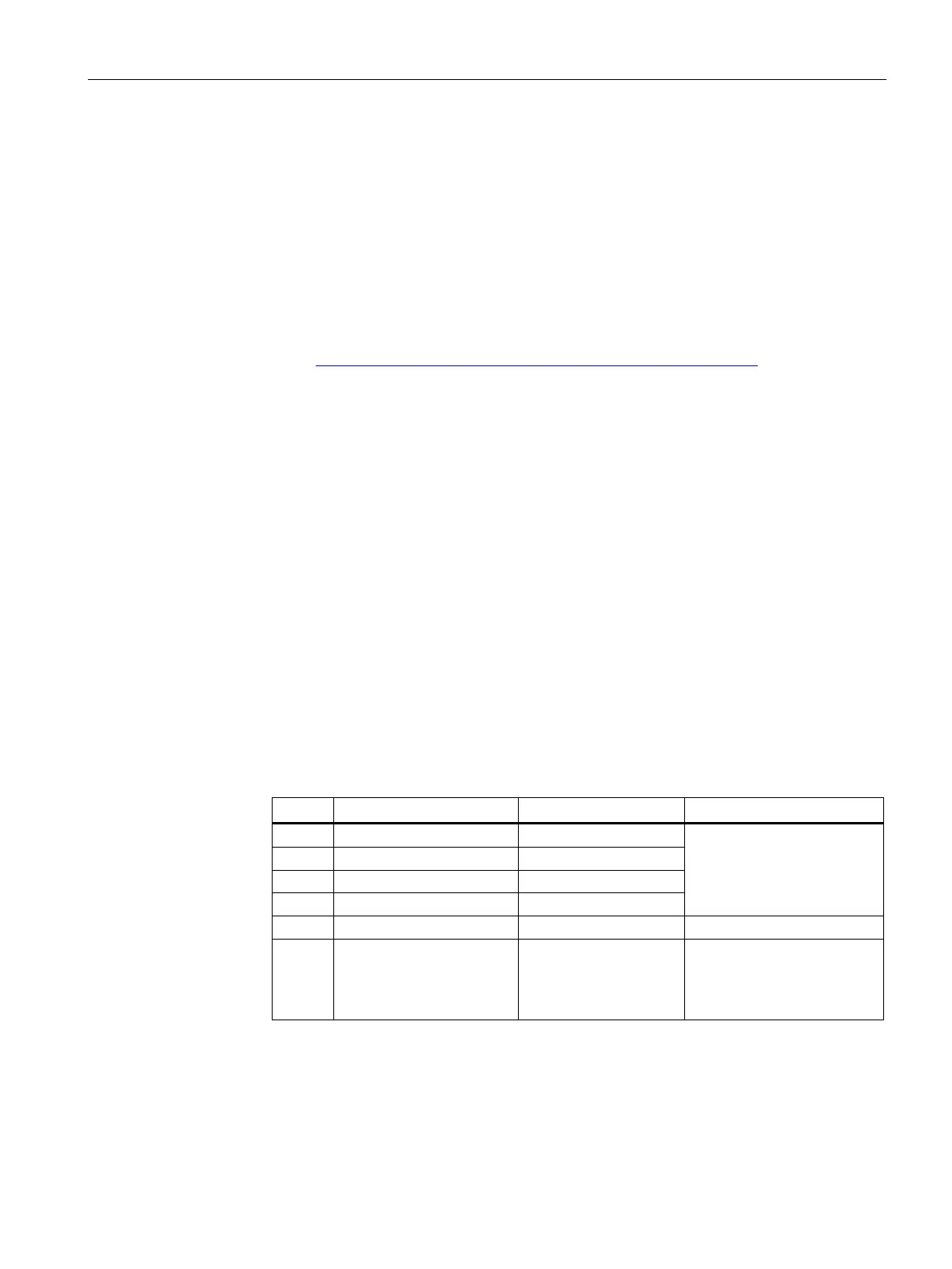Communications services
3.7 SNMP
Communication
Function Manual, 11/2019, A5E03735815-AH
57
3.7 SNMP
3.7.1 Disabling SNMP
The network management protocol SNMP (Simple Network Management Protocol) is a
protocol that uses various services and tools for detection and diagnostics of the network
topology.
Which SNMP requests the S7-1500 CPUs and the S7-1200 CPUs can receive, is described
in this FAQ (https://support.industry.siemens.com/cs/ww/en/view/79993228
).
SNMP uses the transport protocol UDP. SNMP recognizes two network components, the
SNMP manager and the SNMP client. The SNMP manager monitors the network nodes: The
SNMP clients collect the various network-specific information in the individual network nodes
and store it in a structured form in the MIB (Management Information Base). Various
services and tools can run detailed network diagnostics with the help of these data.
Under certain conditions, it is useful to disable SNMP. Examples:
● The security guidelines in your network do not allow the use of SNMP.
● You use your own SNMP solution, e.g. with your own communications instructions.
If you disable SNMP for a device, various diagnostics options for the network topology (e.g.
in the PRONETA tool or in the Web server of the CPU) are no longer available.
Disabling SNMP
To disable SNMP for one of the integrated interfaces of an S7 1500 CPU, proceed as
follows:
1. In STEP 7, create a data block that contains the structure of data record B071
H
.
– The following table shows the structure of the data record B071
H
.
Header
The data record length is
counted starting at byte 4
"Version".
5 Subversion 00
H
8-11 SNMP controller Disable/enable SNMP If you want to disable SNMP,
enter the value 0.
If you want to enable SNMP,
2. Transfer the data record B071
H
in the startup OB (OB100) with the WRREC instruction
(write data record) to the CPU.
Use the hardware ID of an integrated interface of the CPU here.
