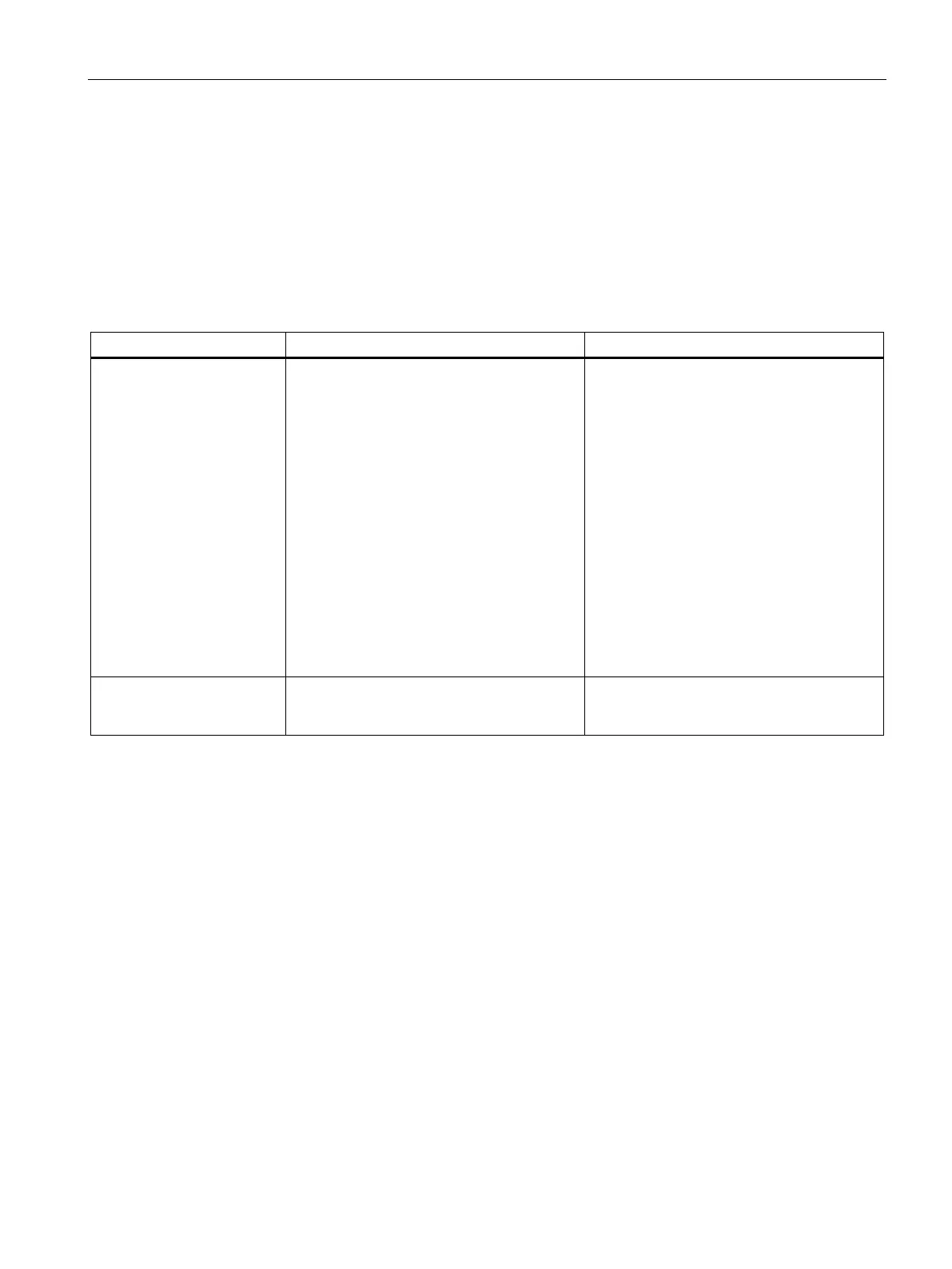Open User Communication
6.10 Establishment and termination of communications relations
Communication
Function Manual, 11/2019, A5E03735815-AH
91
6.10 Establishment and termination of communications relations
Establishment and termination of communications
The table below shows the establishment and termination of communications as part of open
communication.
Table 6- 5 Establishment and termination of communications
Setting up the connection
Establishing communication
Terminating communication
After downloading the user program to the
CPUs:
The passive communications partner sets up
the local connection access by calling
TSEND_C/TRCV_C or TCON. Calling
TSEND_C/TRCV_C or TCON on the active
partner starts connection establishment. If
the connection could be established, there is
positive feedback to the instructions in the
user program.
After you have terminated a connection
using the instruction T_RESET, the connec-
tion is reestablished.
If the connection aborts, the active partner
attempts to re-establish the connection. This
applies only if the connection was success-
fully established beforehand with TCON.
• Using the TSEND_C/TRCV_C, TDISCON
and T_RESET instructions
• When the CPU changes from RUN to
STOP mode
• With POWER OFF/POWER ON on a
CPU
By configuring a connection
After downloading the connection configura-
tion and the user program to the CPUs.
By deleting the connection configuration in
STEP 7 and downloading the changed con-
