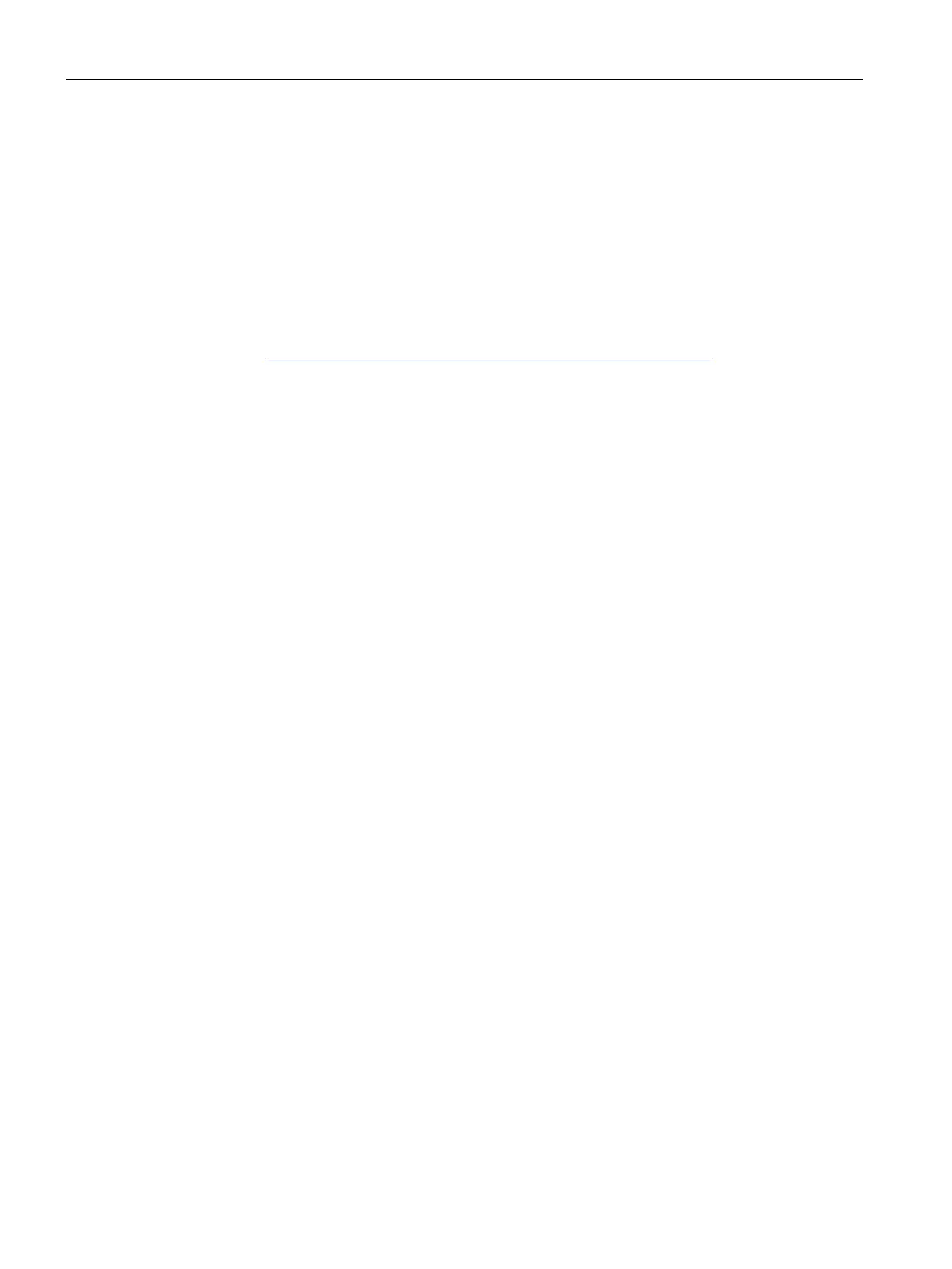Open User Communication
6.3 Instructions for Open User Communication
Communication
68 Function Manual, 11/2019, A5E03735815-AH
Block library for SYSLOG messages
Syslog is a simply structured binary profile on UDP/IP level. It enables applications to send
messages, warnings or error states to a Syslog server. Syslog is typically used for computer
system management and security monitoring, and has established itself as a standard in the
field of protocols.
The "LSyslog" library offers you a solution to implement the Syslog protocol in an S7-1500.
In addition to the library, an application example is provided that shows you how to generate
Syslog messages in your controller and send them to the Syslog server.
You can find the block library "LSyslog" and the associated application example on the
Internet (https://support.industry.siemens.com/cs/ww/en/view/51929235
).
6.3 Instructions for Open User Communication
Introduction
You set up Open User Communication via the corresponding connection (for example, TCP
connection) as follows:
● By programming in the user programs of the communications partners or
● By configuring the connection in STEP 7 in the hardware and network editor
Regardless of whether you set up the connection by programming or configuring,
instructions are always required in the user programs of both communications partners for
sending and receiving the data.
Setting up the connection via the user program
If the connection is set up by programming, the connection establishment and termination is
implemented using instructions in the user program.
In certain application areas, it is advantageous not to set up the communication connections
statically via hardware configuration, but via the user program instead. You can set up the
connections via a specific application program-controlled and therefore when necessary.
Programmed connection setup also allows connection resources to be released following
data transfer.
A data structure is necessary for each communications connection that contains the
parameters for establishing the connection (for example system data type "TCON_IP_v4" for
TCP).
The system data types (SDT) are provided by the system and have a predefined structure
that cannot be changed.
The various protocols have their own data structures (see table below). The parameters are
stored in a data block ("connection description DB") for example of the system data type
TCON_IP_v4.
