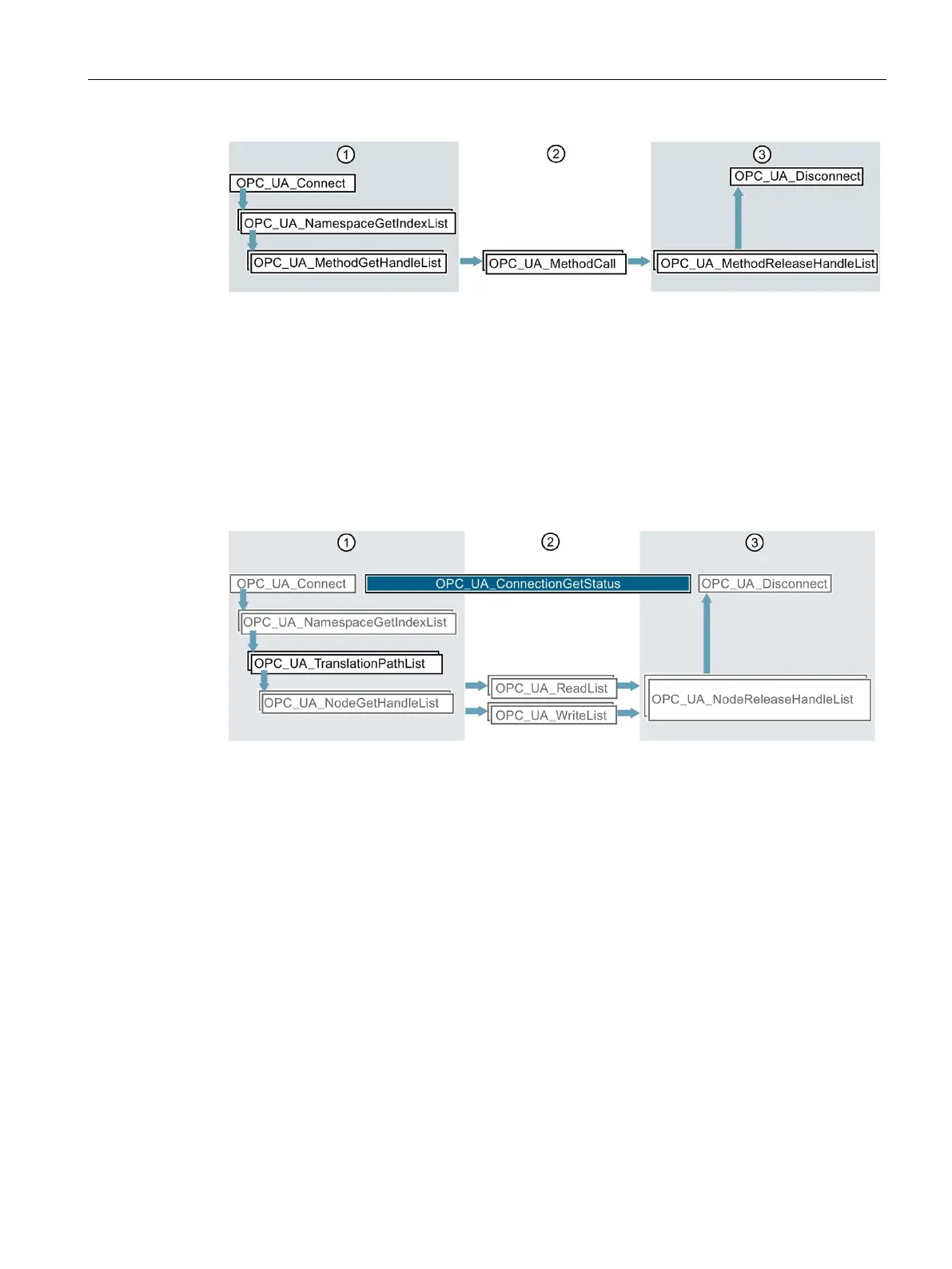OPC UA communication
9.4 Using the S7-1500 CPU as an OPC UA client
Communication
Function Manual, 11/2019, A5E03735815-AH
247
Instructions for preparation of method calls
Instructions for "clean-up" after completed method calls
Figure 9-55 Run sequence for a method call in the OPC UA server
Optional instructions (reading out the status of a connection / reading out node IDs of nodes
with known hierarchy of the address space)
● OPC_UA_ConnectionGetStatus
● OPC_UA_TranslatePathList
Instructions for preparation of read and write operations with inserted instruction for requesting,
for example, the NodeIDs of nodes of the OPC UA server.
You can determine the connection status between the establishment and termination of the
connection in parallel with other instructions.
Instructions for "clean-up"
Figure 9-56 Run sequence of optional instructions
Convenient editors in STEP 7
The OPC UA client instructions are described in detail in the reference part (STEP 7
information system). For parameter assignment of the instructions, a convenient editor is
available in the TIA Portal – the connection parameter assignment (Page 268).
We recommend starting with the connection parameter assignment for the first program draft
and using additional instructions and manually optimizing the program as required.
