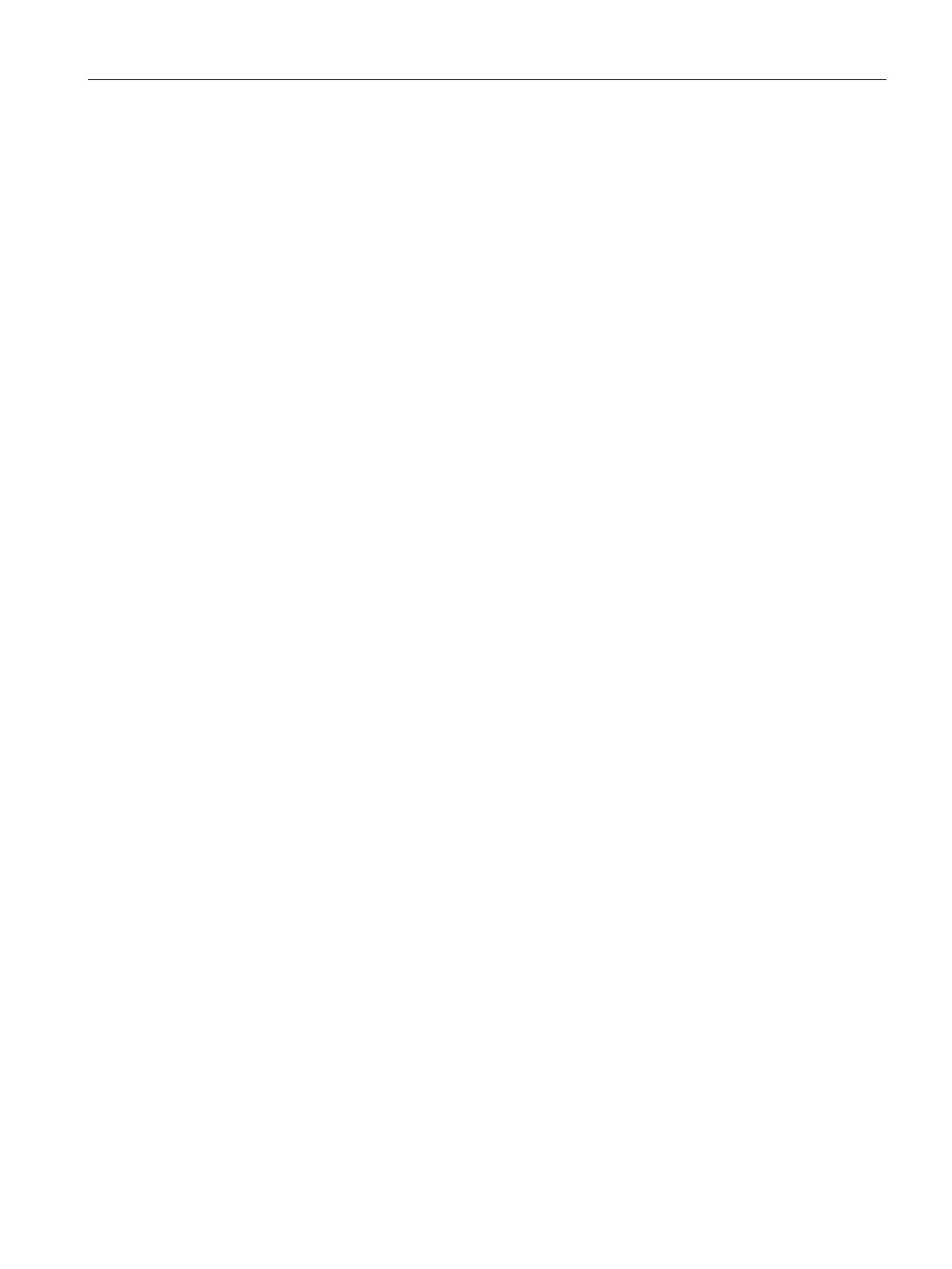Communications services
3.6 Secure Communication
Communication
Function Manual, 11/2019, A5E03735815-AH
35
Common principles of secure communication
Independent of the context, secure communication is based on the concept of the Public Key
Infrastructure (PKI) and contains the following components:
● An asymmetric encryption scheme that allows:
– Encryption or decryption of messages using public or private keys.
– The verification of signatures in messages and certificates.
The messages/certificates are signed by the sender/certificate subject with their
private key. The recipient/verifier checks the signature with the public key of the
sender/certificate subject.
● Transport and storage of the public key using X.509 certificates:
– X.509 certificates are digitally signed data that allow public key authentication in terms
of the bound identity.
– X.509 certificates can contain information that describes in more detail or restricts use
of the public key. For example the date as of which a public key in a certificate is valid
and when it expires.
– X.509 certificates contain information about the issuer of the certificate in secure form.
The following paragraphs give an overview of these basic concepts, which are required for
managing certificates in STEP 7 (TIA Portal), for example, and for programming
communication instructions for secure Open User Communication (sOUC).
Secure communication with STEP 7
STEP 7 as of V14 provides the required PKI for the configuration and operation of secure
communication.
Examples:
● The Hypertext Transfer Protokoll (HTTP) turns into Hypertext Transfer Protokoll Secure
(HTTPS) with the help of the TLS (Transport Layer Security) protocol. Since HTTPS is a
combination of HTTP and TLS, it is called "HTTP over TLS" in the corresponding RFC.
You can see in the browser that HTTPS is being used; this is indicated by the URL
"https://" instead of "http://" in the address bar of the browser. Most browsers highlight
such secure connections.
● Open User Communication turns into secure Open User Communication. The underlying
protocol is also TLS.
● E-mail providers also offer access over the "Secure SMTP over TLS" protocol to increase
the security of e-mail communication.
