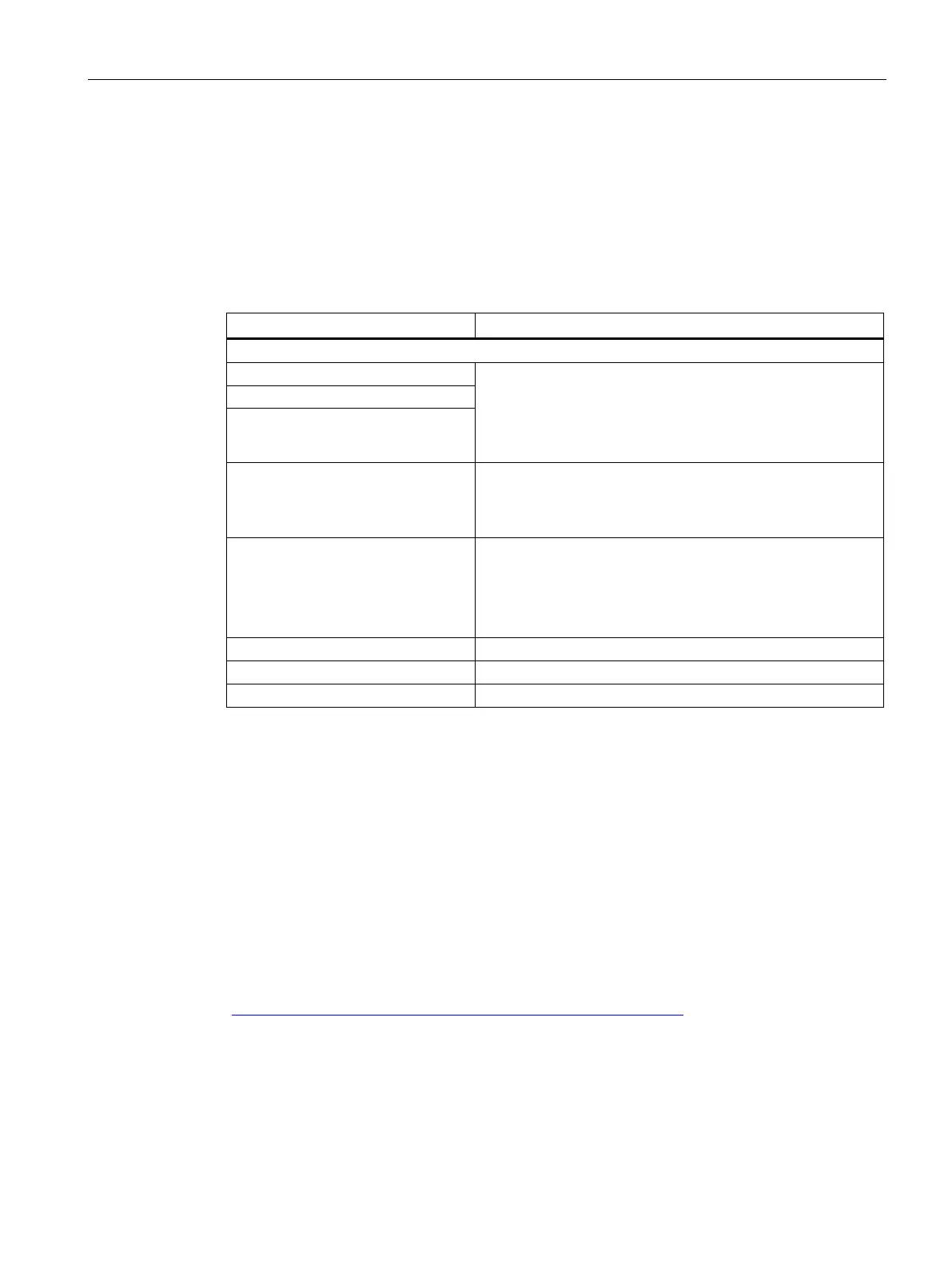Open User Communication
6.3 Instructions for Open User Communication
Communication
Function Manual, 11/2019, A5E03735815-AH
71
Setting up the connection with connection configuration
When setting up through the configuration of the connection, the address parameters of the
connection are specified in the hardware and network editor of STEP 7.
To send and receive the data, use the same instructions as when the connections are set up
by programming:
Table 6- 4 Instructions for sending/receiving with configured connections
Send/receive with configured connections
Send/receive data via:
• TSEND_C/TRCV_C or
• TSEND/TRCV or
• TUSEND/TURCV
ISO according to ISO/IEC 8073
(Class 4)
UDP Send/receive data via:
• TSEND_C/TRCV_C or
• TUSEND/TURCV
FDL Send/receive data via:
• TSEND_C/TRCV_C or
• TSEND/TRCV or
• TUSEND/TURCV
Additional instructions for open communication
You can use the following instructions for connections set up in the user program as well as
for configured connections:
● T_RESET: Terminating and establishing a connection
● T_DIAG: Check the connection
Basic examples for Open User Communication
The Siemens Online Support offers you function blocks (FBs) that facilitate the handling of
the instructions of the Open User Communication. You can find the function block with
corresponding examples on the Internet
(https://support.industry.siemens.com/cs/ww/en/view/109747710
).
