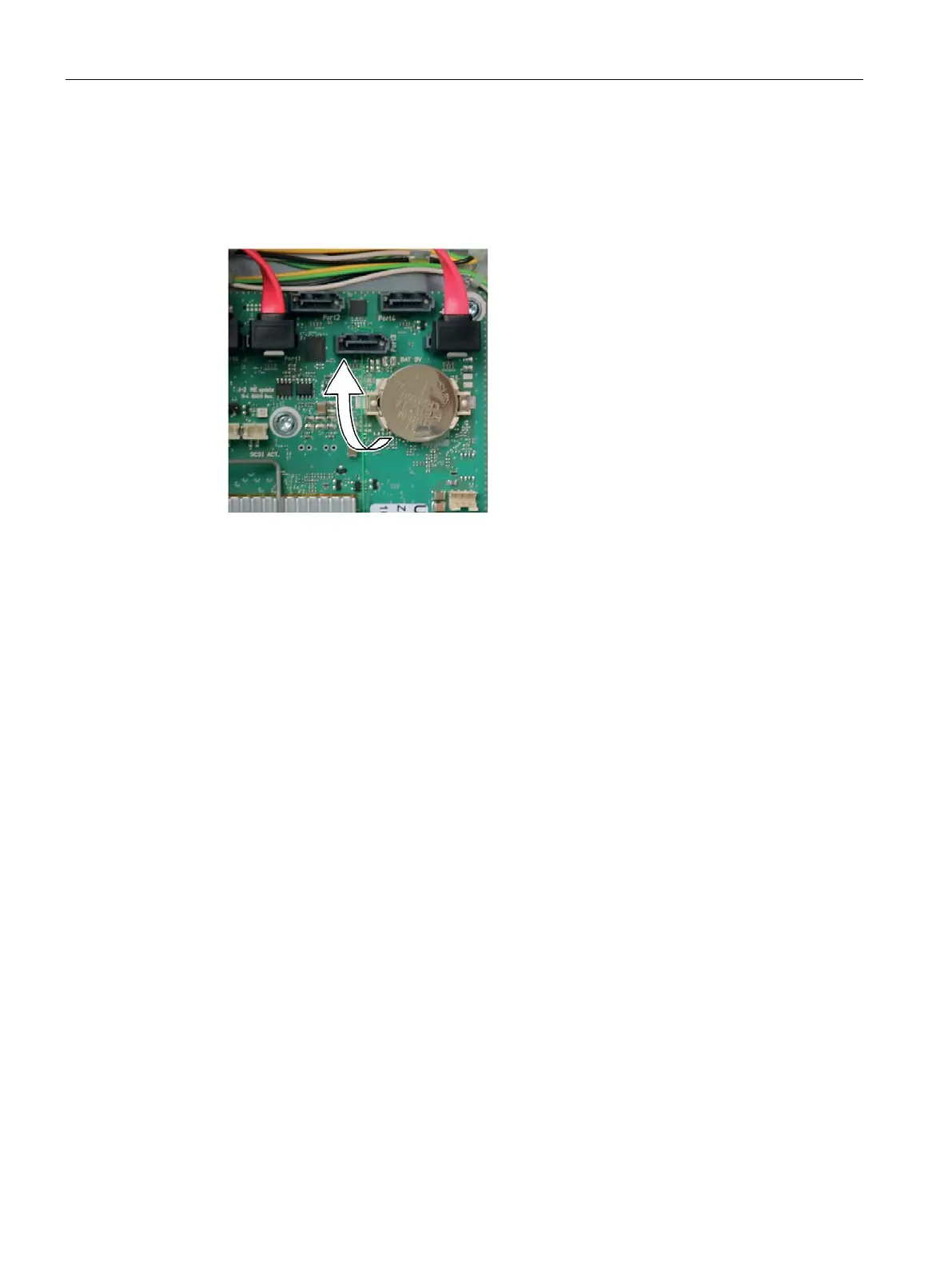Device maintenance and repair
7.3 Removing and installing hardware
SIMATIC IPC847E
138 Operating Instructions, 10/2018, A5E43920357-AA
1. Remove the expansion cards, if necessary. You can find information on this under
"Removing expansion cards (Page 93)".
2. Remove the battery from socket.
3. Press the new battery into the socket applying slight pressure.
4. Close the device.
5. Check the firmware settings.
Hardware accessories (Page 30)