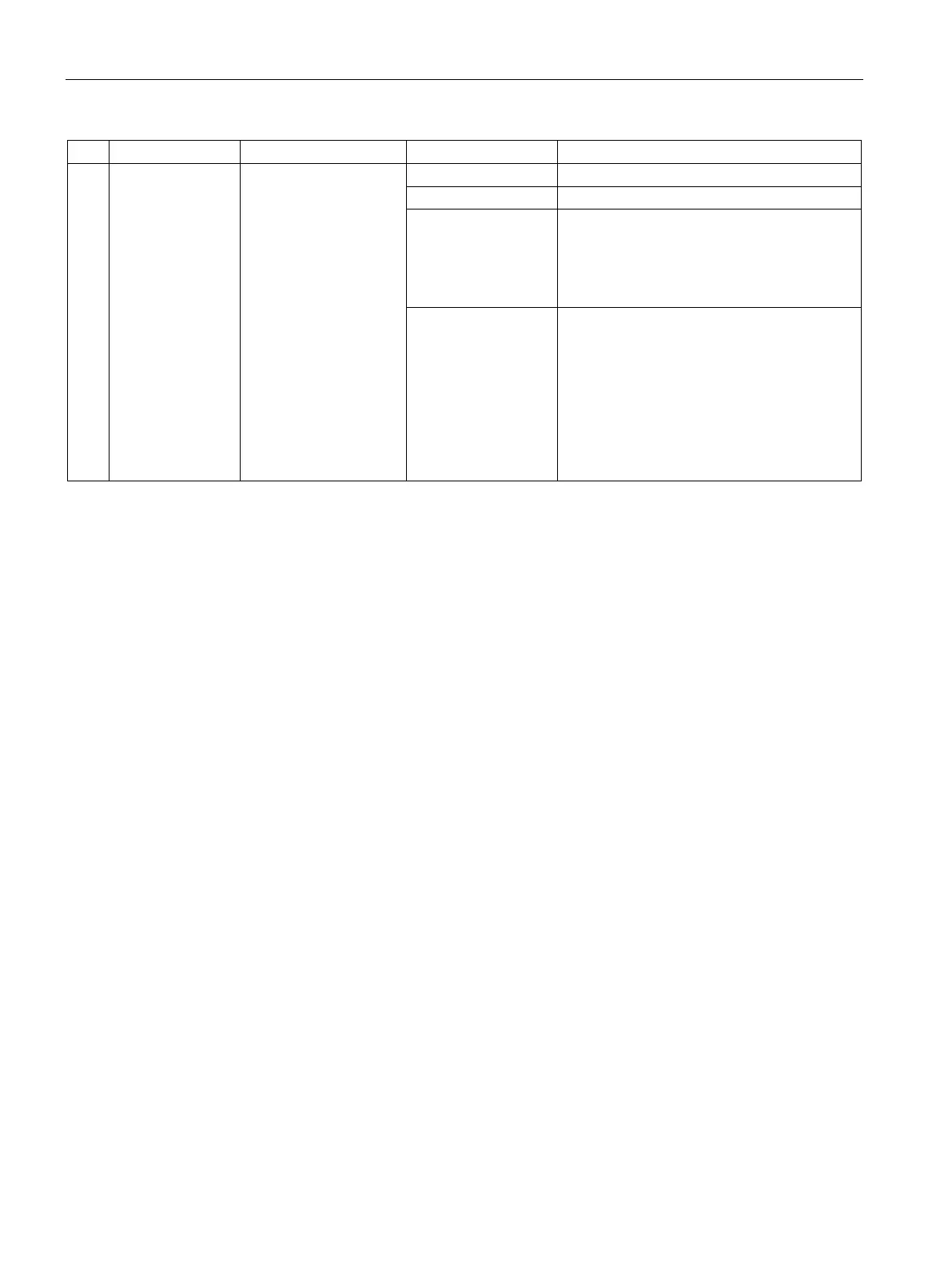Product description
1.4 External design of the device
SIMATIC IPC847E
26 Operating Instructions, 10/2018, A5E43920357-AA
⑨
⑩
⑪
⑫
HDD3 ALARM
HDD2 ALARM
HDD1 ALARM
HDD0 ALARM
HDD alarm in combina-
tion with RAID and
monitoring software.
The number of the HDD
alarm corresponds to
the number of mounting
locations of drives, see
"Drive cage type A
(Page 17)" and "Drive
cage type B (Page 18)".
A RED LED is lit up The associated drive is not OK
All RED LEDs are
flashing
RAID synchronization running, RAID is not
OK
The hard disk newly integrated in case of
error is synchronized with an existing hard
All RED LEDs are lit
up
RAID is not OK
The faulty drive could not be localized by the
monitoring software. It may be possible to
detect the defective drive with the RAID soft-
ware.
Information is available at "RAID1 system
(Page 65)", "RAID5 system (Page 65)" or
"Hot-spare drive in RAID1 or RAID5 systems