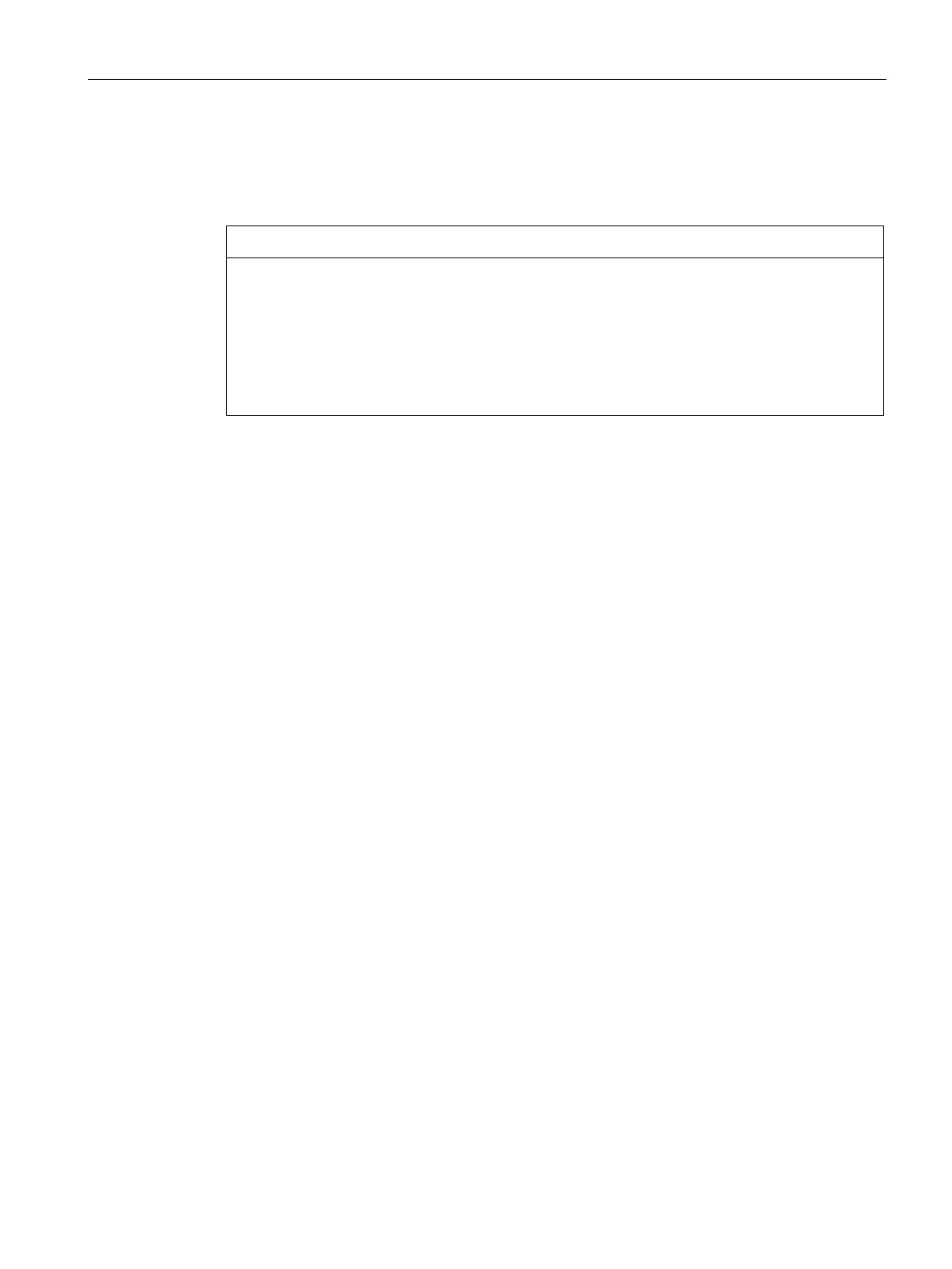Commissioning the device
4.3 Switching off the device
SIMATIC IPC847E
Operating Instructions, 10/2018, A5E43920357-AA
61
With the hardware reset, you can restart the device if it does not respond to keyboard or
mouse input. Any running operating system will not shut down safely.
If a hardware reset is performed, the device undergoes a hard reboot.
• Data in the main memory is deleted.
• Data on the data storage media may be lost.
• The device may be damaged.
Perform a hardware reset only in the case of an emergency.
Hardware reset with on-off button:
● Press the on/off button for more than 4 seconds.
– The unit switches off.
– Press the power button again to turn the device back on.
Hardware reset with reset button:
● Press the reset button.
– The device switches off and on again.
Information on the position of the buttons is available under "Operator controls (Page 23)".