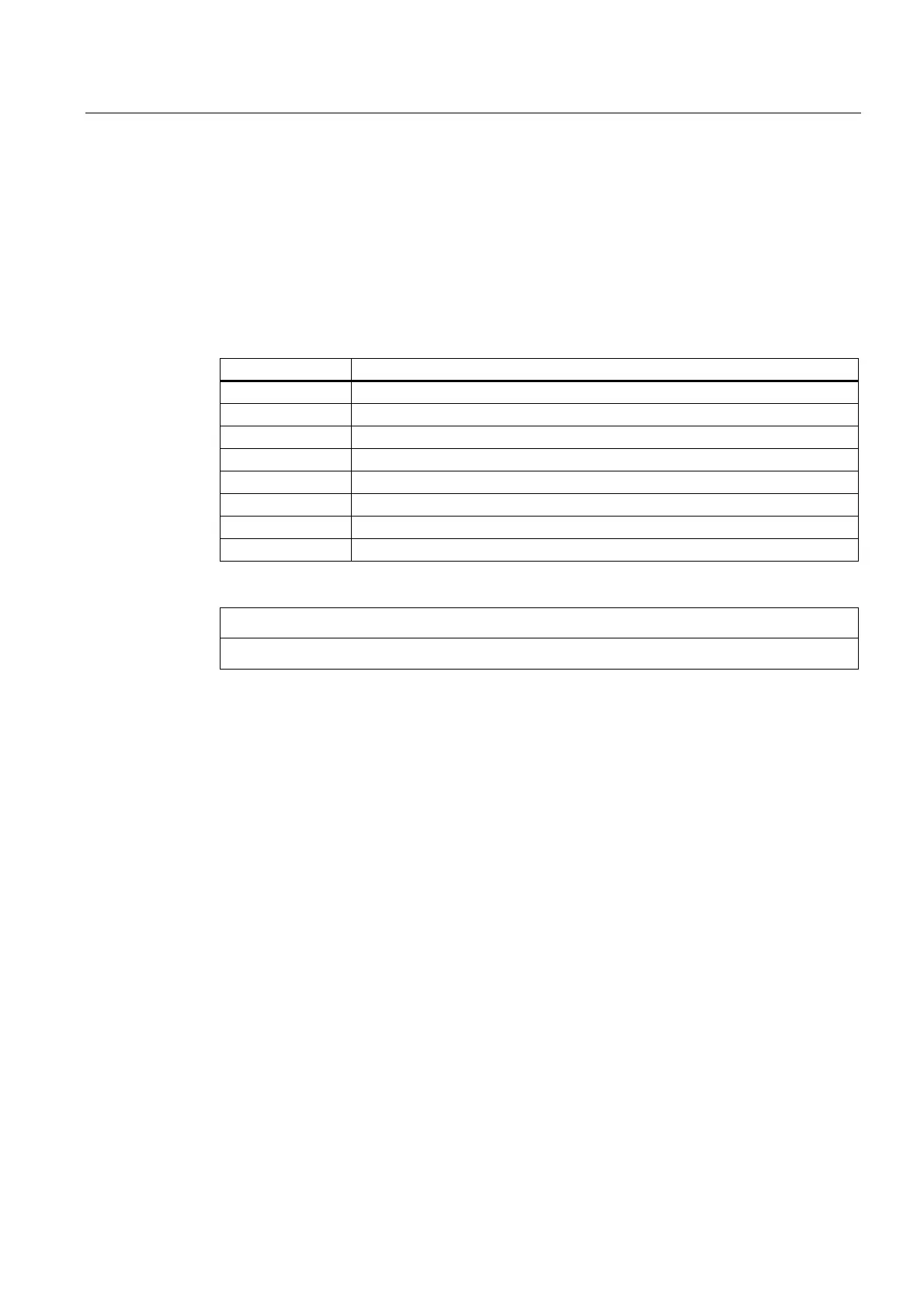Hardware description
2.2 Interface description
SIMOTION ADI4 - Analog Drive Interface for 4 Axes
Manual, 05/2009, 6FC5 297-0BA01-0BP6
15
2.2.4 Interface (S2): PROFIBUS address
Setting
The PROFIBUS address of the ADI4 DP slave is set via switch S2.
● Available PROFIBUS addresses: 1 - 127
Table 2- 4 Meaning of switch S2
Switches Meaning
1 PROFIBUS address: 2
0
= 1
2 PROFIBUS address: 2
1
= 2
3 PROFIBUS address: 2
2
= 4
4 PROFIBUS address: 2
3
= 8
5 PROFIBUS address: 2
4
= 16
6 PROFIBUS address: 2
5
= 32
7 PROFIBUS address: 2
6
= 64
8 Not used
NOTICE
A newly set PROFIBUS address will only come into effect after power OFF/ON.